this is most weird as I have a .avi movie which is 1.24GB which I wanted smaller so I put it through freemake saved as .avi took a while but now its 150GB I thought freemake was to make files smaller
Try StreamFab Downloader and download from Netflix, Amazon, Youtube! Or Try DVDFab and copy Blu-rays! or rip iTunes movies!
Try StreamFab Downloader and download streaming video from Youtube, Netflix, Amazon! Download free trial.
+ Reply to Thread
Results 1 to 28 of 28
Thread
-
-
That sounds like, and possibly is, a bit rate issue.
What is the bit rate of the original file compared against the bit rate of the file Freemake created? -
this is the original movie bitratemike20021969
Re: freemake
That sounds like, and possibly is, a bit rate issue.
What is the bit rate of the original file compared against the bit rate of the file Freemake created?
Code:Format : AVI Format/Info : Audio Video Interleave File size : 1.25 GiB Duration : 1h 43mn Overall bit rate : 1 726 Kbps
and this is after freemake
hope this has helpedCode:Format : AVI Format/Info : Audio Video Interleave Format profile : OpenDML File size : 1.51 GiB Duration : 1h 43mn Overall bit rate mode : Variable Overall bit rate : 2 082 Kbps Writing application : Lavf52.94.0
-
So the Freemake file was 1.51GB not 150GB as you first stated.
Anyway, the file is larger due to the increased bit rate of 2082kbps, compared to 1726kbps of the original.
You can reduce the bit rate by editing the profile. Open the profile and click on the blue cog icon -
Change the bit rate type to Custom, and enter the new value in the box to the right.
You can also change the audio bit rate if you need to via a drop down menu.Last edited by mike20021969; 31st Jan 2013 at 04:58.
-
I dont see a blue cog icon I have version 3.0.0.2
and yes I did mean 1.51GB not 150GB lol
I have now updated freemake video convertor to v3.2.1.4 and still no cog wheelLast edited by natty; 31st Jan 2013 at 05:02.
-
-
is it possible if you can do some snapshots where i type all this bitrate, so basically i check movie 1st with media info then add bitrate to freemake etc do i have to do this to every movie then i convert
I will also check out handbrake later
another thing on this latest freemake v3.2.1.4 it has this annoying install thing how can i disable that -
After clicking the blue cog icon, type the bit rate in this box (I entered 3000 as an example):
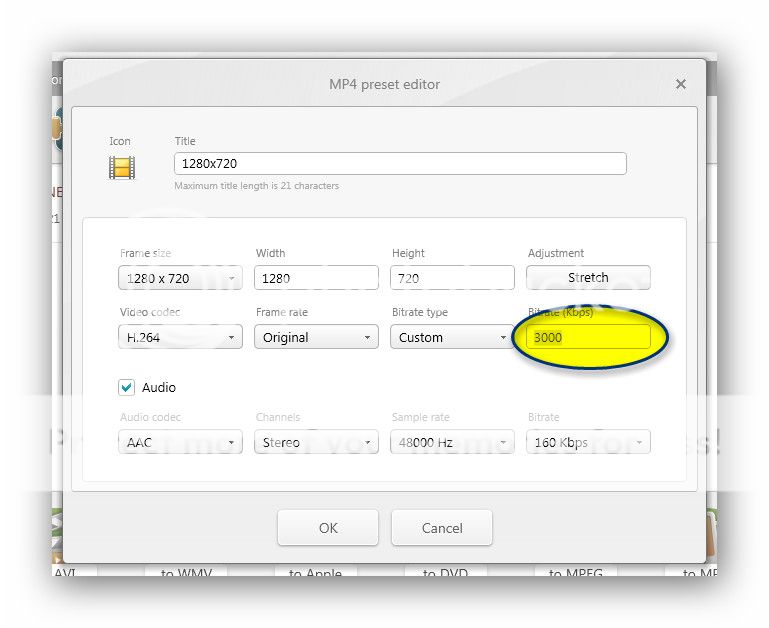
That install background disappears after adding a video. Strange thing is, if you click "Install Gold Pack", all it does is install the current version of Freemake Video Converter and "Install Gold Pack" is still there.
Maybe I didn't install it right.Last edited by mike20021969; 31st Jan 2013 at 05:32.
-
ok so do i have to change bitrates on all movies before i convert to make sure they match
-
If you change the audio and video bit rate on the profile to match the original file, your new file size will come out the same size.
If you want a smaller file than the original, lower the bit rate. -
-
-
ok many thanks to you and MindController for all your help and also others too
thank you
EDIT: well so much for making this original 1.24GB movie smaller with freemake. I lowered the bitrate from 1726 on the original movie to 1526 on the freemake conversion. so far its 88% completed and file size is now 1.18GB so by the time its 100% it looks as if its going to be same as original I give upLast edited by natty; 31st Jan 2013 at 06:54.
-
original movie before freemake
and now after i set bitrate in freemake to 1526Code:Format : AVI Format/Info : Audio Video Interleave File size : 1.25 GiB Duration : 1h 43mn Overall bit rate : 1 726 Kbps
but cant understand why its now saying bitrate 1862 as I set it to 1526Code:Format : AVI Format/Info : Audio Video Interleave Format profile : OpenDML File size : 1.35 GiB Duration : 1h 43mn Overall bit rate : 1 862 Kbps
-
They aren't complete media info logs. Don't edit the data. Post it completely.
It saves a lot of toing and froing asking questions.
e.g. What is the audio bit rate of the original?
1862 is approx. the overall bit rate (audio+video combined).
If the audio bit rate of the original file is not 320kbps, then that could explain the 100mb increase in file size.Last edited by mike20021969; 31st Jan 2013 at 07:42.
-
original
Code:Format : AVI Format/Info : Audio Video Interleave File size : 1.25 GiB Duration : 1h 43mn Overall bit rate : 1 726 Kbps Writing library : VirtualDub build 32842/release Video ID : 0 Format : MPEG-4 Visual Format profile : Advanced Simple@L5 Format settings, BVOP : 2 Format settings, QPel : No Format settings, GMC : No warppoints Format settings, Matrix : Default (H.263) Muxing mode : Packed bitstream Codec ID : XVID Codec ID/Hint : XviD Duration : 1h 43mn Bit rate : 1 587 Kbps Width : 720 pixels Height : 368 pixels Display aspect ratio : 1.957 Frame rate : 29.970 fps Color space : YUV Chroma subsampling : 4:2:0 Bit depth : 8 bits Scan type : Progressive Compression mode : Lossy Bits/(Pixel*Frame) : 0.200 Stream size : 1.15 GiB (92%) Writing library : XviD 64 Audio ID : 1 Format : AC-3 Format/Info : Audio Coding 3 Mode extension : CM (complete main) Format settings, Endianness : Big Codec ID : 2000 Duration : 1h 43mn Bit rate mode : Constant Bit rate : 128 Kbps Channel(s) : 2 channels Channel positions : Front: L R Sampling rate : 48.0 KHz Bit depth : 16 bits Compression mode : Lossy Stream size : 94.9 MiB (7%) Alignment : Split accross interleaves Interleave, duration : 33 ms (1.00 video frame) Interleave, preload duration : 500 ms
after conversion with freemake
Code:Format : AVI Format/Info : Audio Video Interleave Format profile : OpenDML File size : 1.35 GiB Duration : 1h 43mn Overall bit rate : 1 862 Kbps Writing application : Lavf52.94.0 Video ID : 0 Format : MPEG-4 Visual Format profile : Simple@L3 Format settings, BVOP : No Format settings, QPel : No Format settings, GMC : No warppoints Format settings, Matrix : Default (H.263) Codec ID : XVID Codec ID/Hint : XviD Duration : 1h 43mn Bit rate : 1 526 Kbps Width : 720 pixels Height : 368 pixels Display aspect ratio : 1.957 Frame rate : 29.970 fps Color space : YUV Chroma subsampling : 4:2:0 Bit depth : 8 bits Scan type : Progressive Compression mode : Lossy Bits/(Pixel*Frame) : 0.192 Stream size : 1.10 GiB (82%) Writing library : XviD 1.2.1 (UTC 2008-12-04) Audio ID : 1 Format : MPEG Audio Format version : Version 1 Format profile : Layer 3 Mode : Joint stereo Codec ID : 55 Codec ID/Hint : MP3 Duration : 1h 43mn Bit rate mode : Constant Bit rate : 320 Kbps Channel(s) : 2 channels Sampling rate : 48.0 KHz Compression mode : Lossy Stream size : 237 MiB (17%) Alignment : Aligned on interleaves Interleave, duration : 24 ms (0.72 video frame)
-
You need to change the audio bit rate from 320 to 128 in the profile using the drop down menu. (see screenshot in post #18).
Previously I said "I'd keep the original audio bit rate." 320kbps wasn't. 128kbps was.
That is where the problem lies.
I hope that helps.Last edited by mike20021969; 31st Jan 2013 at 07:51.
-
so basically it was because i had not changed audio bitrate but how comes it says video bitrate Overall bit rate 1 862 Kbps when I changed it to 1526
-
-
-
-
well so much for making it smaller now after convert its only 1.20Gb and original was 1.24Gb so not made it small much
-
How small do you want it?
If you halve the bit rate of the original, that will give you a file roughly half the size - but the video quality could end up dreadful (depending on the video content).
1587kbps was the original Vs 1526kbps what you chose = 61kbps less.
To make a significant file size reduction, you'd have to drop the figure much more.Last edited by mike20021969; 31st Jan 2013 at 09:08.
-
Similar Threads
-
something similar to freemake....
By uglijimus in forum Video ConversionReplies: 3Last Post: 31st Dec 2012, 02:36 -
Freemake's EULA-what's up??
By ranchhand in forum Video ConversionReplies: 4Last Post: 15th Jun 2012, 14:16 -
looking for help from those using 'freemake'
By alphabetagaga in forum DVD RippingReplies: 5Last Post: 14th Jan 2012, 08:13 -
Freemake puzzler...
By mjl1297 in forum Video ConversionReplies: 3Last Post: 1st Aug 2011, 22:30 -
Freemake question...
By mjl1297 in forum Video ConversionReplies: 2Last Post: 22nd May 2011, 20:48



 Quote
Quote



