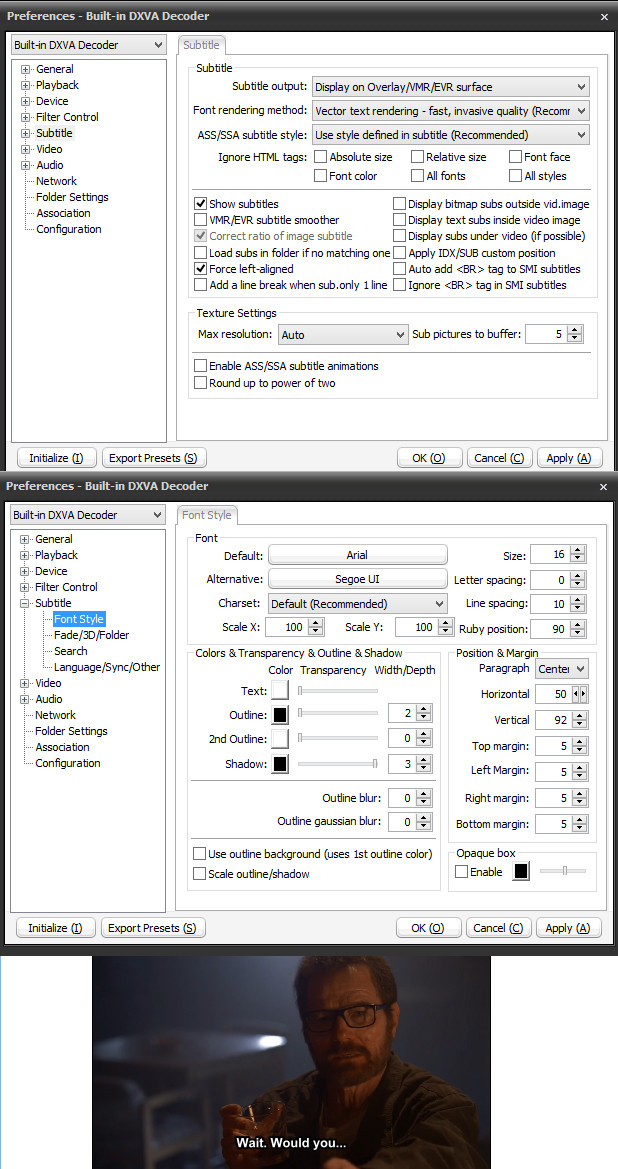Hi!
I recently moved from VLC to PotPlayer. I have setup PotPlayer the way I need it, except I have a few questions:
1.) Is it possible to be able to see the seek bar (and the play/stop controls at the bottom) when I move my mouse, like in VLC and WMP?
2.) Some of my videos aren't in the correct aspect ratio. I can change it while playing, which is fine, except I want PotPlayer to revert the aspect ratio settings on exit. This is what VLC does, any change in AR works as long as you don't exit VLC; VLC opens the next time with default AR.
3.) This is more bothersome than the above two. From what I have read, the subtitles are rendered before the video is scaled, meaning the subtiles (and the OSD messages too) get scaled. This looks crappy.
eg. Frame in full screen (everything fine): http://www5.picturepush.com/photo/a/11247198/img/11247198.jpg
Frame in default size, ie, out of full screen (OSD and subtitles crappy): http://www5.picturepush.com/photo/a/11247213/img/11247213.jpg
Any help would be greatly appreciated.
Try StreamFab Downloader and download from Netflix, Amazon, Youtube! Or Try DVDFab and copy Blu-rays! or rip iTunes movies!
+ Reply to Thread
Results 1 to 11 of 11
Thread
-
Last edited by Hahahhaha; 25th Oct 2012 at 19:57.
-
So like are these things impossible to achieve or have I broken some unspoken forum rule and everybody's giving me the silent treatment?
-
For me Potplayer shows the scrollbar when the mouse is near the bottom of the screen. Just like MPCHC. VLC shows the scrollbar whenever the mouse is moved or when the mouse is over the scrollbar.
On the Subtitle settings page set Subtitles Output to Display On VMR/EVR Surface. Make sure you're using one of the VMR or EVR renderers.Last edited by jagabo; 31st Oct 2012 at 07:46.
-
Thanks for answering!
I have VMR/EMR subtitle smoother enabled, but still it is only when I go full screen that the fonts look good, otherwise they look poorly resized. I guess I am gonna leave it that since there doesn't seem to be a solution. -
Try a different subtitle font? What type of font were you using? I was using SRT so the font renderer could use any font I selected. If you're using bitmap fonts you won't get as smooth rendering.
Last edited by jagabo; 2nd Nov 2012 at 16:07.
-
I have tried different fonts. I doubt if it's the font. And I'm using vector text rendering too.
I have uploaded this one pic http://www3.picturepush.com/photo/a/11325651/img/11325651.jpg here, just so we know we are talking about the same thing. Please view it in full size, it shows how VLC and PotPlayer handle things differently. The way I see it, VLC uses a smaller font on 1X size than on the fullscreen, while PotPlayer uses the resized version (like an image) of the fullscreen font size. as if the subs were hardcoded, when they are not. -
Hm, yours definitely look better than mine.
Like I said, I think I can live with this tiny issue. Thank you for your time.
-
I have problem with subtitles in potplayer,too.When I play mkv in potplayer,subtitle font is changing,font and letters becomes bigger,not as I defined in options for other video formats(avi,etc...).How can I make subtitles in mkv to don't change,to stay as they are for all other video formats?
Similar Threads
-
PotPlayer updates
By Montmorency in forum Newbie / General discussionsReplies: 4Last Post: 22nd Jan 2013, 07:22 -
PotPlayer: no audio switching, no subtitle switching
By WinDVD_5_platinum_fan in forum Software PlayingReplies: 1Last Post: 6th Oct 2012, 21:44 -
About PotPlayer
By minegroasprilla in forum Software PlayingReplies: 3Last Post: 3rd Jun 2012, 12:01 -
Customizing PotPlayer
By positcert in forum Software PlayingReplies: 0Last Post: 13th Sep 2011, 18:57 -
PotPlayer 1.5.29490 Beta Subtitle Problems
By ved_kuro in forum SubtitleReplies: 0Last Post: 25th Aug 2011, 09:04



 Quote
Quote