post 1
edit: this image shows in opera, (but not in firefox and not on ipod touch)
Try StreamFab Downloader and download from Netflix, Amazon, Youtube! Or Try DVDFab and copy Blu-rays! or rip iTunes movies!
+ Reply to Thread
Results 1 to 20 of 20
Thread
-
Last edited by vhelp; 27th Oct 2011 at 22:23.
-
post 3, this time, a png image
same as all the images above, they all show up in Opera, (but not in firefox or ipod touch) -
These are the URLs from the page source:
https://forum.videohelp.com/attachment.php?attachmentid=9381
https://forum.videohelp.com/attachment.php?attachmentid=9382
https://forum.videohelp.com/attachment.php?attachmentid=9383
all of them return an "Invalid Attachment specified." message.
Have you tried clearing Chrome's cache? -
There seems to be a glitch in VideoHelp's vBulletin itself
 Some minutes ago, the smiley-code :cool: was N0T automagically translated to forum.videohelp.com/images/smilies/cool.gif
Some minutes ago, the smiley-code :cool: was N0T automagically translated to forum.videohelp.com/images/smilies/cool.gif 
Last edited by El Heggunte; 28th Oct 2011 at 16:56. Reason: spelling
-
sorry intracude, I don't use Chrome. if i could post screenshots of the webpages showing my successful posted images, i would (and don't i feel like a fool saying how they were successfull during that session while when later, when i log off and/or closer for the day and come back later, there's no longer there) ...anyway...but now none of the images are showing...and my browser is hung on every refresh or newpage. i have to refresh several times before it releases ? so i don't get it. also, another bug has plagued me..every time i want to log in, at the user name and password box, both input boxes are blank. that is.. when i move my mouse cursor over to it, i can't see my user name as i type, same for my password. this has been happening in both opera and firefox. just signed in, blindly...couldn't even see a cursor or i-beam. scarey. my virus swuites say i'm all clean. i don't know. anyway. also, when i post an image, using the [ ] image icon, i get two different dialogs for posting an image. for instance, in opera, i get a dialog that starts off with an [http:// . . . . . ] while in firefox, i get a completely different dialog box with additional options. so, if i post my image (jpeg or png) in firefox, i can see it while in firefox as long as i am in firefox for that session. once i log off and/or close out of firefox and/or come back to it the next time or day, the images are no longer viewable--i am presented with only the textual post. and in opera, i can only post an image(s) if i click on the botton link instead of the top links' [ ] icon, the one that is recommended to post images directly inside the post rather than showing the attachment version. i don't know what's going on these days at videohelp. its becoming more and more a letdown (a drag) to me with all these glitches i keep experiencing and no resolution everytime i surf to it. it seems to be flash and/or add-ware, redirector of some sort, related. the sad part of this is that, some people get hooked by its claws while some (the savy) know how to get out of it, but i seem to be just plain stuck in all its many forms of claws. anyway, its the only website i seem to have all these problem with. b4 any1 says it...i've already cleared all cashe, cookies, etc., and these issues are still with me. i will try and post a few more images now, this time with firefox. thanks for your comments.
-
hmmm..... this is interesting. 1. all my posted text seem to continue posting in one blob. i assure you, they were all in neat paragraphs. 2. now my pics are showing in firefox. i posted these in opera yesterday...saw them, logged out, came back today, and could not see them. but i log in to firefox, and i can see them. sorry, i can't prove to you what i am seeing....i'm in a mystery corner i can't seem to out of.
-
Apologies; I meant clear Opera's cache (which you say you've done).
Do you have a problem uploading images all the time? With both browsers, or just Opera? The images in this thread don't seem to be on the forum at all. On this site, go to Settings->Attachments(bottom of the menu on the left) and see if they show up there.if i could post screenshots of the webpages showing my successful posted images, i would (and don't i feel like a fool saying how they were successfull during that session while when later, when i log off and/or closer for the day and come back later, there's no longer there) ...anyway...but now none of the images are showing...
What versions of Opera/Firefox are you using? Do you leave your computer running for days/weeks at a time? Do these problem persist after a reboot?
Do you get that behaviour with sites other than VideoHelp? If yes, it could be a problem with you internet connection.and my browser is hung on every refresh or newpage. i have to refresh several times before it releases ? so i don't get it.
Sounds like an OS level (XP) problem. Do you get this problem with other sites that require a username/password?also, another bug has plagued me..every time i want to log in, at the user name and password box, both input boxes are blank. that is.. when i move my mouse cursor over to it, i can't see my user name as i type, same for my password. this has been happening in both opera and firefox. just signed in, blindly...couldn't even see a cursor or i-beam.
Can you see the text "From Computer" and "From URL" on the image dialogue box? Clicking on each switches between the two options. That sounds like the difference you're describing. The forum remembers which one you used before, but a different browser might default to one or the other.also, when i post an image, using the [ ] image icon, i get two different dialogs for posting an image. for instance, in opera, i get a dialog that starts off with an [http:// . . . . . ] while in firefox, i get a completely different dialog box with additional options.
While you're logged in with FF and as soon as you can see the uploaded images in the thread, check Settings->Attachments and see if they show up there. Also check the thread with Opera (not logged in, and with cache cleared). If you can see the images, it would seem the images were uploaded successfully, but then deleted later. If you can't see them with Opera, maybe they were never uploaded properly by FF in the first place.so, if i post my image (jpeg or png) in firefox, i can see it while in firefox as long as i am in firefox for that session. once i log off and/or close out of firefox and/or come back to it the next time or day, the images are no longer viewable
You haven't customised how your browsers identify themselves by changing the UserAgent string they send, have you? A while back I experimented with changing the FF UserAgent string to make it appear as Internet Explorer. Doing this completely broke the forum's compose message utility - probably down to browser specific JavaScript.i am presented with only the textual post. and in opera, i can only post an image(s) if i click on the botton link instead of the top links' [ ] icon, the one that is recommended to post images directly inside the post rather than showing the attachment version. i don't know what's going on these days at videohelp.
What about other browser plugins; NoScript, etc? -
sorry for the delayed responds..been out of electric since saturday. anyway.
@ intracube
1. i uninstalled opera v9.24 from my c: drive
2. rebooted
3. reinstalled opera v9.24, this time to my e: drive. the cache folder is no longer where it used to be.
4. then, opened this forum's main page and also the forum in separte tabs.
5. although a) i no longer see those annoying re-director, and b) pages load a little faster, c) i can now see my user name and password in the text boxes. however, i seem to have a new problem. when i log in, i have to re-fresh the page twice to see my registered user name, else i can't post.
6. also, all those links you posted above in #4 .. when i click them, they post my images. the url's are showing the forums address, not my computer's. what stumps me is there's no cache or other memory of those pics you mentioned earlier. when i rt-click the image, i get this address of the image: https://forum.videohelp.com/attachment.php?attachmentid=9383 for instance.
so, i'm going to try and post a new image and see if my problem is soved thanks to reinstalling opera fresh.
i appreciate you stepping in and trying to help, thank you! -
post 4
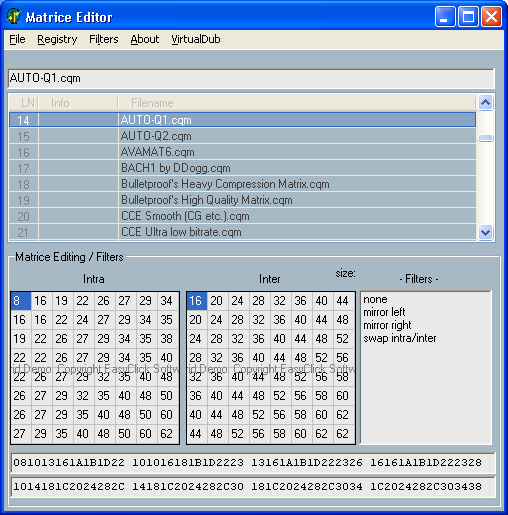
1. upload image as attachment
2. when image url link is displayed, rt-click to copy it
3. cancel the post
4. refresh page
5. start a new post
6. enter [img] tags with the copyied clipboard url address.
7. submit the post
8. finished...image should show up...at least it has in my post, so far so good.
now, can someone confirm they see the image in their brower(s) ?
thank you. -
No image visible in post #10


Internet Explorer 8, Opera 11.50, OS = XP Pro w/ SP3. -
Works in firefox and chrome. I don't like the vbulletin 4 image uploading system. Maybe fixed in newer versions....but it's not that simple to upgrade my custom version.
-
i unstalled opera v9.24 completely.
then i downloaded and installed the latest opera v11.52, webpages seem to load realy fast..well, so far. i always find that after a few days or so, i'm back to slow website loads--any website. anyway, i'm ok with this version so far.
also, i can see all the images i posted earlier on all the posts i made in this discussion.
@ baldrick
i realize by now, that the only way to post an image without the Attachment window showing, is to upload your image to another website or your own webspace, then use the url of that webspace and post from the icon that was suggested to post images when you want to directly see the image (not the Attachment window and image) but i'm not sure if others members are actually doing this--they don't mention those details. anyway. the only way i am able to post images "directly" w/out Attachment window is to use the 'hack' method i mentioned above. i hope a the old method can be brought back some day. in any case, thank you for the constant forum board enhancements!
https://forum.videohelp.com/attachment.php?attachmentid=9511&stc=1&d=1320801340Last edited by vhelp; 8th Nov 2011 at 20:32.
-
post 6
https://forum.videohelp.com/attachment.php?attachmentid=9511&stc=1&d=1320801340
* address of image just after uploading first image, when it displays in the Upload files/Manager attach's.
https://forum.videohelp.com/attachments/9511-1320801340/vhelp.posting.images.png
* an alternate url address (rt-click on image in Attachment window, properties, select-copy address)
https://forum.videohelp.com/attachments/9511-1320801340/vhelp.posting.images.png
[img]vhelp.posting.images.png[/img]
* this should post image directly into message
* edit 1 -- ok, this used to work in the past, but now i discovered--it doesn't any more.
trying one more method:

* this should post image directly into message
* edit 2 -- ok, this one worked. let me try one more alternate method...
* this also should post image directly into message -- address from attachment window -
post 7
* address of image copied from attachment
* dvc100, capture color setup [116.20.64.22.1] my shortcut method i pad into the .avi file, helps me to keep track of last settings.Last edited by vhelp; 8th Nov 2011 at 20:31.
-
post 8
* hack method for posting image directly ( from post 4 )
* pinnacle (dazzle) dvc100, capture color setup [116.20.64.22.1]
* quick last alternative, link obtained from my user setup page.Last edited by vhelp; 8th Nov 2011 at 20:09.
-
post 9
ok, at least i figure out how to remove the attachement window
posting one last time, i think i got it now..

Last edited by vhelp; 8th Nov 2011 at 21:13.
-
Don`t want to be a fly on the wall but images where removed from the webhost ; it may explain the small blanks you reffer as "image"sThese are the URLs from the page source:
https://forum.videohelp.com/attachment.php?attachmentid=9381
https://forum.videohelp.com/attachment.php?attachmentid=9382
https://forum.videohelp.com/attachment.php?attachmentid=9383
all of them return an "Invalid Attachment specified." message.
Have you tried clearing Chrome's cache?
vhelp: I think the expression is
....to be in mistery cone, smb. can`t get out of.Last edited by ledishis; 10th Dec 2011 at 07:41.
-
An experiment with skins:
Last edited by El Heggunte; 3rd Sep 2012 at 23:23. Reason: update
Similar Threads
-
New Motherboard is not POSTing...
By Stealth3si in forum Media Center PC / MediaCentersReplies: 19Last Post: 20th Jan 2011, 16:36 -
Posting video in blogs
By SearchQuality in forum Video Streaming DownloadingReplies: 5Last Post: 5th May 2009, 14:15 -
HELP - New motherboard not posting
By beavereater in forum ComputerReplies: 15Last Post: 18th Oct 2008, 16:21 -
Error in posting?
By moviebuff2 in forum FeedbackReplies: 2Last Post: 5th Feb 2008, 19:15




 Quote
Quote