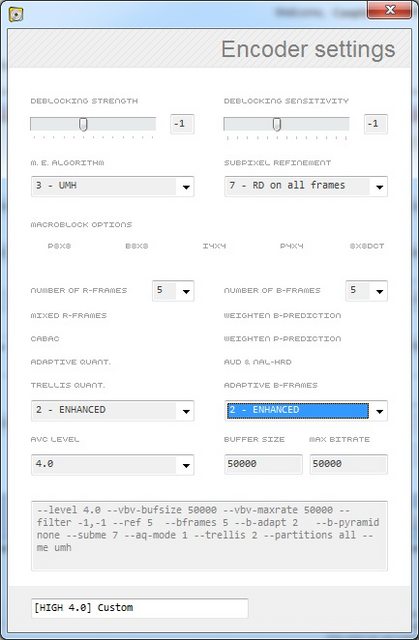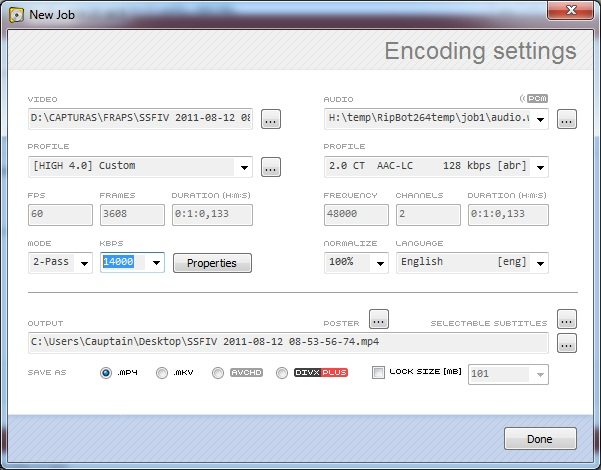Hello,
I use Fraps to record videos from games(world of warcraft) with settings 1920x1200 @ 60 fps. I edit it in Sony vegas pro 10 64 bit. Now problem is how i should render it in vegas to have best material to use it in staxrip? What settings i should get in staxrip/vegas to get best quality in the end? I will sow examples:
Mine last best quality which i get:
http://www.youtube.com/watch?v=fT_Ma8vl1fg
And here is quality which im aiming for(example):
http://www.youtube.com/watch?v=O9qSBwbw_9M
What codecs and what settings i should get to be able to upload in youtube to get best hd quality?
Try StreamFab Downloader and download from Netflix, Amazon, Youtube! Or Try DVDFab and copy Blu-rays! or rip iTunes movies!
Try StreamFab Downloader and download streaming video from Youtube, Netflix, Amazon! Download free trial.
+ Reply to Thread
Results 1 to 30 of 40
Thread
-
-
you can output mp4 directly from vegas. choose the sony avc encoder and the internet 1920x1080 preset. you can either crop your video to 1080 or change the encoder settings to output 1200(youtube will re-encode to 1080 with black bars on the sides). choose a fairly high bitrate 8-10 mbps should do.
edit - it will output 30p not 60p which youtube wouldn't deal with nicely anyway.--
"a lot of people are better dead" - prisoner KSC2-303 -
-
Render your project to Frameserver for RIPBOT264 (check this link: Frameserver to Vegas 64bits.)
Medium Quality:
For Youtube-480p I use 2000brt
For Youtube-720p I use 4000brt
For Youtube-1080p use 6000btr
High Quality:
For Youtube-480p I use 3000brt
For Youtube-720p I use 6000brt
For Youtube-1080p use 9000btr -
Thank you for help and this is what i get from ripbot+fs:
http://www.youtube.com/watch?v=BeKylROlV04
Please tell me if i can get better quality than this? -
Sorry man, I forgot to say something.
To render in 30 frames, but need to disable resample. Look my settings:
On timeline, click with mouse button 2 and:
Select like it:
Your video is very sharp now (no more blend/blur video).
In RIPBOT264 go to PROFILE ..., click and config like screenshot.
Now your encoder is very sharp too.
Upload to YT and reply to me...I like view 1080p videos hehehe
Claudio -
This is what i get from youtube:
http://www.youtube.com/watch?v=nnDczZFsD2U -
-
-
-
Cauptain there is any chance you could tell me where i need to change this bitrate?
-
I'm aswell looking for the best rendering settings with having frpased at 1920x1200.
I'm only using vegas tho. But for some reason I can't change the height to more then 1080, it won't go to 1200....
So I get very annoying black bars when done rendering.
If you could help me Cauptain would be a lifesaver, pulling my hair out at the moment going crazy... feels like I've tried everything -
-
doesn't really matter if vegas adds the bars. youtube would do it anyway and not as well, 1920x1080 is as big as youtube goes.
but if you really need to vegas will render to 1920x1200. render with mainconcept avc and create a custom template.
--
"a lot of people are better dead" - prisoner KSC2-303 -
he already said he doesn't have vegas pro 10, he has vegas studio, i don't think debugmode frameserver works with it.
p.s. you can knock off using the annoying bold now. it will just get you ignored like using ALL CAPS.--
"a lot of people are better dead" - prisoner KSC2-303 -
-
Sorry aedipuss.
That's just habit. I wore BBS in the 90s and it could not differentiate between posts.
With the birth of the forums, the first thing I did was create a visual identity and it came in the form of writing ever bold.
Check this, you will see all the forums I go to write equal. But I respect all opinions. Included yours.
I will change this.
Claudio
-
-
So I havnt been able to try your tips out due to being on holiday. But if I use these settings in vegas(I'm using Vegas Movie Studio HD Platinum 10 and I'm on 32-bit):


I get this as a result:

Those black borders are really messing with me.
So I've downloaded Ripbot (not frameserver) and have used your settings in Ripbot.
This might be a really dumb question but do I use my raw footage first in Ripbot and then edit it in Vegas or do I use my edited and render sony avc(mp4) file in Ripbot?
This is what I want to achive:
http://www.youtube.com/watch?v=6yMsSU6OVEs&feature=channel_video_title -
Easy my friend.
To skip black borders make this:
On video in timeline, click with mouse button 2 and select properties:
Select like it:
Relaxe man, its a normal doubt.
First you edit the file in Vegas (adjust colors, effects, texts...) and save in AVI (RAW mode) Uncompressed or using UT Video codec or Lagarith codec.
After it open your RAW file in RIPBOT and encode with your desired settings. To last upload to youtube and post here for look the result.
Claudio -
Thanks a bunch man! Really helpful, the side borders disapeard but the top one is still there due to footage being recorded in x1200 and project settings x1080. So I guess there is no way to make it like the video I linked with Sony Vegas? Do you know of any other editing programs that it would work with?
I'll upload the one I got to youtube in a while for you to see. The uncompressed avi file is 80gb :P
EDIT: Hmm when I'm trying to open the enormous file with ripbot I get this error:
DirectShowSource: RenderFile, the filter graph manager won't talk to me (C:\temp\RipBot264temp\job1\getinfo.avs, line 2)Last edited by tunnland; 14th Sep 2011 at 17:21.
Similar Threads
-
Downloading youtube and youtube's quality
By Haopengyou in forum Newbie / General discussionsReplies: 12Last Post: 21st Oct 2021, 07:12 -
Is this the highest possible quality for YouTube? YouTube compresses video?
By chrissyelle in forum Newbie / General discussionsReplies: 17Last Post: 5th Oct 2010, 11:33 -
best audio video quality of youtube poor quality and not hq flv videos.
By nusratjaveid in forum Video ConversionReplies: 3Last Post: 20th Jun 2010, 19:23 -
Downloading YouTube Clips For Editing Purposes
By foochuck in forum Video Streaming DownloadingReplies: 4Last Post: 1st Jun 2010, 02:11 -
Hauppauge HD-PVR on 1920x1200
By spike32 in forum CapturingReplies: 7Last Post: 4th Dec 2009, 19:48



 Quote
Quote