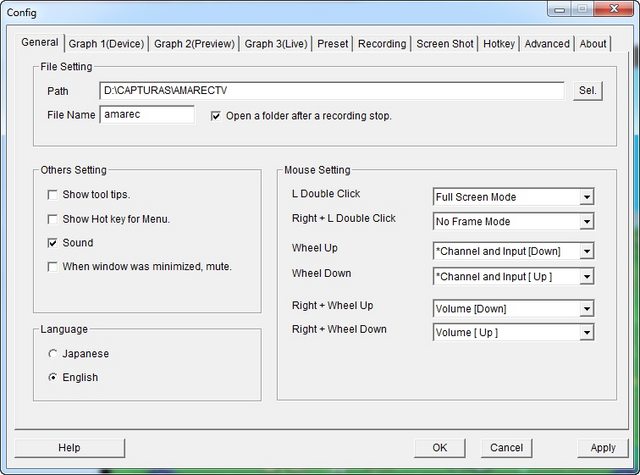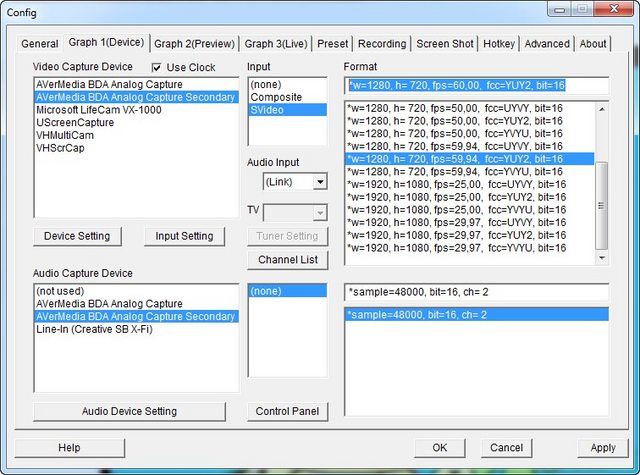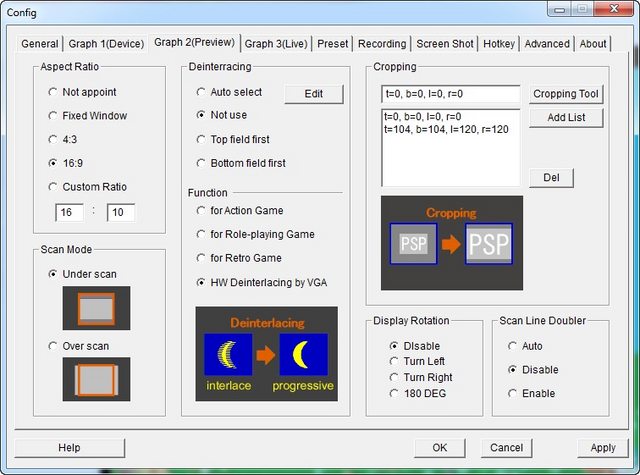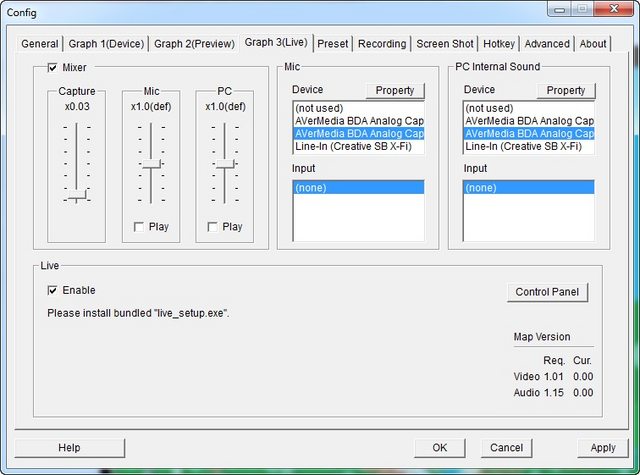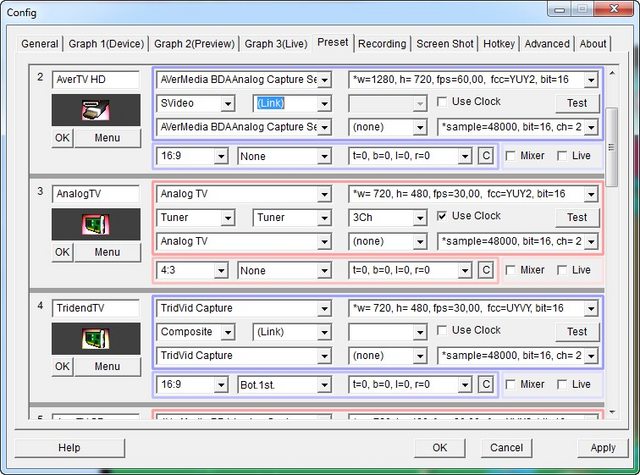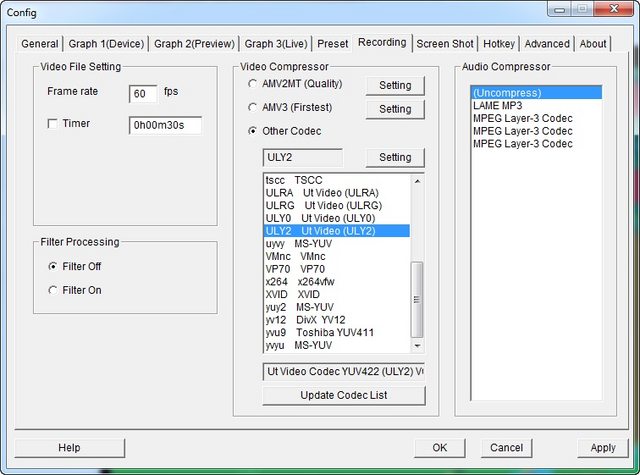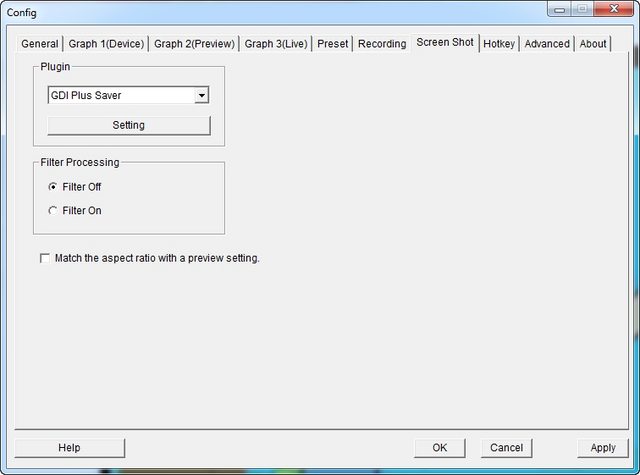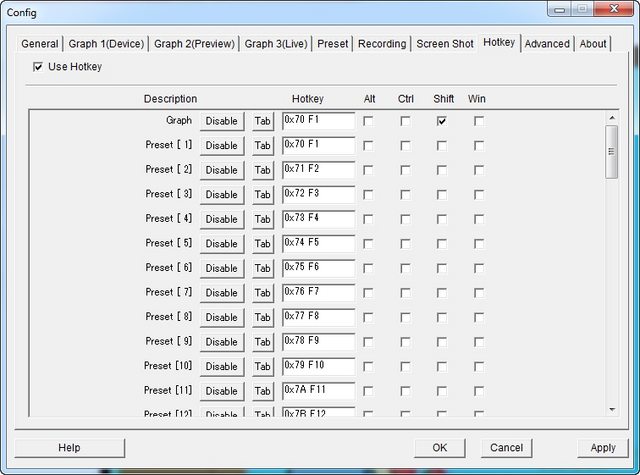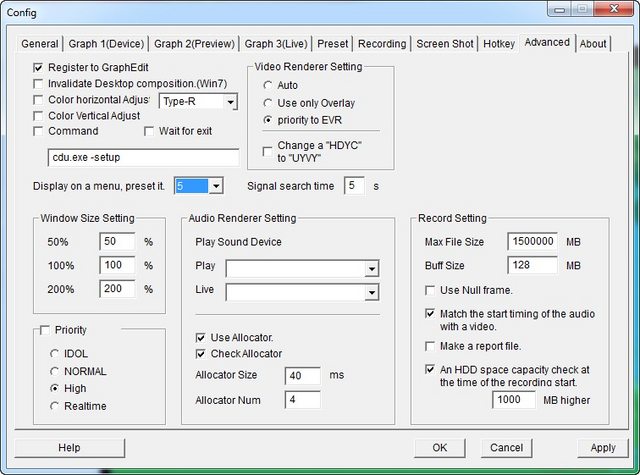Hello,
I recently reformatted my computer and lost all of the original files I had setup with this capture card, but I've noticed and read, that the newest drivers won't allow the HDCP workaround. So, I was wondering if anyone has this card has been able to get any use out of the newer drivers and software, or if you have the older drivers, I'd appreciate if you uploaded them.
Thanks.
Try StreamFab Downloader and download from Netflix, Amazon, Youtube! Or Try DVDFab and copy Blu-rays! or rip iTunes movies!
+ Reply to Thread
Results 1 to 29 of 29
Thread
-
-
Hi Edged,
Latest drivers with HDMI capture trick: AverMedia.AverTV.HD.DVR.32.and.64.bit.Drivers.v1.1 2.0.22
Aver Media Center 3D for C027 (your card): AMC 3D
Coolest software capture (All capture cards): Amarec Tv 2.10
Cauptain
-
hello
need a bit of help
everythings setup OK, except Amarec
1. when starting Amarec, recording BUTTON , it ask for drivers, ... ???
2. is there a guide, outhere, to setup correctly, for 720p and 1080i, Amarec Tv ?
thanks
Al. -
Last edited by Cauptain; 18th Nov 2011 at 10:07.
-
for Cauptain.......

did a little setup this morning,, just for fun,
Will do a bigger setup with bluray, game box, hdmi( hdcp) later today.
I did your setup.
i use amarec 2.10b
I have some differences with your setup. i explain
1. in Graph 3 (live) tap. i have more option, in the lower part of the box, ( under the live enable check box.... ???
2. in Preset tab, eveythings in gray, so no options for me there ??????
3. in Recording tab, have many codec, but the one you use is missing ( ULY2) ??? By the way,
why you use this one, especially.
thanks again -
for everyone..... is there a good powered hdmi splitter outhere, ?
1. dont want problems with Hdcp
2. i have to feed a big ACL TV , and the aver card, at the same time
thanks -
You are welcome besthit,
1 - Its because you have installed the "live_setup.exe." I dont.
2 - Click in MENU and uncheck "Disable Preset". All options will be enable.
3 - I use UT VIDEO CODEC because it is already compatible with AVERHD input color (YUY2). This tip came from one of most active users this forum "JAGABO" (Thank you Jag).
Claudio -
Hello, guys!
I have a question about this card.
Will i be able to stream from that card using FMLE? Will the device be seen by FMLE same as Osprey 450e for example?
Right now we use above mentioned Osprey 450e, but would like to stream HD without buying any HD/SDI IRDs.
The setup is like this.
STB HDMI OUT > AVERTV HDMI IN > FMLE see the device > RTMP server
Thank you! -
Yes, you can use this card with Flash Media Live Encoder. I have done so without a problem.
-
Bumping this because of a problem with my avertv hd dvr:
I was actually using the drivers and amarectv app posted in this thread and it was functioning fine, until during one capture it stopped and began to give me errors in gibberish. Like,
"I having video fdsh .x0005 with clock far." as well as various other ones that were entirely symbols. Amarec has ceased to function even after uninstall/reinstall.
My question is either "WTF happened..." or "Does anyone know other compatible capturing software?" -
Hello hlaycanson,
On amarecTV menu option, GRAPH 1 and PRESET, uncheck USE CLOCK.
Select other "encoder codec". Try UT VIDEO CODEC and disable it in FFDSHOW DECODER TAB (RAW).
If not work, try Virtualdub or VH Capture.
Claudio -
Thank you; I actually got it to work after uninstalling/reinstalling a few times in frustration. I guess 5 makes it work again, although everything looks interlaced even though I have everything I can find concerning that set to be progressive/deinterlaced.
Should I be using a specific codec for 1080i component signal? -
UT Video Codec has a INTERLACED checkbox, enable it. For me is the very best codec to record with AVERTV HD.
But AmarecTV has a option to "record with filter". You enable Deinterlaced by VGA on GRAPH 2 and set Deinterlace on PRESET, go to RECORDING tab and enable Processing Filter ON. Will save the movie in 1080p.
Claudio
-
Thank you for the help. I am having two issues:
-I downloaded the UT video codec, but amarec doesn't add it to the list of codecs. Virtualdub sees it, though.
-Where is the deinterlace setting in the preset tab? The other two settings I have as you describe.
Also, within the program I got this to pop up in notpad:
How do I enable settings under "ip"? edit: nvm those are for the source video i think; AmaRecTV Live Auto Deinterlacing List --------------
;
; *** Format ***
; - ip
; p : Progressiv (not use deinterlacing).
; i : Interlace (use deinterlaceing).
;
; - field
; t : Top field first.
; b : Bottom field first.
; a : Auto select.
;------------------------------------------------------
; ip field min_w min_h min_fps max_w max_h max_fps
Last edited by hlaycanson; 11th Dec 2011 at 18:45.
-
Strange. never problem with UT Video codec. Whats your Windows Version?
For DEINTERLACE use this:
For auto_deint.ini, use this config:
Claudio -
You are a savior, Claudio. I got it to work with those settings, minus the UT codec.
-
-
Today I actually updated the driver on the HD80e and now the amarectv software is not working right; I am getting this message
can anyone let me know how to correct this?
Today, I had uninstall my capture card and then re install it and update the driver and now when I open amarectv is says:
HRESULT = 8007001f
A device attached to this system is not functioning
Code : MpMediacontrol - > Run
I tried a couple other recording softwares that I have and they worked fine after updating my driver but amarectv is giving this message and amarectv is a better software ; that’s why I use it to record. It was working normal until after I updated the driver for my capture device
I hope someone knows to to correct this -
Hi detroit1,
Unnistall all codec packs, run CCLEANER, reboot your PC and try again.
Do you have X64 OS? If yes, try Virtualdub 64 bits , capture mode.
Claudio -
-
i was able to fix it, using the wrong resolution. lol, using it just fine now and looks awsome
-
I'm getting this error as well. 1.12.0.22 x64 Win7 drivers, AMC 1.7.9 and AMC_HDMI_HDCP_PROTECT_REMOVE_1.7.9.11051801 from "AVERTV HD HDMI HDCP PROTECT REMOVE.rar" that I found somewhere on this board. Tried removing everything including codec packs and ran CCleaner and started again from scratch but I'm still getting the same thing. I used Cauptain's settings exactly in Amarec TV. I get an error with VirtualDub x64 as well. Anyone have any ideas? Thanks.
Last edited by Polaris75; 30th Oct 2012 at 21:24.
-
Sorry, really sorry, wrong thread (and really old), I was reading other post, and also this one, but this answer is supposed to be in other thread, you can close, or remove it.
___
Hi everyone!
I'm new here.
I was looking for a solution to my problem, let me tell you what's going on.
This new "fix" that Cauptain posted (Thanks by the way) doesn't not apply for me.
I'm using a new software developed by Avermedia, which is called now "RECentral", this supports "Internal Cards" and the new "Live Gamer Portable" they released some moths ago, as well the other External Video Capture Devices.
And I'm not sure if it is compatible, mostly because the software has been (aparentely) completely renewed
The .EXE file doesn't do anything, because doesn't have any relation with it, and I'm afraid that the old software(and drivers) wouldn't recognize the hardware.
So considering my situation here what can I do?
I read a little about the old fix which was about replacing drivers and all that, but I find the second one easier and faster, and also I don't really know if the first option is even posible(that's why I haven't read it yet).
Is there any advice or help to me?
I'm really looking forward to capture some nice videos on 720p with much more quality, and even on 3D with FRAPS
This from PS3, which would be awesome.
Is there any advice or help to me?
I'll really apreciate itLast edited by gooouki; 18th Jun 2013 at 02:52. Reason: Sorry wrong thread, I know it's old
-
All,
After a big tip by jagabo (thanks again my friend), is not necessary HDCP tricked drivers or only AVER Capture cards.
Just buy a HDMI stripper model CVID BG-550.
Its breake any HDCP protection. Try on my PS3 and my friends in any resolution or TV...PERFECT!! I bought more one to future
Will work in ANY card with HDMI input (tested on Hauppages, Roxio HD Pro, Aver cards).
Claudio -
Thanks for the quick reply
I was looking a way to save some money before making a new purchase
And all this looked great, but I think I'll keep searching.
And if nothing else works I'll try it.
I was reading all the mess with the HDCP key and I thought something else could be aroung, I guess not yet.
Thanks again -
all.
good morning
friend of mine looking for a "2015" substitute of the good AverTV DVR, that will also "have" HDMI" pass thru.
Can i find some good capture board today, in 2015, instead of the older Aver Dvr ?
older AverTV dvr, can only do 1080i, i'm looking for capturing 1080p, if possible
thank you in advance
Al.
Similar Threads
-
Need Original Drivers for Avermedia AverTV HD DVR (c027)
By Cam94Z28 in forum CapturingReplies: 189Last Post: 30th May 2023, 19:42 -
AverTV HD DVR spec?
By gshock in forum CapturingReplies: 2Last Post: 14th Jan 2012, 22:11 -
AverTV HD DVR video glitches
By FTW in forum CapturingReplies: 8Last Post: 2nd May 2011, 12:40 -
AverTV HD DVR - Some questions
By Asterra in forum CapturingReplies: 8Last Post: 10th Apr 2011, 15:00 -
Do I have the right slots for the Avertv HD DVR?
By MichaelEatsWaffles in forum CapturingReplies: 2Last Post: 11th May 2010, 22:42



 Quote
Quote