Hello.
I'm having troubles making VirtualDub to encode in 264 format. I installed x264, I installed ffdshow, but VirtualDub just doesn't show the codec in the list. Screenshots attached.
thanks!
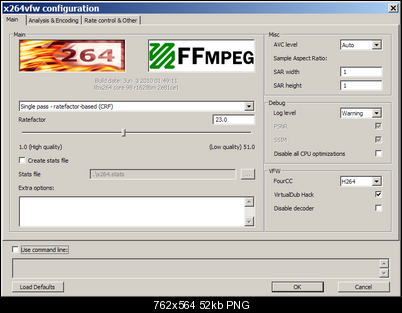
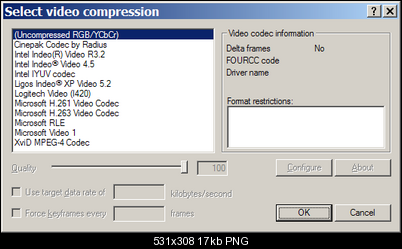
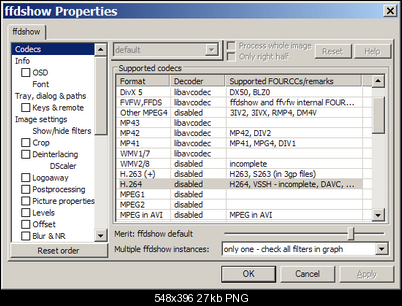
Try StreamFab Downloader and download from Netflix, Amazon, Youtube! Or Try DVDFab and copy Blu-rays! or rip iTunes movies!
+ Reply to Thread
Results 1 to 8 of 8
Thread
-
-
Yes, definitely. It's not a 64 bit OS anyway. I actually tried different versions of VirtualDub (older, latest)
-
I meant older build of x264vfw...
or try a different build
http://komisar.gin.by/ -
Your Virtualdub codec list should not only show x264vfw, but also "ffdshow video codec," but it shows neither. Did you possibly install them with Virtualdub open, thus not allowing them to be "inserted?" For starters, try closing _everything_, then reinstall both ffdshow and x264vfw (couldn't hurt to uninstall both first, but that may not be necessary).
Best,
Calidore -
If everything is installed then it should work but if your going to encode x264 then you might as well do it the right way and put it in an MP4 container instead of AVI container.
The test versions of Virtualdub 1.9.X have an external encoder feature which allows you to encode x264/aac in an MP4 container...
http://www.virtualdub.org/beta/VirtualDub-1.9.X-test23.zip
x264
NeroAacEnc
MP4Box
Type / Video encoder (change bitrates for higher or lower quality)
Program / C:\Tools\x264.exe
Arguements / --preset slower --bitrate 1000 --thread-input --b-pyramid strict --vbv-maxrate 2000 --cqm "jvt" --fps %(fps) --direct temporal --output "video.264" - %(width)x%(height)
Output file / video.264
Audio encoder
Type / Audio Encoder
Program / C:\Tools\neroAacEnc.exe
Arguements / -ignorelength -lc -if - -of "%(tempaudiofile)"
Output file / audio.aac
Type / Multiplexer
Program / C:\Program Files\My MP4Box GUI\Tools\MP4Box.exe
Arguements / -add "video.264" -add "audio.aac" -fps %(fps) "%(outputname)"
EDIT: Under Options, you'll find the external encoder to create your encoder sets and encoders. To encode, select export > with external encoder. You'll need to set audio to full compression also or you'll get an error.Last edited by DarrellS; 9th Jun 2010 at 02:16.
Similar Threads
-
x264 codec decoding limitations
By Medieval1233 in forum Portable VideoReplies: 2Last Post: 30th Dec 2011, 17:54 -
How to make x264 codec do 16:9?
By brassplyer in forum Video ConversionReplies: 3Last Post: 27th Oct 2011, 17:17 -
I want use x264 codec in virtualdub but i can't
By Hugo12317 in forum Video ConversionReplies: 5Last Post: 6th Jun 2011, 13:41 -
I can't figure out how to use the h.264 (x264) codec!
By Tahlos in forum Newbie / General discussionsReplies: 9Last Post: 15th Jun 2010, 18:34 -
x264 doesn't encode h.264
By thuriel in forum MacReplies: 9Last Post: 20th Oct 2009, 14:09



 Quote
Quote