I'm trying to change DVD subtitle by using DVD Author wizard in Subtitle Creator.
But I ran into a problem when it showed a pop up message say "ifo has more than one pgc, not supported".
I tried google for an answer. I found somebody said some PGC need to be removed by using PGCEdit but I couldn't find how to do so.
Can somebody explain to me how to do that in detail step by step (like how you explain things to old people or kindergarten kids)? I think this will help a lot of people who run into this problem too. Million thanks.
PS. I guess I have the same problem with this guy. But I totally don't understand what the other guy said.
https://www.videohelp.com/forum/archive/removing-pgc-t319016.html
locate what? VIDEO_TS.IFO?replace what?
press what?

Try StreamFab Downloader and download from Netflix, Amazon, Youtube! Or Try DVDFab and copy Blu-rays! or rip iTunes movies!
+ Reply to Thread
Results 1 to 16 of 16
Thread
-
-
Unfortunately, what you want to do is really difficult, and cannot be easily explained in some simple steps, as the procedure depends of the content of the DVD, its authoring, the menus, etc... Each DVD requires its own method.
The basic idea is that you have to split the VTS containing the main movie and additional PGCs in several parts (several VTSses containing only one PGC). Doing that with PgcEdit and FixVTS is not difficult, but your DVD will not work anymore, as you have also to modify the navigation commands so that the original PGCs are still correctly referenced and called when they should be. Explaining how to do that in an universal way would require a book!
But perhaps there are simpler solutions to the problem. If the original movie has already at least one subtitle stream, you can theoretically extract the whole title from the DVD, demux it with PgcDemux, REPLACE (not add!) one of the subpic streams with your new stream, remux with Muxman, and use VobBlanker to replace the movie in the original DVD. Since it will have the same number of subpic streams than in the original, VobBlanker should not complain.
The other method is simply to reauthor the whole DVD with DVDShrink. It will automatically split the titles in different VTSses, and therefore you will have only one PGC per domain, and you will be able to use the standard procedure. The drawback is that you will lose the menus and the original authoring.
Well, I said that it is not possible to explain the procedure to split the VTS, but if you are lucky, it might be relatively simple to do it. If you want to try, load the DVD in PgcEdit, then go to Info -> Calls Cross References (or press Control-H). (Reply whatever you want in the dialog that pops up: it doesn't matter.) Post the result here. I will see if it is relatively easy to split the VTS, and, if it's possible, I will explain how to do it. But usually, it's not simple, especially when the main movie is involved, due to the chapter menu...Last edited by r0lZ; 31st May 2010 at 02:57.
r0lZ - PgcEdit homepage Hosted by VideoHelp (Thanks Baldrick)
- BD3D2MK3D A tool to convert 3D BD to 3D SBS/T&B/FS MKV -
Wow, thankssss a lot. I tried the replacing sub way, it didn't work. VobBlanker still complained about more than one PGC. I finally had to go with DVDshrink way. This movie doesn't have menu to begin with, so I lost nothing.
Thank you again, I really appreciate. -
Hi r0lz
I'm facing the same problem described above. I'm trying to add a new subtitle, guided by Bladrick at:
https://forum.videohelp.com/threads/277950-How-to-add-new-subtitles-to-an-existing-DVD
When I come to step where VobBlanker act, I get this error:
As you suggested I used PGCEdit to try to fix it. Once I open IFO, I get this screen:
I'm not sure about this, but because its default was *yes* and it was talking about to *fix*, I clicked *yes*
Then I called Info -> Calls Cross References and the following screen came up:
I clicked *no* (default answer).
PGCEdit main screen is:
And Info results are:
I think this a common error and if you could explain how to fix it you'd be helping not only myself, but many other users.Code:Calls cross references DVD: \"H:/Testes/VIDEO_TS\" DVD-TEXT General Name: \"\" Provider ID: \"MEDIACHANCE-DVDLAB-PRO2\" Number of VTS: 1 ################################ First-Play PGC ################################ VMG , First-Play PGC : Entry PGC. ##################################### VMGM ##################################### VMGM , LU 1 (en) , 1 (dummy) TitleM: Callable with remote control TitleMenu button. VMGM , LU 1 (en) , 2 (0:01): *** Uncalled from commands! *** #################################### VTSM 1 #################################### VTSM 1 , LU 1 (en) , 1 (dummy) RootM: Callable with remote control RootMenu button. VTST 1 , 1 TTN 1 (0:28) Title 1, POST command 2: (CallSS) Call the VTSM Root menu of the current VTS, resume cell 1 VTSM 1 , LU 1 (en) , 2 (0:00) 4b.: VTSM 1 , LU 1 (en) , 1 (dummy) RootM, pre command 3: if ( gprm(12) != 65535 ) then { LinkPGCN PGC 2 } VTSM 1 , LU 1 (en) , 1 (dummy) RootM, pre command 5: LinkPGCN PGC 2 VTSM 1 , LU 1 (en) , 2 (0:00) 4b., post command 2: LinkPGCN PGC 2 VTSM 1 , LU 1 (en) , 3 (0:03) 7b., cell 1, group 1, button 2: LinkPGCN PGC 2 VTSM 1 , LU 1 (en) , 3 (0:03) 7b.: VTSM 1 , LU 1 (en) , 2 (0:00) 4b., cell 1, group 1, button 4: LinkPGCN PGC 3 VTSM 1 , LU 1 (en) , 3 (0:03) 7b., post command 2: LinkPGCN PGC 3 #################################### VTST 1 #################################### VTST 1 , 1 TTN 1 (0:28) Title 1: VMGM , LU 1 (en) , 1 (dummy) TitleM, pre command 3: (JumpTT) Jump to Title 1 VMG , First-Play PGC , pre command 5: (JumpTT) Jump to Title 1 VTSM 1 , LU 1 (en) , 2 (0:00) 4b., cell 1, group 1, button 1: (JumpVTS_PTT) Jump to TTN 1, Chapter 1 VTSM 1 , LU 1 (en) , 2 (0:00) 4b., cell 1, group 1, button 2: (JumpVTS_PTT) Jump to TTN 1, Chapter 1 VTSM 1 , LU 1 (en) , 2 (0:00) 4b., cell 1, group 1, button 3: (JumpVTS_PTT) Jump to TTN 1, Chapter 4 VTSM 1 , LU 1 (en) , 3 (0:03) 7b., cell 1, group 1, button 1: (JumpVTS_PTT) Jump to TTN 1, Chapter 1 VTSM 1 , LU 1 (en) , 3 (0:03) 7b., cell 1, group 1, button 3: (JumpVTS_PTT) Jump to TTN 1, Chapter 2 VTSM 1 , LU 1 (en) , 3 (0:03) 7b., cell 1, group 1, button 4: (JumpVTS_PTT) Jump to TTN 1, Chapter 3 VTSM 1 , LU 1 (en) , 3 (0:03) 7b., cell 1, group 1, button 5: (JumpVTS_PTT) Jump to TTN 1, Chapter 4 VTSM 1 , LU 1 (en) , 3 (0:03) 7b., cell 1, group 1, button 6: (JumpVTS_PTT) Jump to TTN 1, Chapter 5 VTSM 1 , LU 1 (en) , 3 (0:03) 7b., cell 1, group 1, button 7: (JumpVTS_PTT) Jump to TTN 1, Chapter 6 ################################## Uncalled PGCs ################################# VMGM , LU 1 (en) , 2 (0:01) Found 1 uncalled PGCs. ############################### Jumps to nowhere! ############################## None.Last edited by jairovital; 17th Aug 2010 at 08:17.
Thank you. -
I don't understand what you want to do exactly. In which PGC do you want to add your subtitle? As far as I can see, there is only one Title PGC in your DVD (Title 1), so I wonder why VB displays its error message. If you select the right PGC, it should work. Are you sure you have correctly rebuilt the new PGC with your subtitle?
Don't worry about the dialogs displayed by PgcEdit. The first one fixes a common little error, and with the second one, you can try to find more uncalled PGCs, but it's useless for what you want to do. The last one is useful to regain some disc space only. Anyway, they are all related to the VMGM menu PGCs, and I suppose that you don't want to add a subtitle in the Title menu, so the PgcEdit dialogs are irrelevant to your problem.
Anyway, I can't help much more. I think I have never used VobBlanker to replace a PGC, so I don't know why it chokes.r0lZ - PgcEdit homepage Hosted by VideoHelp (Thanks Baldrick)
- BD3D2MK3D A tool to convert 3D BD to 3D SBS/T&B/FS MKV -
r0lZ
Thank you very much for you fast reply.
In fact, I made a very small DVD test using DVD-Lab. I put 3 subtiltes in it and I'm trying to add the fourth one. I'm just playing to learn how such things works.
So, I came back to Baldricks tutorial and could see that if I am increasing the total number of subtitle tracks I must also update the ifos. At same page there is a manono reply explaining how to do that. Then I repeated the steps adding new tracks. At this time I got no error and everything had gone well.
But I got strange colors with the previous subtitles. I think they came from PGCDemux that created subpictures early. Do you know why?
But now I think I know how to deal with this. I opened that weird colors subs with SubtitleCreator and change the colors. After that I put them together with Muxman and then VobBlanker, finishing the tutorial.
Before this I tryed to change the subs colors using IFO Edit, trying to guess what hex color I put in VTS_PGCITI. No way. So I recalled I could change colors with SubtitleCreator.
How many programs I have to master to add a single subtitle!!!
1 - PGCDemux
2 - SubtitleCreator
3 - Muxman
4 - VobBlanker
5 - PGCEdit
6 - IFOEdit
Uff...
But your help was very useful. Now I know what mean that warning and error windows in PGCEdit.
Thank you, r0lZ. Very much!


jairoThank you. -
 BTW, you can easily change the colors with PgcEdit, too.
r0lZ - PgcEdit homepage Hosted by VideoHelp (Thanks Baldrick)
BTW, you can easily change the colors with PgcEdit, too.
r0lZ - PgcEdit homepage Hosted by VideoHelp (Thanks Baldrick)
- BD3D2MK3D A tool to convert 3D BD to 3D SBS/T&B/FS MKV -
Yes, I'm the author.
Just double-click on the PGC, and you'll see the color table. You will have to guess what are the 2 or 3 colors really used by your subtitle.
Note that that doesn't change the colors index in the subpic streams of the VOBs, but just the CLUT (color lookup table, in the IFO). If another subpic uses a color you must change, you've no luck, as you will change it for both subpics streams. In that case, you can change the color indexes of a specific stream directly in the VOBs with DVDSubEdit.r0lZ - PgcEdit homepage Hosted by VideoHelp (Thanks Baldrick)
- BD3D2MK3D A tool to convert 3D BD to 3D SBS/T&B/FS MKV -
 r0lZ - PgcEdit homepage Hosted by VideoHelp (Thanks Baldrick)
r0lZ - PgcEdit homepage Hosted by VideoHelp (Thanks Baldrick)
- BD3D2MK3D A tool to convert 3D BD to 3D SBS/T&B/FS MKV -
-
Dogpoundz, all you have to do is there. In fact, it is very descritive and easy to follow the procedures. Below, I'll list the main track of the workflow:
------------------------------
"If you are adding a subtitle for the first time, or if you're increasing the total number of subtitle tracks, then you have to "turn on" the new subs. If you're just replacing one sub with another so that the total number of subs stays the same, then you don't have to do anything.
Open the DVD in PGCEdit:

Note the green reel of film outlined in red. We'll return to that later. Find the video with the new subs. Here I've highlighted it. Double-click on it and you'll be taken to a new PGC Editor screen:

In this example there are no subs at all. If adding subs where some already exist, then the new one won't be listed. Check under the "Sub-picture VOB's Decoding Streams" section and you'll see no subs listed. If there aren't any in the IFOs, even if they're in the VOBs, when you play the DVD you'll get no subs. Click on the first empty stream. In this example it's number zero, but in the case of a DVD where you're adding a new subtitle language it'll be the first empty number. After clicking on it, in the new subpic streams setup screen hit "Set":
bpic streams setup screen hit "Set":

After setting the new sub, OK back to the main screen. Remember that red outlined green reel of film in the first pic? Hit it and it'll give you a message about fixing the number of subtitle streams. Answer "Yes" and in the new screen to which it sends you, you can set the language and type of subtitle if you wish:
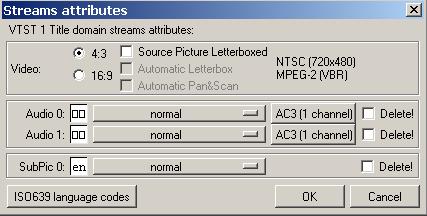
Once you've done that, if you double-click on the video again you'll now see the new subs listed:"

------------------------------
To get the right colors, I suggest you use DVDSubEdit.
I hope you can do it now.Thank you. -
Appreciate your quick reply, Ive actually tried that procedure both before and after using subtitle creator, however, i keep getting the same error message
-
Hi, I'm new here
Have the same problem, when try to add subs, vobblanker says "ifo has more than one pgc"
Tried to fix it with PGCEdit, but really don't know how to do that. Could it be possible that the problem is the Root Menu ???????????

Last edited by rungholt; 25th Apr 2012 at 18:54.
-
No. The problem is that there are 3 PGCs (Titles 1, 2 and 3) in the same VTST (VTST 1). VobBlanker can only process one PGC at a time.
Or perhaps you have the same problem as jairovital. Have you increased the number of subpics in the IFOs before calling VobBlanker? Re-read the procedure explained above.r0lZ - PgcEdit homepage Hosted by VideoHelp (Thanks Baldrick)
- BD3D2MK3D A tool to convert 3D BD to 3D SBS/T&B/FS MKV
Similar Threads
-
Need help: Trouble importing/capturing a "locked IFO" on DVD
By mattday79 in forum CapturingReplies: 3Last Post: 1st Jan 2011, 13:41 -
How can I fix a "interface not supported" error in avi2dvd?
By Han Solo1 in forum Newbie / General discussionsReplies: 2Last Post: 19th Feb 2009, 14:51 -
philips dvp5992 displays "Video Resolution not Supported"
By mike69 in forum DVD & Blu-ray PlayersReplies: 20Last Post: 30th Dec 2008, 09:17 -
DVP5990 says "USB HUB NOT SUPPORTED"
By siratfus in forum DVD & Blu-ray PlayersReplies: 4Last Post: 29th Dec 2008, 23:43 -
Guide "Replace DVD Menus With VobBlanker"
By skaleton in forum Newbie / General discussionsReplies: 2Last Post: 30th Aug 2008, 12:12



 Quote
Quote
