Ok I captured this video at 1920x1200 but it wasn't in HD so its cropped. How can I get rid of the black bars?
This is what it looks like full screen.
Oh yeah Running windows 7 x64 and cheap or free is best.
Try StreamFab Downloader and download from Netflix, Amazon, Youtube! Or Try DVDFab and copy Blu-rays! or rip iTunes movies!
+ Reply to Thread
Results 1 to 6 of 6
Thread
-
-
Read my blog here.
-
Right now it is in Mp4 I would like to retain the hd quality of it as well. I will give that a try and see how it goes. Thanks Guns1inger
Also I downloaded that program and I hope this is what you are wanting.
Format : MPEG-4
Format profile : 3GPP Media Release 4
Codec ID : 3gp4
File size : 3.53 GiB
Duration : 56mn 3s
Overall bit rate : 9 006 Kbps
Encoded date : UTC 2010-04-14 19:52:48
Tagged date : UTC 2010-04-14 19:52:48
Video
ID : 1
Format : AVC
Format/Info : Advanced Video Codec
Format profile : Main@L4.0
Format settings, CABAC : Yes
Format settings, ReFrames : 4 frames
Codec ID : avc1
Codec ID/Info : Advanced Video Coding
Duration : 56mn 3s
Bit rate mode : Variable
Bit rate : 8 868 Kbps
Width : 720 pixels
Original width : 1 920 pixels
Height : 480 pixels
Original height : 1 080 pixels
Display aspect ratio : 16:9
Frame rate mode : Variable
Frame rate : 29.970 fps
Minimum frame rate : 29.944 fps
Maximum frame rate : 29.973 fps
Standard : NTSC
Resolution : 8 bits
Colorimetry : 4:2:0
Scan type : Interlaced
Scan order : Top Field First
Bits/(Pixel*Frame) : 0.856
Stream size : 3.47 GiB (98%)
Language : English
Encoded date : UTC 2010-04-14 19:52:48
Tagged date : UTC 2010-04-14 19:52:48
Color primaries : BT.709-5, BT.1361, IEC 61966-2-4, SMPTE RP177
Transfer characteristics : BT.709-5, BT.1361
Matrix coefficients : BT.709-5, BT.1361, IEC 61966-2-4 709, SMPTE RP177
Audio
ID : 2
Format : AAC
Format/Info : Advanced Audio Codec
Format version : Version 4
Format profile : LC
Format settings, SBR : No
Codec ID : 40
Duration : 56mn 2s
Bit rate mode : Constant
Bit rate : 128 Kbps
Channel(s) : 2 channels
Channel positions : Front: L R
Sampling rate : 48.0 KHz
Stream size : 51.3 MiB (1%)
Language : English
Encoded date : UTC 2010-04-14 19:52:54
Tagged date : UTC 2010-04-14 19:52:54
Last edited by Dapuma; 19th Apr 2010 at 06:10.
-
You should "capture" the video at it's original resolution. Then crop and resize to the desired final resolution.
-
Actually that is captured at the original resolution. HBO on Demand dosen't have an HD and the SD is displayed in that boxed up format. I just found out Episodes 1-3 are comming on tonight so I plan to record them so I'll just have to wait till 4 is replayed or upscale it.
-
For a 16:9 video letterboxed into a 4:3 frame pillarboxed in a 1920x1080 broadcast you want to crop ~240 lines off the left and right sides, and ~132 pixels off the top and bottom. That leaves you with a 1440x816 frame. What you do from there depends on where the video is going.
Last edited by jagabo; 19th Apr 2010 at 08:04.
Similar Threads
-
Why won't my HD video scale up to full screen?
By johnharlin in forum Video ConversionReplies: 7Last Post: 5th Mar 2011, 11:00 -
What is a scale factor?
By rocky12 in forum Newbie / General discussionsReplies: 47Last Post: 22nd Jul 2008, 14:34 -
Making a gray scale
By yogart in forum ComputerReplies: 4Last Post: 24th Nov 2007, 19:40 -
How to add watermark to a video with mencoder or how to scale with FFmpeg?
By ApplePro in forum Video ConversionReplies: 16Last Post: 21st Nov 2007, 09:12



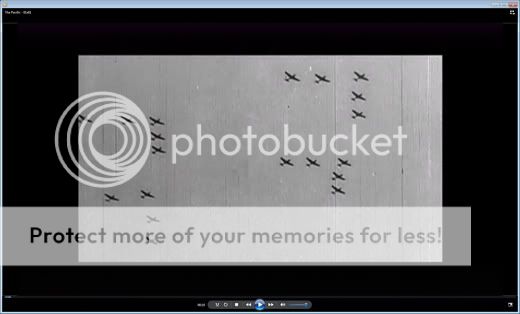
 Quote
Quote