With RGB to YV12 conversion, in addition to the accuracy losses from YUV to RGB conversion, you lose color resolution. Say you start with a 720x480 RGB source. Each pixel has a red, blue, and green value. In essence you have a 720x480 red image, a 720x480 green image, and a 720x480 blue image. When you convert that to YV12 you get a 720x480 Y (grayscale) image, and 360x240 U and V images (color information). This can be seen quite clearly (or should I say blurrily?) if you convert small color RGB text on a colored background to YV12.
Regarding the accuracy issue it can be very simply demonstrated by this: In a computer image there are 256 shades of gray. R=G=B=0 is black, R=G=B=255 is full white, and 254 shades in between. But in YUV video Y=16 is defined as black and Y=235 is defined as full white. So there are only 220 usable shades of gray in YUV space. To properly convert 256 RGB shades of gray to YUV you have to reduce the number of shades to 220. So obviously, there must be some duplicates.
When people talk about lossless integer colorspace conversion what they usually mean is that you don't get successively greater errors if you convert back and forth repeatedly. So on the very first conversion from RGB to YUV you will get losses but if you turn around and convert that back to RGB and then back to YUV and back to RGB, etc you don't accrue more and more errors. I believe AviSynth has implemented this level of losslessness.
Of course, you can also work with more bits of precision (ie, 10 bit, 12 bit, 16 bit per channel) to reduce the scale of losses (ie, 1 part in 65536 is much less of an error than 1 part in 256). Or you can work in floating point to get more intermediate precision while filtering. Many audio editors can work in floating point. It's not common in video because of the much greater memory and CPU requirements.
Try StreamFab Downloader and download from Netflix, Amazon, Youtube! Or Try DVDFab and copy Blu-rays! or rip iTunes movies!
+ Reply to Thread
Results 61 to 90 of 114
Thread
-
-
Which docs and where do I find them?Originally Posted by jagabo
-
I'll go with these as a starting point.Originally Posted by poisondeathray
-
Looking for these filters, I find several such as Dehalo_Alpha as a text fileOriginally Posted by poisondeathray
http://avisynth.org/mediawiki/upload/8/8b/DeHalo_alpha.avsi
So do I copy this text and save it as an avsi file in the Avisynth plugins folder?
Further on this page http://avisynth.org/mediawiki/DeHalo_alpha it talks about "required filters." Does this mean these filters are also needed to use the other?
Are these commands filters or just commands Avisynth recognizes?Then I used deshaker , exported a lossless lagarith 60p file, and re-interlaced it
Code:AVISource("deshaken.avi") AssumeBFF() SeparateFields() SelectEvery(4,0,3) Weave()
When I go into Vdub, I don't see .avs as an option under 'Run Script". How do these text commands need to be saved for Vdub to recognize them?So I imported this .avs script into vdub to use deshaker
Thanks -
Yes, and by saving it as an .avsi (as opposed to a regular .avs) it's supposed to load automatically. If it doesn't, change the extension to .avs and use a 'LoadPlugin' line at the top of the script.Originally Posted by brassplyer
Yes, those will be the filters required (the DLLs) to be loaded before DeHalo_Alpha will work. It depends on those other filters to help remove the edge enhancement. Ordinarily, sticking those filters into the plugins folder will allow them to load automatically. Again though, if they don't and you get an error message when trying to run the script, use a 'LoadPlugin' line.Further on this page http://avisynth.org/mediawiki/DeHalo_alpha it talks about "required filters." Does this mean these filters are also needed to use the other?
The 4 commands below the AVISource line are built-in commands. You need nothing more than AviSynth being installed to use those 4.Are these commands filters or just commands Avisynth recognizes?
You write your script in a text file renamed with an .avs extension. For example, you might have a Movie.avs, inside of which is the complete script. Then you open it as you would any video - File->Open Video or drag-and-drop. If you have problems show us the complete script you're using and give us the complete error message.When I go into Vdub, I don't see .avs as an option under 'Run Script". How do these text commands need to be saved for Vdub to recognize them? -
LoadPlugin is for DLLs. For .avs files, you use 'Import'.Originally Posted by manono
-
Great tip!Originally Posted by Soopafresh
I looked at some youtube videos and it seems to make a big difference.
Some people build similar stabilizers in the garage but for $120 it seems like I could buy one (not too expensive).
One trick is to use a tripod and hold it in your hand at the center of gravity (or just use it as a tripod if you don't need to walk around when filming). -
Yes, but most of the examples I've seen at Youtube really exagerate how bad handheld footage is.Originally Posted by ronnylov
I've seen some instructions with a parts list that runs $5 or $10 from Home Depot. I don't think I have a link to it anymore though.Originally Posted by ronnylov -
.nod This looks like it would be fairly easy to home fabricate.I've seen some instructions with a parts list that runs $5 or $10 from Home Depot. I don't think I have a link to it anymore though.Originally Posted by ronnylov
Unfortunately what it won't do is allow you to travel back in time. -
I've seen a design for that with $25 in Radio Shack parts. I'll post the link later...Originally Posted by brassplyer
Oh, I found the poor man's stabilizer link mentioned earlier: http://steadycam.org/ -
Finding that even getting to the point of using these AviSynth scripts is something of a chore.
Looking for example at the page for MCTemporalDenoise
http://avisynth.org/mediawiki/MCTemporalDenoise
There's a long list of other "required" filters, many have their own "required" filters. At least one - DeBlock doesn't seem to be available anywhere - anywhere I find a reference to the page for the .zip file it brings to some other link about web servers, others required looking under crates in back alleys to locate. Not to mention wading through geek-speak documentation and learning curve with each one.
So at what point do you stop running around the rat maze chasing down "required" filters and get down to actually using the app? -
When you've got all the filters you need?Originally Posted by brassplyer
You can try writing a simple script using MCTemporalDenoise and open it in a media player or VirtualDub. If a filter is missing you should get an error message indicating what's missing.
DeBlock() is at the bottom of this page:
http://avisynth.org.ru/mvtools/deblock.html -
LOL wait until you see how slow each stage is...then you can complain. Most of the filters are single threaded or poorly multithreaded, so you will have lots of idle CPU...
If you thought deshaker was bad, TempGaussMC is waaay slower, and MCTemporalDenoise on those settings is super.duper slow as well. All heavy denoisers are very slow, as are all high quality motion compensated filters
Not to discourage you from exploring these filters - I mentioned this earlier - but you might find something like neat video easier to use for the denoising part -
I've got this much time into it, I'd like to at least mess with it some. But will likely check out the other as well.Originally Posted by poisondeathray
On something like this LSFmod - should the entire text be included in the avsi file or just the portion from the "function" command? Does avisynth ignore lines with ### in front?
http://latoninf.free.fr/d9/LM/LSFmod.v1.9.avsi
Also what does the purple text in the upper left on all these Avisynth filter pages identify?
For example
http://avisynth.org/mediawiki/MCTemporalDenoise
Thanks -
Yes, # means "commenting out" , and it does nothing. It would be like REM statments in Basic programming languageOriginally Posted by brassplyer
If you have it as an .avsi file, everything should be included
Those are the commands or switches for each function when you go and actually use it. If you don't specify anything, default values are used. MCTD has defined preset settings, if you look at the avsi, there is a chart for "strengths" (e.g. low, medium, high), with each setting having a value correlating to that preset.Also what does the purple text in the upper left on all these Avisynth filter pages identify?
You picked a bad one to begin exploring/learning with, because MCTD includes about 20 different filters -
The reason I 'picked" it was because it's included in the script you suggested.Originally Posted by poisondeathray
*Oliver Hardy slow burn look*Last edited by brassplyer; 28th Jan 2010 at 21:04.
-
Actually the same chart for the strength presets is reprinted in the wiki if you scroll down
http://avisynth.org/mediawiki/MCTemporalDenoise
If you noticed, I just used a simple preset, instead of fine tuning each parameter. I just used settings="high" ; when you could get better results customizing each parameter for your sourceThe reason I 'picked" it was because it's included in the script you suggested. -
I see unzipping the DeBlock zip file creates 15 files. What do I do with them? None of the .txt files seems to clarify this.
-
Well this is interesting, masktools produces 2 dll files
mt_masktools-25.dll and mt_masktools-26.dll
and
Removegrain produces 12 .dll's
Now what...? -
Not clear to me this is what's going on. Here's a screenshot of the files in question.Originally Posted by jagabo
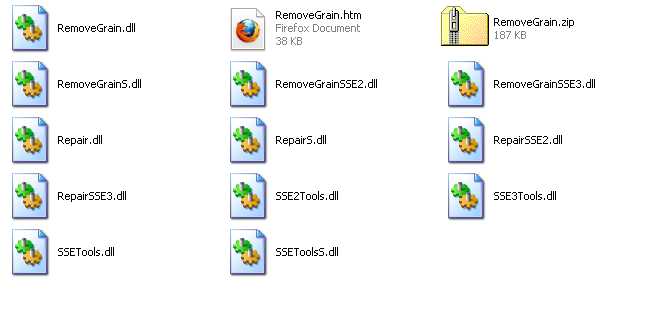
-
You guys gonna leave me hanging here?
Since I got no response to the above I just dumped all the above .dll's into the plugins forlder.
When I attempt to run this script
AVISource("test.avi")
ConvertToYV12(interlaced=true)
TempGaussMC_Beta1(sharp=0)
Dehalo_Alpha(darkstr=0.9,brightstr=0.9)
MCTemporalDenoise(settings="high")
I get the error "there is no function named MVAnalyse"
TempGaussMC_beta1.avsi, line 161 -
You're missing a pre-requisite, I think it's MVTools
The pre-requisites are listed on the wiki and the documentation
http://avisynth.org/mediawiki/TempGaussMC
You may have to search for some (they might not be hotlinked), just use google "avisynth mvtools" and its the 1st hit
http://avisynth.org.ru/mvtools/mvtools.html
There are 2 branches of mvtools, 1, and 2, but they can both co-exist in the plugins directory (mvtools.dll, mvtools2.dll) . Some filters rely on one instead of the other, I forget which one TGMC relies on -
-
What's the full error message? I haven't seen that one "m4" before
Do you have the required filters?
http://avisynth.org/mediawiki/DeHalo_alpha
You might be missing masktools -
Script error:There is no function named "m4"
(DeHalo_alpha.avsi, line 20)
It's in the plugins folder per the screen cap aboveDo you have the required filters?
http://avisynth.org/mediawiki/DeHalo_alpha
You might be missing masktools
Similar Threads
-
VirtualDub/Deshaker trouble
By she-ra in forum Newbie / General discussionsReplies: 2Last Post: 10th Oct 2012, 08:12 -
Virtualdub with Deshaker problem
By snafubaby in forum Newbie / General discussionsReplies: 4Last Post: 20th Aug 2011, 09:39 -
Problem when using Deshaker Virtualdub filter
By snafubaby in forum Newbie / General discussionsReplies: 1Last Post: 4th Jul 2011, 00:41 -
Vdub Thalen Deshaker Gets To Certain Point And Stops
By brassplyer in forum EditingReplies: 0Last Post: 31st Dec 2009, 07:12 -
VirtualDub + Deshaker weird diagonal line
By z4ce in forum Newbie / General discussionsReplies: 4Last Post: 30th May 2008, 10:30




 Quote
Quote