I am currently running avast! Antivirus and Malwarebytes' Anti-Malware to protect my PC.
I am looking for a free program that will scan file's my current protection may miss. As you may know Avast runs all the time for, I think it's called, real time protection so I would only like one of these to run.
I am also open to new programs of this year that may out run my current protection or other programs that run great together.
Any help and detailed reply's would be great, Thanks
Try StreamFab Downloader and download from Netflix, Amazon, Youtube! Or Try DVDFab and copy Blu-rays! or rip iTunes movies!
+ Reply to Thread
Results 1 to 20 of 20
Thread
-
-
Microsoft Security Essentials
But you should only have one antivirus installed at a time. -
well the thing is that if it doesnt run constant then it doesnt really matter, its just a program that sits there until you open it and scan. But with Avast it runs constant so two of those wouldnt be needed.
Also it's always best to have anther program for scanning because not one program can protect you from all, some programs can pick up on different things.
Just my opinion on anti virus thats been working for me. -
I've had good luck with AVG for years. But from what I read here, Avast is just as good (many say better).
Darryl -
I've had experience with both and when i got rid of AVG and did a scan with Avast I found some things that have been on my computer for a while that AVG didn't pick up, also my computer boots up, shuts down, and does other task's noticeably faster, seems AVG was a load but it did work great.
-
Won't SuperAntiSpyware run all the time just like Avast?
-
I run Avast as my real-time anti-virus, and use Malwarebytes and SAS for periodic, on-demand scans. They don't run automatically or as real-time programs.
-
I had SuperAntiSpyware at one point and seen the icon in my icon tray thinking it was running as real-time but maybe it wasnt or maybe you can disable it. Assuming SAS stands for SuperAntiSpyware??
I did like that program so hopefully I can get it to run without real-time? -
What I've done is run Trend Micro's free Housecall antivirus: http://housecall.trendmicro.com/
You don't have to make it resident, just run it occasionally and see if it finds anything the others might have missed. Avast seems to be pretty good, though. I do have Spybot S&D and Spyware Blaster but they haven't found anything in quite a while. I also use a freeware software firewall, Comodo, to stop most of that stuff from ever getting to the computer.
It's not a good idea generally to have more than one antivirus program running at the same time as they can interfere with each other and slow down the system. The most worthless antimalware I have found so far is probably Windows Defender and Windows firewall. Defender never finds anything and Windows firewall lets malware 'phone home' with no interference. This is on Vista and W7 systems.
This is on Vista and W7 systems.
-
Agreed with Windows Defender. Thanks, I'll look into that. I'll be leaving forum for a few hours but will hope for more reply's soon, thanks guys for all the help and fast reply's.
Almost have a decision. -
I used to have AVG, but switched to Avast because it didn't seem to slow my computer down as much when I was running a scan, i.e. surfing the net and other low demand tasks. Both work great and no complaints on either.
Like a couple others here, I also have MalwareBytes to give me another program to scan downloaded files as a backup to Avast.
I use AdAware for spyware scans. -
Yes, you can.Originally Posted by HotDamn!
(For me, going through every new/reinstalled program's preferences/options and setting it up just the way I want is part of the normal routine.)
Yes.Assuming SAS stands for SuperAntiSpyware??
-
Yeah SAS only has real-time scanning on the paid version, I have it but the real-time scanning doesn't work as far as I can tell. I use SAS to run a scan once a week.
I also use Avast free but I turn off the standard shield because it slows down my PC, I have the email and web shields on though. -
You can also set in the preferences of sas to have it not even start up at all when windows boots up. Like the others stated in the free version real-time scanning does not work but if you don't want it running in the background ( and if you don't have real-time enabled then there is no need for it to be running all the time) you can keep it from auto starting by going into the preferences.
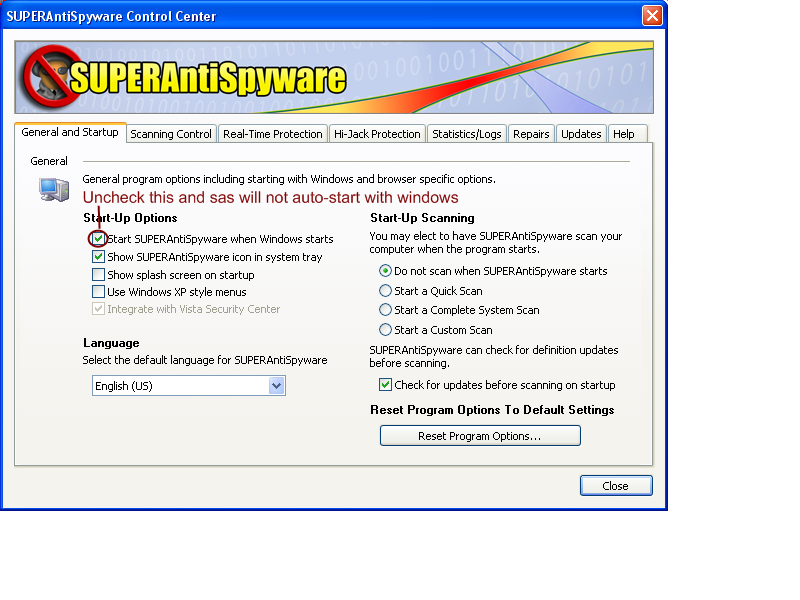 Donadagohvi (Cherokee for "Until we meet again")
Donadagohvi (Cherokee for "Until we meet again") -
This has been a lot of help guy's, thanks. I will go back to SAS and be sure to go into all the system settings so I get it just how I need it. Also MOVIEGEEK, you say that you turn your standard shield off for Avast, what is that used for? will it affect the protections performance?
THANKS AGAIN!!!
-
Standard shield scans programs and files on your PC everytime you open them, since I know they are safe there's no need to scan them again. It won't compromise security because the biggest threat is from the internet.Originally Posted by HotDamn!
You can still scan suspicious files by right-clicking on them and you can also do a system scan. -
What's the opinion here on AdAware? I recently installed a new version (75MB!) and it seems to want to become complete antivirus package now. I only run it occasionally and I had to uncheck several options to make it NOT resident. What the hell happened to putting your app under Windows Startup? Why do almost every app except Microsoft Office auto-run at startup using some secret way deep in the registry?
Darryl -
Yeah, I noticed that with "Anniversary"(?) edition last year. That's when I decided I had had enough, and moved over to MWBytes and SAS as had been rec'd here by many people (left Spybot behind as well).Originally Posted by dphirschler
Similar Threads
-
anti-virus
By Willy5157 in forum ComputerReplies: 19Last Post: 14th Dec 2011, 09:13 -
Do you use Norton anti-virus or freeware of something else?
By beavereater in forum ComputerReplies: 26Last Post: 31st Jan 2011, 22:34 -
Microsoft Security Essentials anti-virus now FINAL and free.
By roma_turok in forum ComputerReplies: 3Last Post: 29th Sep 2009, 16:31 -
Norton Anti-Virus: I Think I Have Been Shafted
By Tom Saurus in forum ComputerReplies: 27Last Post: 21st May 2008, 18:11




 Quote
Quote