I converted some VOB files of a DVD into a single MPG file with VOB2MPG, now the converted file has no sound! What do I do now? Why wouldn't it have sound?
Try StreamFab Downloader and download from Netflix, Amazon, Youtube! Or Try DVDFab and copy Blu-rays! or rip iTunes movies!
+ Reply to Thread
Results 1 to 29 of 29
Thread
-
-
Indeed - this is probably the issue... If it is the AC3Filter is what you need.Originally Posted by jagaboSVCD2DVD v2.5, AVI/MPEG/HDTV/AviSynth/h264->DVD, PAL->NTSC conversion.
VOB2MPG PRO, Extract mpegs from your DVDs - with you in control! -
Going to try that now. Thanks so much for the help guys. I'll let all know if this fixes the issue. This forum is great.
-
SVCD2DVD v2.5, AVI/MPEG/HDTV/AviSynth/h264->DVD, PAL->NTSC conversion.
VOB2MPG PRO, Extract mpegs from your DVDs - with you in control! -
In Media info it gives the following info:Originally Posted by ChrissyBoy
MPEG-PS: 3.23 GiB, 1h 32mn
1 Video Stream: MPEG Video
1 audio Stream: AC-3
1 text Stream: RLE
First Video Stream:
4 429 Kbps, 720*480 (4:3), at 29.970 fps, MPEG Video (NTSC) (Version 2) (Main@Main) (BVOP
First Audio Stream:
384 Kbps. 48.0 Khz, 2 channels, AC-3
First Text Stream:
RLE -
Audio definatly there then..... What are you trying to play it with?
SVCD2DVD v2.5, AVI/MPEG/HDTV/AviSynth/h264->DVD, PAL->NTSC conversion.
VOB2MPG PRO, Extract mpegs from your DVDs - with you in control! -
I tried with windows media player as well as Nero Showtime and media player classic... no sound on any of them! Let me ask you this: if I write down all the exact times where I want to insert chapters in NeroVision. Then add chapters to the MPS in NeroVision... spit out to the desktop as a VIDEO_TS file, burn it to a DVD, will it be functional with sound when I play it on the DVD player?Originally Posted by ChrissyBoy
-
No idea... i have never used NeroVision.Let me ask you this: if I write down all the exact times where I want to insert chapters in NeroVision. Then add chapters to the MPS in NeroVision... spit out to the desktop as a VIDEO_TS file, burn it to a DVD, will it be functional with sound when I play it on the DVD player?
Can you use MakeSample to create a 10MB sample of your mpeg and then email it to me?I tried with windows media player as well as Nero Showtime and media player classic... no sound on any of them!SVCD2DVD v2.5, AVI/MPEG/HDTV/AviSynth/h264->DVD, PAL->NTSC conversion.
VOB2MPG PRO, Extract mpegs from your DVDs - with you in control! -
Ta
SVCD2DVD v2.5, AVI/MPEG/HDTV/AviSynth/h264->DVD, PAL->NTSC conversion.
VOB2MPG PRO, Extract mpegs from your DVDs - with you in control! -
Still can't figure out why I have no audio even after installing AC3 decoder. Chrissyboy tried to help, I sent him a sample and he had audio on his end. If anyone else has any other suggestions, I'd love to hear them. Maybe the decoder isn't installed properly? It looks like it is to me and configure settings were the same as ChrissyBoy's....
-
Do you see the AC3 filter icon in the system tray when you play the MPG file? If so, double click on it. If not, go to Start -> All Programs -> AC3 Filter -> AC3 Filter Config
On the Main tab check the Output format. Make sure it is right for your setup. For example, if you have just stereo speakers set it ti "2/0 - stereo". -
When I play the file I do not see the icon in the system tray. I tried config for the decoder and all seems to be working properly, so I don't know what the problem is at this point.Originally Posted by jagabo
-
I do have klite codec pack installed, could that be causing some sort of conflict?
-
On the System tab make sure that Show Tray Icon is enabled in the Interface Options section. If you don't see the icon in the Tray after that the filter isn't being used.
And yes, KLite could be part of your problem. -
Can you install DirectShow Filter Manager and then give AC3Filter the maximum merit:
 SVCD2DVD v2.5, AVI/MPEG/HDTV/AviSynth/h264->DVD, PAL->NTSC conversion.
SVCD2DVD v2.5, AVI/MPEG/HDTV/AviSynth/h264->DVD, PAL->NTSC conversion.
VOB2MPG PRO, Extract mpegs from your DVDs - with you in control! -
Originally Posted by ChrissyBoy
I will try that tonight. Thank you for all the advice, this problem is quite strange! -
Tried that and it STILL doesn't work! Weird.....Originally Posted by ChrissyBoy
-
Have you verified what AC3 decoder is being used? What player are you using? Are you running a 64 bit OS?
-
I tried different players, I've been trying media player classic the most. I am running 64 bit OS, Vista. I believe now I'm using the AC3 filter from the K-Lite codec pack.Originally Posted by jagabo
Here's a screen-shot of my codec manager:
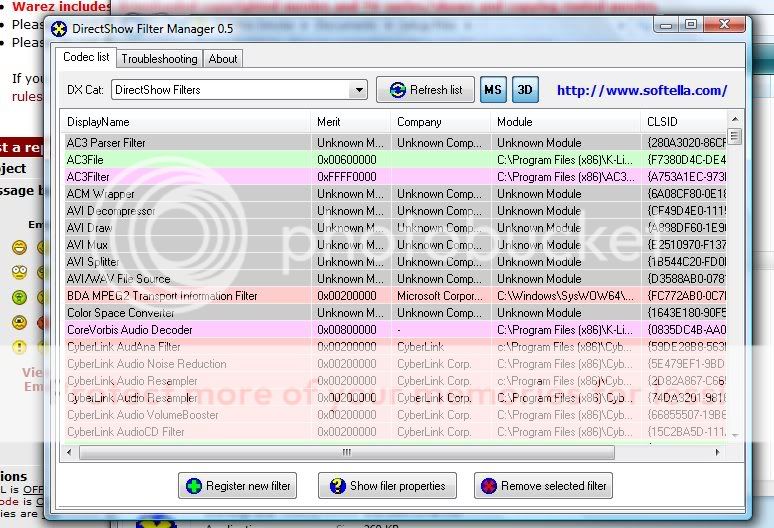 [/img]
[/img]
-
Under 64 bit Vista you two completely separate systems, 32 bit and 64 bit. 32 bit players need 32 bit filters. 64 bit players need 64 bit decoders.
-
Darn.. well are there any 64 bit decoders for AC3?Originally Posted by jagabo
-
SVCD2DVD v2.5, AVI/MPEG/HDTV/AviSynth/h264->DVD, PAL->NTSC conversion.
VOB2MPG PRO, Extract mpegs from your DVDs - with you in control! -
I actually don't see that option in the Transdform Filters section within the options. Plus I'm trying to once and for all get the decoder right so that I can make a DVD with menus of it in NeroVision.Originally Posted by jagabo
Similar Threads
-
Can VOB2MPG Pro combine VOBs from two disc into one mpg file?
By buzzworm in forum Newbie / General discussionsReplies: 1Last Post: 17th Mar 2012, 16:22 -
file converted from vob to mpg does not play on windows need assistance
By idealady in forum SVCD2DVD & VOB2MPGReplies: 17Last Post: 7th May 2010, 11:43 -
Cannot open the MPG file after extracting with VOB2MPG 3.0 PRO
By shira in forum SVCD2DVD & VOB2MPGReplies: 10Last Post: 17th Jan 2010, 08:50 -
No audio in preview or output MPG file in VOB2MPG 2.0
By scruzphreak in forum SVCD2DVD & VOB2MPGReplies: 4Last Post: 16th Jul 2009, 12:20 -
Extract Subtitle Stream from MPG (Used VOB2MPG to create file)
By secretsubscriber in forum SubtitleReplies: 2Last Post: 4th Jun 2009, 14:02




 Quote
Quote