If I use Nero to burn a DVD, I can burn at 4X. If I use DVD Shrink with Nero, I can only burn at 2.5X. How come DVD Shrink slows down Nero?
Chris.
Try StreamFab Downloader and download from Netflix, Amazon, Youtube! Or Try DVDFab and copy Blu-rays! or rip iTunes movies!
+ Reply to Thread
Results 1 to 17 of 17
Thread
-
-
Reboot
Want my help? Ask here! (not via PM!)
FAQs: Best Blank Discs • Best TBCs • Best VCRs for capture • Restore VHS -
LS: It amazes me how often that is the correct answer - dang computers! LOL
Good answer!;/ l ,[____], Its a Jeep thing,
l---L---o||||||o- you wouldn't understand.
(.)_) (.)_)-----)_) "Only In A Jeep" -
Since this problem had been for years, not sure rebooting is the problem. I will try tho.
Chris. -
Nero was always buggy with DVDShrink, I recommend using DVDDecrypter or ImgBurn.
-
What version of Nero? The newer versions don't work at all or well with Shrink. And ImgBurn is a better burning program, IMO. You can use a modified version of Shrink that can use ImgBurn automatically: http://download3.videohelp.com/DVDShrink32_w_ImgBurn.rar
-
And the award for most ignorant statement of the day goes to . . . . . . . . HappyDog500Originally Posted by happydog500
DVD Shrink is used to reduce the size of a DVD, or to re-arrange the structure of a DVD, or both. It also has limited ripping capabilities. It has no ability to burn DVDs.
DVD Decrypter is a tool to rip DVDs in a more sophisticated manner than DVD Shrink, and can also burn disc structure in the ISO format.
Imgburn is a dedicated disc burning and ISO creation tool. It can handle a wide range of formats, and is extremely intelligent and user friendly.
DVD Shrink on it's own, without are least Nero (ergh) or DVD Decrypter (good) or Imgburn (Best), is of very limited use.Read my blog here.
-
Limited? I've used it for years and years without any limitations at all. Ripped every single disc for years and years. I can't say that for DVD Descriptor (been a few discs that didn't work).Originally Posted by guns1inger
Chris. -
I can't be. Only a moron would think everybody had the same experience as you. A moron thinks everything works the same for everyone else as it did for them.Originally Posted by hech54
Someone who is not dumb, knows some things work for some, but not others. That's why some people like fords, some like Chevy's, others Honda. Each is not a moron, they have different experiences.
Only a moron wouldn't know that.
Chris. -
You have a long history....:Originally Posted by happydog500
https://forum.videohelp.com/topic370739.html#1987890
https://forum.videohelp.com/topic372378.html#2000157 -
I have a question, just for curiosity.when was the last time you formatted your hardrive/reinstalled windows ?I noticed from your profile u own an old PC with 512 mb memory
-
Sorry, I haven't updated my computer specks here.
I forgot something about DVDDcripter. I collect Concert audio/videos. Quite a few I've wanted to listen to the audio of a DVD (file) in my car, so I used Decripter to demux the audio/video. I haven't done it for awhile, so I forgot. It does that quite well.
I hardly ever do DVD Discs, so i am almost always starting off with video files. I had a problem on a couple files, that worked first try in Shrink.
I was thinking about it today, when I used it before the files that didn't work.
Thanks for the reminder, I kind of had a bad attitude towards DVD Decripter since then. I was thinking I used Shrink because I was lazy. It's a little easier.
When I burn my next round of DVD's, I will go back and use DVDDecripter.
On the forums, the way people treat others, can spread. I want forums to be a good place. Maybe small kids are reading. I try to provide a good example. Even when someone flames me, I try and not retaliate by name calling back. I kind of screwed up this time. I am sorry for saying what I did. It's not an excuse, but I guess I was on the computer to long.
I am sorry for being rude. Thank you for the reminder of DVD Decripter.
Chris. -
Thanks for the tips.
I Couldn't get it to work, so I went to the (other) forums.
Here is the instructions from a good source.
"DVD Decrypter will only read DVD VIDEO_TS folder files from a disc, not from a hard disk.
Use DVD Shrink."
Thanks for the help guys, I tried to go back to DVDDecrypter, but it doesn't work. A slow Shrink is better then a not working Decrypter.
Chris. -
That's true for reading but when writing DVD Decrypter only accepts image files(ISO,IMG,etc) from your HDD, DVD Shrink can output an ISO file.Originally Posted by happydog500
I still have no idea why DVD Decrypter isn't working with DVD Shrink on your PC, I have been using that combo for years.
Are you sure you are selecting "ISO image file and burn with DVD Decrypter"?
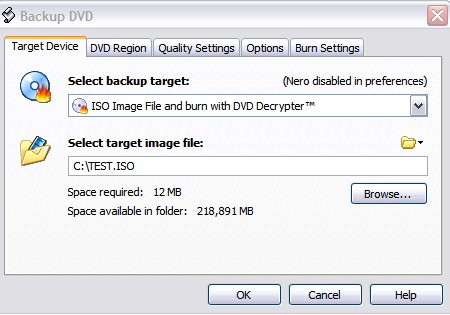
Recap:
DVD Decrypter rips DVD's and burns image files.
ImgBurn burns DVD folders and image files.
DVD Shrink transcodes DVD's, DVD folders and image files. It doesn't have the ability to burn on it's own.
Similar Threads
-
Trying to burn a dvd using dvd shrink and Nero 10, please help a newbie?
By KtuluAlly in forum DVD RippingReplies: 6Last Post: 30th Dec 2010, 13:33 -
DVD Shrink and Nero together
By moe_b_disc in forum Newbie / General discussionsReplies: 11Last Post: 1st Mar 2008, 14:23 -
Nero Recode vs DVD Shrink
By PhoneMatt in forum DVD RippingReplies: 2Last Post: 8th Feb 2008, 13:04 -
Error when dvd shrink trys to burn thru nero automatically
By themow in forum Video ConversionReplies: 1Last Post: 13th Oct 2007, 13:12 -
DVD Shrink/Nero burn errors
By chibimaru in forum DVD & Blu-ray WritersReplies: 7Last Post: 1st Jun 2007, 03:22




 Quote
Quote