Hi,
I see that this is a popular question, and the answer depends on a number of things...and changes with time.
In the past I've used a VCR->Camcorder->PC (via firewire), then Adobe Premiere editing, encoded (took hours) and then burnt to DVD. But I understand with faster multi-core CPUs, it's not so bad now, although still multiple steps and lots of space for raw video.
I recently bought a Hauppauge HVR2200 which is a Dual Hybrid Tuner (for Australia) but also has hardware encoding to MPEG2 via SVideo/3.5mm inputs. I bought the card primarily for dual HD tuners, but thought that it would be a quick and efficient way to finally convert my parents home videos to DVDs as a bonus. However, testing it out with a crappy VCR and an old VHS tape, has shown consistent pixilation occurring in certain scenes; not being an expert in this area, I donít know whether this is a hardware limitation or the software that Iím using??? Iím using Hauppauge WinTV v7, but havenít tried it with Media Center yet. So Iím a bit disappointed with this, itís probably not good enough as far as Iím concerned.
I havenít been able to find much help on this hardware, or alternative software to use to capture with it, but should I give up and look for a different option? I was hoping this was the right forum to come to for some expert advice
Any thoughts on my best option, Hardware or Software encoding at the moment?
Cheers,
gabs
Try StreamFab Downloader and download from Netflix, Amazon, Youtube! Or Try DVDFab and copy Blu-rays! or rip iTunes movies!
+ Reply to Thread
Results 1 to 30 of 50
Thread
-
-
Theoretically, hardware encoding should be more efficient and be much faster than software. However, you've encountered one of the problems with hardware encoding: If the hardware sucks (or you're not telling the controls to use adequate bitrate) you'll end up with mediocre results.
As an example: El Gato has an H264 hardware encoder they call "Turbo264". As long as you use the proper setting (which is usually tweaked from the standard setting to increase the bitrate), the results are fairly good.
Another example: ADS made an MPEG2 encoder (maybe they still do) that had cheesy encoder chips; the first few minutes of encoding was okay but the device quickly heated up and the video would pixelate terribly. Some owners mounted fans on the chips and vented it through the case.
If you were bringing your video in via FireWire, it was DV and not raw. Premiere works fine with DV. -
I do both. It really depends on the scenario, the source, the output, the budget, etc.
Want my help? Ask here! (not via PM!)
FAQs: Best Blank Discs ē Best TBCs ē Best VCRs for capture ē Restore VHS -
Thanks for the responses. I don't know if there are any ways to modify the cards behaviour, but my understanding was that Hauppauge are supposed to make pretty good cards. I guess if no one else has any experience using them, and knowledge of configuring them, I will try the Hauppauge support again.
It's a real shame, because if I could tweak it a little bit, I'd be pretty happy using it for VHS to DVD conversion, but at the moment I will probably consider other options.
cheers -
What bitrate and frame size are you recording at? Hauppauge's hardware encoder chip on the PVR-250 at full D1 resolution and 15,000 kbps is pretty clean (not DVD compatible, of course). Using a TBC and noise reduction will help a lot too.
-
To be honest, I've got no idea. There aren't any options in WinTV that I can see to change this, only it creates .ts file or can convert straight to .mpg (which I did). The mpg file doesn't indicate the bitrate or the dimensions of the video...
I'm wondering whether some of the artifacts are caused by the dodgy VCR I'm using and the TBC you mentioned might resolve some of these issues, as darker scenes look pretty good, it's more when there are bright colours, reds, yellows and more detailed scenes when pixellation occurs (also quick changing scenes with lots of colour).
I actually have an old analogue WinTV USB2 device that apparently has SVideo inputs and converts to AVI, so I might give that a go as an alternative, and then do software encoding. -
You can use GSpot to get all the details of your MPG file. I seem to recall that WinTV 7 has very few options for analog capture and uses pretty poor settings. I use WinTV 2000 (what their capture software was called before WinTV 6) with my PVR-250. It's fully configurable.Originally Posted by gabs247
Bright, high motion shots will show the worst macroblocking when insufficient bitrate is used. Color bleeding is more likely to be from the playback VCR or the VCR originally used to record the tape.Originally Posted by gabs247 -
If the highlights are way too bright for the card's circuitry to handle, it is possible that the pixelation is the result. Perhaps you can adjust the incoming signal to reduce the brightness?
-
Ok, I will give WinTV 2000 a go, it came with my old analogue WinTV USB2 (but I thought that WinTV v7 would be better so removed it and installed this one :S).
I'll also try the capture from the USB2 and compare. I have a much better Panasonic 6 Head VCR that I'll try when I get it from my parents (they don't use it anyway).
And I'm still chasing up Hauppauge support about the options with this card, but so far you guys have been a much better help
-
I don't think WinTV 2000 will work with the newer cards/drivers. Hauppauge seems to be removing stuff from their software rather than adding to it. You might be able to fiddle around in the registry to change the bitrate the card records at.
I had forgotten about this but I have a PVR-1250 in one of my computers along With WinTV 6. There are only two options for recording DVD 6MB (720x480 6000 kbps) and MPEG2 SVCD (480x480, 2350 kbps). -
I have a partition with a trial install of Windows 7 (my hardware is a little to slow for me to upgrade yet) and wanted to try out capturing using Media Center. But annoyingly, I can't seem to add in the channel for SVideo without IR Hardware for a STB!!!
Bloody Microsoft has done it again! I looked for workarounds, but it doesn't seem like any working at the moment, apart from buying a cheap IR receiver...
So I'll try my other alternatives after lunch. -
Well, it seems that neither option is very good. I tried capturing from the USB2 device, but the picture looks a lot worse, although lines are smooth and no pixelation.
I was looking at the 2200 output, and it seems that it is 720x576 (using GSpot) and average video bitrate is 4.77Mbit/s. In the registry, it indicates the settings for WinTVs Best, Better, Good and Fair settings and these are 8, 6, 5 and 4 Mbit/s, respectively.
So I think this seems ok, no? The thing I ntocied when watching the video, is that every now and then it seems that maybe a frame is being missed or the hardware encoding can't keep up or something, I don't exactly know, but that's what it looks like...I guess that's just the way it is, unless it's a faulty unit?
No useful help from Hauppauge support. -
I can vouch for that. WinTV 7 is a buggy piece of junk compared to WinTV 6 --- and even that was a bit crippled compared to some earlier versions. Their cards are taking a dump in quality too. Those USB sticks are garbage.Originally Posted by jagaboWant my help? Ask here! (not via PM!)
FAQs: Best Blank Discs ē Best TBCs ē Best VCRs for capture ē Restore VHS -
Just wondering, if the only option is Best, Better, Good and Fair (which are 8, 6, 5 and 4 Mbps bitrates) would it be that the hardware can't keep up with the highest bitrate??? and that really 4, 5 or 6 Mbps would probably be fine for DVD quality anyway???
Just looking for someone who knows more about this, as to whether this is plausible. I have response from Hauppauge and they asked for a small sample to see the output, so that's positive. And local support told me they were going to set up a test environment to compare, so I'm pretty happy they are looking into it (seems like a feature many people don't use).
WinTV 7 doesn't appear that good to me either. I tried out MediaPortal, but for some reason SVideo input wasn't showing anything...don't know if it's incompatible drivers or I've done something wrong, will post on their forum
-
Yes that tureI don't think WinTV 2000 will work with the newer cards/drivers
As for custom bitrate control that not an option rigth now yes like me and min other we want that back and that is on the to do list for WinTV 7.
Hmm I like WinTV 7 far better then ver 6 why do you find it more buggy and crippled compared lordsmurf
Keep in mind that Stand alone DVD player can't not handel more 9.7 Mbps at MAX VBR or CBR
Best about is 1 hour long and the low Fair setting is about 2 hours long per disc -
I went ahead and installed WinTV 7 on the computer I mentioned earlier. (I don't use that card so I never bothered to update before.) I found it worked much better than WinTV 6.
I also found the bitrate settings in the registry at:
\HKEY_LOCAL_MACHINE\SOFTWARE\Hauppauge\TVServer\
The four presets can be found there. I haven't tried changing them yet.
<edit>
I changed the "Good" profile from 5000 to 9000 kbps (avg, min, high) and got a 9000 kbps file. I had to reboot for the change to apply though. -
so jagabo, you are saying that 9Mbps would be better than 8Mbps then? I was thinking that maybe lowering the bitrate might provide a better output, as it seems the encoder can't keep up...maybe I'll try mucking around with it and compare a few different bitrates. Can I post a sample of the video I've done and see if you think there's something wrong with it...can probably only be 5 second video though?
-
9Mb/s would be only marginally better than 8Mb/s. I was really just pointing out that, even though the UI doesn't present other bitrates, you may be able to get whatever bitrate you want via the Registry.Originally Posted by gabs247
Sure. If you need to post a larger sample use one of the file transfer services like:Originally Posted by gabs247
http://www.mediafire.com/
http://rapidshare.com/
http://www.sendspace.com/
Then just post the link they give you. -
here is a small copy, I will get a longer sample later...
it's one of my wife's old movies
s-video_20091213_1044.mpg -
Ouch! That's really bad. You have a lot of chroma/luma crosstalk (the herringbone patterns in the colorful areas). Are you using a composite to s-video converter plug? If you can run composite directly from the VCR to the capture card the card's comb filter should take care of most of that.
-
the VCR is pretty old, and it has one yellow composite and one white audio output. I noticed that the colours are the worst, where there are less strong colours in teh video, it's pretty good. I'm using a composite to Svideo cable (as the card has an SVideo input and a 3.5mm audio input). the card doesn't have a composite input, but it comes with a composite to Svideo converter, I can try that instead? I'd say it would probably do the same thing though?
I will get my better VCR from my parents at Christmas time, and try that out then, do you think it's the hardware or VCR that's the problem?
cheers -
Other VCRs are likely to give you the same problem unless you get an S-VHS deck with native s-video output. I would try the composite/s-video adapter that came with the card.
-
Did your card should have come with the A/V Bracket and Cable Set

-
If you go composite->S-Video into the card, you bypass the comb filter.
It will look awful. 100% cross color, 100% cross luma.
You need composite to composite (yellow connectors).Recommends: Kiva.org - Loans that change lives.
http://www.kiva.org/about -
ok, I will try out the Svideo to Composite convertor then. otherwise, why would they provide this if it won't look good, i mean i'm not saying I don't believe you, two comments about this comb filter cross luma stuff, but I think that if they build a card with a feature then it should work to a certain standard right?
I'm happy to hear that I'm not being picky though, that result is pretty bad
Oh, and no SHS, that card is extra. I didn't think I needed it because I thought that SVideo/3.5mm combo would be adequate; but it seems there are other things to consider. I think it might be about $20?
Thanks for the advice so far, I'll try a few of the suggestions and see if there's any improvement.

-
It appears the NTSC and PAL versions of this card differ. The HVR-2250 has a 7 pin DIN connector that accepts composite, S-Video and audio on a combo cable as shown here.Originally Posted by gabs247
The HVR-2200 has only a 4-pin S-Video connector in that location. The adapter shown by SHS above has all the connectors required. I can't tell if the adapter is a supplied feature or an option.
As I said above the composite input is connected to the comb filter (Y/C) separator. The S-Video input would bypass the comb filter. Maybe for the 2200 there is a software switch or auto sense for composite/S-Video selection or maybe the adapter module is required for composite PAL input. I can't find the 2200 manual online. It should explain composite connections.Recommends: Kiva.org - Loans that change lives.
http://www.kiva.org/about -
That may indeed be the case. Use the composite to s-video adapter that came with the card (it may no to the same thing as the generic adapter cable) and look for a switch in the software. In WinTV 7 I think you switch the source from s-video to composite.Originally Posted by edDV
-
The HVR-2200/2250 that have a DIN connector it maybe a 7/8 pin I have to ask them about that but there only in the new MCE Kit and it even come with a diff A/V Bracket and Cable Set which also has IR Blater output and not happy about that dran 1/8 mini audio input plug on the the bracket.
The big diff in old vs new has to do with CIR support that mini plug which is now IR Blaster output/IR Remote input where on the old card it was Audio input.
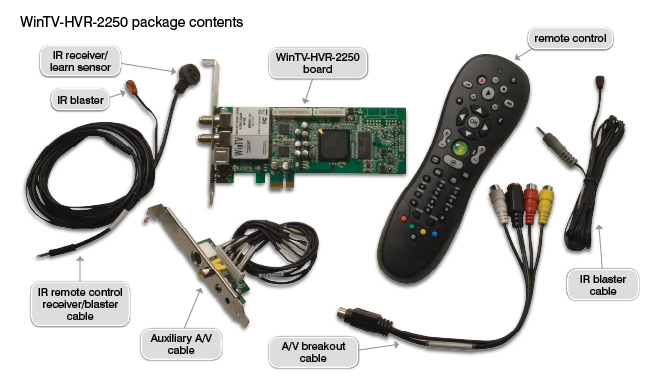
I belive edDV maybe rigth when using Composite->S-Video into the card, you bypass the onboard 3Dcomb filter.
Maybe you end up with a bad Composite->S-Video adapter it can hurt try another one.
Similar Threads
-
What Hardware/Software do I need?
By Frank W in forum Newbie / General discussionsReplies: 7Last Post: 3rd Apr 2012, 17:30 -
Hardware issues in encoding
By videobread in forum ComputerReplies: 3Last Post: 23rd Nov 2011, 09:38 -
Hardware Encoding
By jeby1980 in forum CapturingReplies: 2Last Post: 21st Feb 2010, 23:03 -
Software or hardware encoding for project?
By stantheman1976 in forum Video ConversionReplies: 2Last Post: 11th Jun 2008, 15:53




 Quote
Quote

