I have just discovered that my video tape from my childhood is nearly destroyed. The audio is perfect and flaless but the picture, as you can see, is pretty bad.
I know that there is no way that i can get it back to the original state but what can i do to improve the quality ???
Do i need to by new hardware or will software do the magic. ?
Hope you can help me.
Best regards
Sψren[/video]
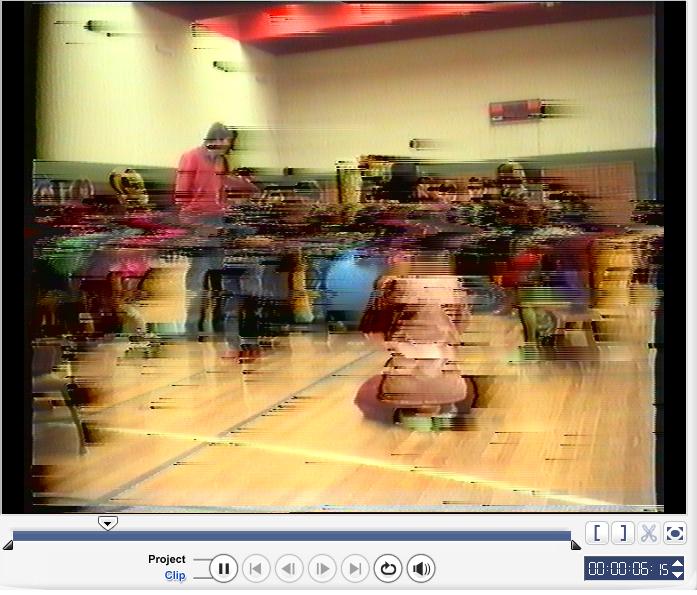
Try StreamFab Downloader and download from Netflix, Amazon, Youtube! Or Try DVDFab and copy Blu-rays! or rip iTunes movies!
+ Reply to Thread
Results 1 to 30 of 33
Thread
-
-
I Have tried using this script http://avisynth.org/vcmohan/DeJitter/DeJitter.htm
But it just worsend. Then again i used it with this command
DeJitter(last,jmax=40,th=80, wsyn=8, extend=true) but i'm not really sure about what parameters i need to set..

-
Probably the only thing that will work for you is a high quality time base correcter (TBC).
ICBM target coordinates:
26° 14' 10.16"N -- 80° 16' 0.91"W -
Yeah you are probably right..Can you recomend any then ? and what price range are we talking about ?
And will it help at all ? -
Sometimes a picture is not enough to explain the poor image detail you are receiving, but it does help some aspects of determinging whats going on and whether or not there is somethign to suggest for better playback quality..
..but for now, I would still ask these questions:
1. What VCR brand/make/model, and region ie PAL vs. NTSC
2. where this source originate from: Hi8, vcrcam, dvcam
3. is this a home-video that was recorded to vhs tape via vcr ? ..what speed: SP; LP; EP;
4. where where these source(s) original source and then vhs tape source stored, and how many times played
5. detail the vcr setup used in playing the tape
6. were the tape recorded in one vcr, but no longer available and using a different vcr
7. in {6} can you even remember the setting used in recording the vhs tape
6. how are you obtaining the video from vcr/tape to your computer: capture card; firewire; usb; etc
7. did I miss anything ?
It is better to give more detail then you think then less, and maybe someone with more experience (LS for example) might chime in
As was suggested, in your case, a TBC is recommended, but the kind/type is probably key for optimal quality transfer.
-vhelp 5274
:P *~*!*~*!~* HaPpY HoLiDaYs *~*!*~*!~*
-
Assuming this tape once played correctly, it looks more like a VCR issue (e.g. head wear, dirty heads and/or tracking) than tape wear.
Try a different S-VHS VCR. Also compare this tape to others recorded about the same time.Recommends: Kiva.org - Loans that change lives.
http://www.kiva.org/about -
The problem is, that my parents had a borrowed the video camera from my dads work, so the recording specifications are unfortunately not possible for me to find.
This i do know
- I'm from denmark so the region must be NTSC
-It was recorded onto a SVHS tape to begin with and some of the recordings were copied onto a Fuji HQ E-240 VHS tape. Theese recording are stille working perfectly, but all the stuff that is left on the SVHS tapes are in the same condition as the picture above.
- To digitalize the videos i use a old low end VHS machine, linked to the computer by this converter " ezcap108 USB 2.0 Video Grabber with Audio" http://www.szforwardvideo.com/product/Pro_7_6.html
The low end video machine i use is a Dantax VCR Model 223 (as mensioned its a old one.. 10-15 years) so it might be that a newer machine, with built in TBC could help me a bit ? -
edDV
Yeah i have thought about that as well.. but when i am able to play a ordinary VHS tape from the same period, with no problem i came to the conclution that this wasnt the problem... ??
I play the SVHS tapes in the same machine using a JVC C-P60 SVHS cassette adapter, so it fits into a normal VHS player -
You cannot play an SVHS tape in a VHS deck. You must use an SVHS machine. The FM recording frequencies and deviations are different.Originally Posted by SorenFRBRecommends: Kiva.org - Loans that change lives.
http://www.kiva.org/about -
I thought that all of Europe was PAL based of some type or another.Originally Posted by SorenFRBICBM target coordinates:
26° 14' 10.16"N -- 80° 16' 0.91"W -
Just to clarify what i use... it a SVHSC tape.. the picture is similar to what i use!.
And the other misunderstanding... Yes we use PAL in denmark/ Europe... i just mixed it up..
So it shouldn't be a problem playing a Super Vhs Compact in a normal VCR !! ? and yes there must have been a super version of the VHS-C tapes cause i'm sitting with one here in the original package

-
But any suggestions on what to do ?? which approach should i take to save my childhood memories ?
-
I'd look for an S-VHS C camcorder on Ebay and use that to capture the tape. There is on here in Germany on Ebay right now dirt cheap.
-
Okay.. hmmm actually it suddenly makes a lot of sense... the other videos that i've talked about was on VHS tapes... and ofcourse they will work fine.. i'll try to by a new machine and hope that will help me.
Thanks a lot.
(other recommendations will still be helpfull and/or acknowledgement of above suggestion) -
Is there an S-VHS-C machine other than a camcorder? I'm not trusting those little adaptersOriginally Posted by SorenFRB
that enable the "C" to play in a normal VHS machine. Can S-VHS-C tapes be played correctly
through a regular non "S"-VHS machine?
I have both an S-VHS and a regular VHS machine. Not all tapes recorded in my S-VHS machine
don't play in my regular VHS....that's why my S-VHS is sitting right here attached to my computer
capture card. It will play whatever I stick in there. -
hech54, I've used those adapters for years without a single problem (both automatic moter winding and manually winding). There shouldn't be ANY difference between an adapter for VHS vs. SVHS, EXCEPT SVHS may have an additional tab/indentation to let the machine be aware that it is SVHS (and so switch to different bandwidth), so you want an adapter that has the capability for that same tab/indentation.
I strongly recommend that you get an SVHS deck, not a camcorder. A deck plus the adapter should take care of your needs. Of course, if you are only needing this for 1 tape, it would make a lot more sense to take this to a video post/transfer company and have them do it for you. Would certainly cost less than the cost of a VCR (unless you get lucky on ebay).
Scott -
http://cgi.ebay.com/Panasonic-S-VHS-C-Movie-Camera-NV-S88E-Camcorder_W0QQitemZ12050532...item1c0ead4a19
Only ships to Germany....DAMN.

-
okay.. im also a bit more into bying a SVHS deck... (i got a few tapes and i might sometime later on in life find some more tapes)
Is there anyting importent i should look fore when i by a machine like that ? -
You can get these dubbed for you by a dubbing business and save buying a new SVHS VCR.
VHS-C camcorder cassettes came in both VHS and SVHS versions. The tape label should say whether it is SVHS.
http://en.wikipedia.org/wiki/VHS-C
http://www.wunderground.com/cgi-bin/findweather/getForecast?query=95959&wuSelect=WEATHER&MR=1
The SVHS-C tape will have the SVHSC logo like this one.
 Recommends: Kiva.org - Loans that change lives.
Recommends: Kiva.org - Loans that change lives.
http://www.kiva.org/about -
Yes it has a logo just like that... and actually it is a cesette just like that
But i was looking around and i just wasn't able to find VCR's that was SVHS compatible.. can it be right ?? -
For one tape, your best bet is to pay a service. From what I can see, there won't be any issue playing this perfectly on the proper deck, with a high quality hardware setup. I work with S-VHS-C tapes all the time, both for clients and from personal archives. The DVDs always look gorgeous.
Want my help? Ask here! (not via PM!)
FAQs: Best Blank Discs Best TBCs Best VCRs for capture Restore VHS -
Yeah, and now that I think about it, that original screencap looks EXACTLY like the kind of luma overshoot you would expect from a higher bandwidth SVHS tape playing in a standard VHS deck...
Good luck,
Scott -
Okay.. thanks for the encouraging words
 .... I have had a bad experience with a heavely overcharged convertion of a tape before.. and the output was almost poorer than the original.. I have 10 or so tapes, a converter from SCART -> USB and a perfect program to capture a video and edit it. So a new VCR must be the bedst choice for me
.... I have had a bad experience with a heavely overcharged convertion of a tape before.. and the output was almost poorer than the original.. I have 10 or so tapes, a converter from SCART -> USB and a perfect program to capture a video and edit it. So a new VCR must be the bedst choice for me
-
A new VCR, a TBC, good capture device, good encoding software ... lots of time to learn it and do it...
There's a LOT of crappy services out there, so not surprised you had a bad experience. The key is finding the right one, not avoiding them entirely.Want my help? Ask here! (not via PM!)
FAQs: Best Blank Discs Best TBCs Best VCRs for capture Restore VHS -
If that guy in Germany on Ebay shipped outside of Germany.....that camcorder he is selling....WITH S-Video OUT......would be cheaper than a having someone transfer it for him. That is my point. And that is a guaranteed S-VHS-C player.
-
Maybe. I've had luck with camcorders go both ways.
Want my help? Ask here! (not via PM!)
FAQs: Best Blank Discs Best TBCs Best VCRs for capture Restore VHS -
Here is a list of companies to call.
http://www.kftv.com/group-country-KG08-DNK.html
Ask them if they provide dub services from SVHS-C to DV format using a quality TBC/Frame Sync and delivered on a flash card or hard drive. 30 Min of DV Format video is 6.5 GB.
If they don't, ask them who they would recommend. You will quickly find the best place in town.
For reference, among the best in San Francisco is Monaco Films. They would only charge $50 plus media for 30 min.
http://www.monacosf.com/Recommends: Kiva.org - Loans that change lives.
http://www.kiva.org/about
Similar Threads
-
Transfer of real bad tape to pc and restore
By mammo1789 in forum RestorationReplies: 96Last Post: 9th Mar 2012, 22:38 -
Editing audio attached to video
By NALLEN121 in forum AudioReplies: 1Last Post: 20th Oct 2011, 13:25 -
Help / 2nd opinion / advice needed from video experts - See attached Images
By sanchopanza in forum Video ConversionReplies: 5Last Post: 18th Mar 2011, 15:22 -
Where do I buy SVHS tape
By wgkenney in forum MediaReplies: 13Last Post: 15th Aug 2007, 00:14 -
Video playback went CRAZY?! (PIC attached...)
By sunsetblvd in forum Software PlayingReplies: 5Last Post: 10th Aug 2007, 20:02




 Quote
Quote