There is a computer with a scanner and it had Photoshop as an image program to start a scan. However, to save hard drive space, I deleted Photoshop. I wanted to scan without using an image program. So I went to C/Windows/twain_32 and clicked UI.EXE (See screenshot, red circles). The scanner GUI program window came up, but when I clicked "Scan" nothing happened. I don't know if there is something else I need to do. When Photoshop was installed, the same scanner GUI program window would come up, and when I clicked "Scan", the scanner would operate normally. Then I temporarily installed Abbyy Fine Reader (a scanner OCR program) and clicked "scan" on that program and was able to scan a page. However, I don't want to have any OCR or image program on the computer.
My question is: How can I get this scanner to scan with its own GUI software? I DO NOT want to use Microsoft Paint to start a scan because that locked up my own scanner and I had to reboot to get the scanner working.
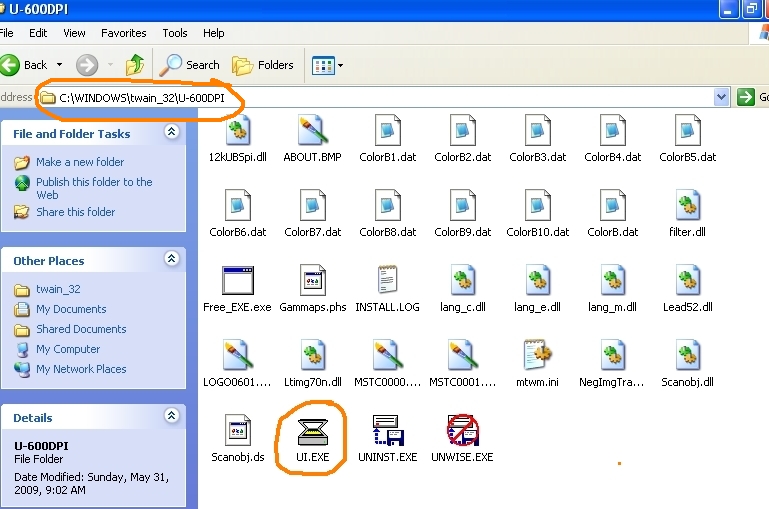
Try StreamFab Downloader and download from Netflix, Amazon, Youtube! Or Try DVDFab and copy Blu-rays! or rip iTunes movies!
+ Reply to Thread
Results 1 to 2 of 2
Thread
-
-
Reinstall the driver software that came with the scanner?
I haven't heard of scanner drivers being tied to Photoshop, but it's possible that uninstalling/removing Photoshop messed something else up (like the TWAIN drivers). If you don't have the software that came with the scanner, you can probably visit the scanner manufacturer's website and download the driver software (including updated versions) there.If cameras add ten pounds, why would people want to eat them?
Similar Threads
-
Windows7 image backup - restoring the image question
By ranchhand in forum ComputerReplies: 18Last Post: 15th Apr 2012, 07:13 -
Subtitle Edit question about OCR using a french dictionary
By jesant100 in forum SubtitleReplies: 1Last Post: 9th Jul 2011, 12:25 -
Question about OCR that reads Chinese
By jimdagys in forum ComputerReplies: 1Last Post: 27th Nov 2008, 07:57 -
question about different OCR (optical character recogni) programs
By jimdagys in forum SubtitleReplies: 3Last Post: 19th Dec 2007, 18:31 -
Need an image resizing program.
By OM2 in forum Newbie / General discussionsReplies: 19Last Post: 13th Aug 2007, 06:29




 Quote
Quote