Is there a way to load a completed DVD folder back into TMPEG DVD Author (Not the saved project file, but the outputted DVD) and bring it back up with the menu options and track options laid out again without having to load each track back in, name it, and then make the new menu?
I have a DVD I made that works fine, but goes to the menu after each track instead of going to the next track like I'd like it to. I know where the setting in TMPEG DVD Author is to change it but was hoping I didnt have to redo the whole DVD track by track for that one option.
Thanks,
Try StreamFab Downloader and download from Netflix, Amazon, Youtube! Or Try DVDFab and copy Blu-rays! or rip iTunes movies!
+ Reply to Thread
Results 1 to 11 of 11
Thread
-
-
Not that I'm aware of. If I even think that I'm going to have to reauthor (which is most of the time): I save the project.
;/ l ,[____], Its a Jeep thing,
l---L---o||||||o- you wouldn't understand.
(.)_) (.)_)-----)_) "Only In A Jeep" -
It kind of depends on how it's authored, but many times what you want can be done by altering the post commands. This assumes these things are really separate titles. PGCEdit can do what you want without reauthoring, if it was originally authored fairly simply. Change the post command from having it go back to the menu to having it go to the next title.
-
Thanks for the info, I will try it out
Where in the software would I look to change the feature I want of (The software looks really robust and I looking to get this done ASAP, so any help is greatly appreciated):
Current - When a track is played, once its done playing, the DVD goes back to the track menu
Want - When a track is played, once its done playing, the DVD goes to the next track and continues playing
Thanks -
You posting a pic might help. Open the DVD in PGCEdit and highlight one of the titles. Make sure some of the other titles before and after are visible, and that we can see the commands for that title in the right side screen.
Again, I'm assuming the DVD is made up of multiple titles (which it is, by the sound of it), rather than a bunch of chapters making up a single title. -
Yep, it helps a lot, and it's just as I had hoped. I assume only after playing the last track you want it to return to the menu, so leave that one alone. As for the rest, double-click on the last line in the Post Commands for each Title, the 'Call the VMGM Title menu' line. In the new PGC - Command Editor screen, go Alphabetically->JumpTT. Then fill in the current title number plus one. For example, for the one you have highlighted in the picture, Title 4, fill in '5':
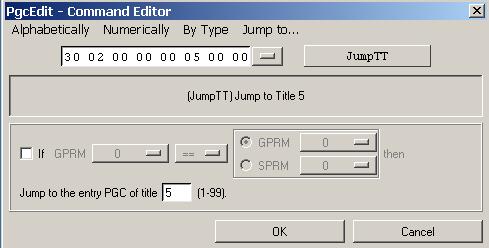
When all done, save and test before burning to disc. PGCEdit will make a backup of the original IFOs to which you can return in case you mess up (File->Backups->Restore Backups), but this should be pretty simple to fix. Before burning to disc erase the backup folder(s). -
Thanks very much for the help, this looks like it did the trick!
-
Disable the playall button in the options and have each track play after the other ends.I think the playall button is useless.
I think,therefore i am a hamster. -
Since you now say you have a 'Playall' button, I wonder what you were doing changing things before. Didn't hitting that button cause all the tracks to play one after the other? And if so, what behaviour would you expect when selecting a single track other than for it to return to the menu when done?
I'm inclined to agree with johns0. If you want to go on to the next track when the previous one is finished, and if selecting the first track is, in effect, the same as having a 'Playall' button, then you don't need a 'Playall' button in the first place.
Anyway, to answer your question, open the DVD in PGCEdit, right-click on the menu in question and hit 'Menu Buttons'. In the new 'Menu Buttons' screen hit 'Edit'. In the new 'Menu Editor' screen find 'When the buttons are displayed, force the selection of "button in SPRM(8)"'. Hit that and choose your default button.
Similar Threads
-
Authoring MP3 DVDs with Loop Playback option
By flower07 in forum Authoring (DVD)Replies: 4Last Post: 1st Sep 2011, 14:46 -
Change font size... Is there an easy option?
By damian5000 in forum SubtitleReplies: 3Last Post: 17th Jul 2011, 20:30 -
DVD authoring ac3 out of sync after authoring but not before
By Genaugmen in forum Authoring (DVD)Replies: 1Last Post: 29th Jan 2010, 19:16 -
Need a bit help with DVD authoring (doing audio change without re-encode)
By loa0305 in forum Authoring (DVD)Replies: 4Last Post: 26th Mar 2008, 16:21 -
Letterbox/Pan-Scan - Encoding or authoring option?
By ecc in forum Authoring (DVD)Replies: 1Last Post: 22nd Dec 2007, 01:40




 Quote
Quote