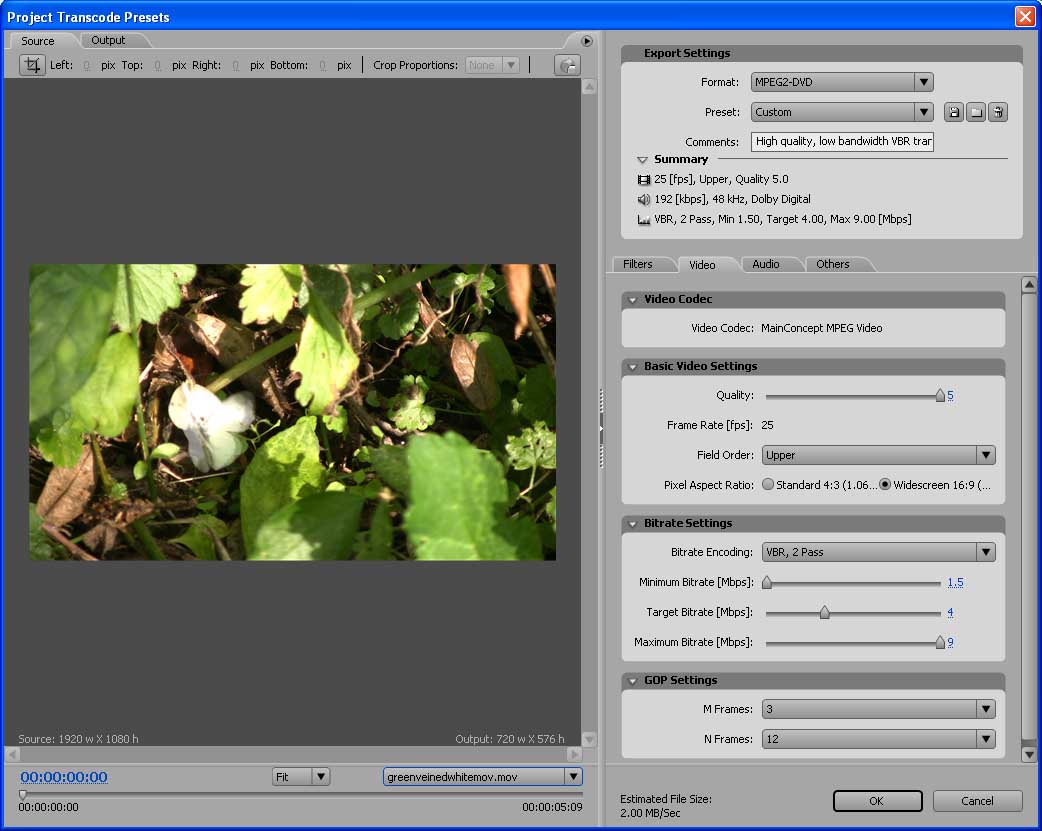In Premiere CS3 it is possible to export directly to Encore. When you do that it creates an MPEG2 file for burning on DVD. At the moment I am exporting a Quick Time Reference to Encore, because Encore itself doesn't do a good transcoding job, for some reason.
I wonder how the quality of internal Adobe Premiere Transcoding compares to conversion in the free conversion programs, which are recommended on this forum? You'ld think that transcoding with a (semi) professional tool as CS3 would give better result than with a free converter, but is that the truth?
Try StreamFab Downloader and download from Netflix, Amazon, Youtube! Or Try DVDFab and copy Blu-rays! or rip iTunes movies!
+ Reply to Thread
Results 1 to 11 of 11
Thread
-
-
Premiere finished the transcoding and imported into Encore without difficulties. The resulting MPEG2 is rubbish, very bad quality!!!!
Are there others with comparable experiences? -
What were your encoding settings? e.g. bitrate etc...
How long was you composition? (duration)
How are you judging "quality"? i.e. on the PC, on DVD player, HDTV, upconverted? etc...
What were your source formats? e.g. HDV, AVCHD? etc...
Can you be specific about "rubbish"? what were the specific issues? (e.g. pixellation, color etc...) -
If you get bad output from Premiere, it's 100% user error. So let's fix what you were doing wrong, instead of looking for new software.
Want my help? Ask here! (not via PM!)
FAQs: Best Blank Discs • Best TBCs • Best VCRs for capture • Restore VHS -
Settings: PAL, 720*576, 25 fps, Upper Quality 5, 16:9
VBR, 2 Pass, Min 1.50, Target 4.00, Max 7.00 Mbps
Length 45 minutes
Quality judgement both on pc and HDTV (from burned DVD) and ofcourse in comparison with other products from the same source material.
Original source HDV, generated with HDVSplit (.m2t). Edited in Avid Media composer, exported as QT ref and imported in Premiere as such.
Specific issues: It looks like noise or pixalation and definately sharpness. Moving parts have horizontal bands/stripes. These are the same stripes as after transcoding with Encore. This links shows a single frame with the stripes:
http://forums.adobe.com/thread/531250?tstart=0
More info: transcoding the same QT ref in for example TAW4 gives much better results. Better quality picture and no banding!
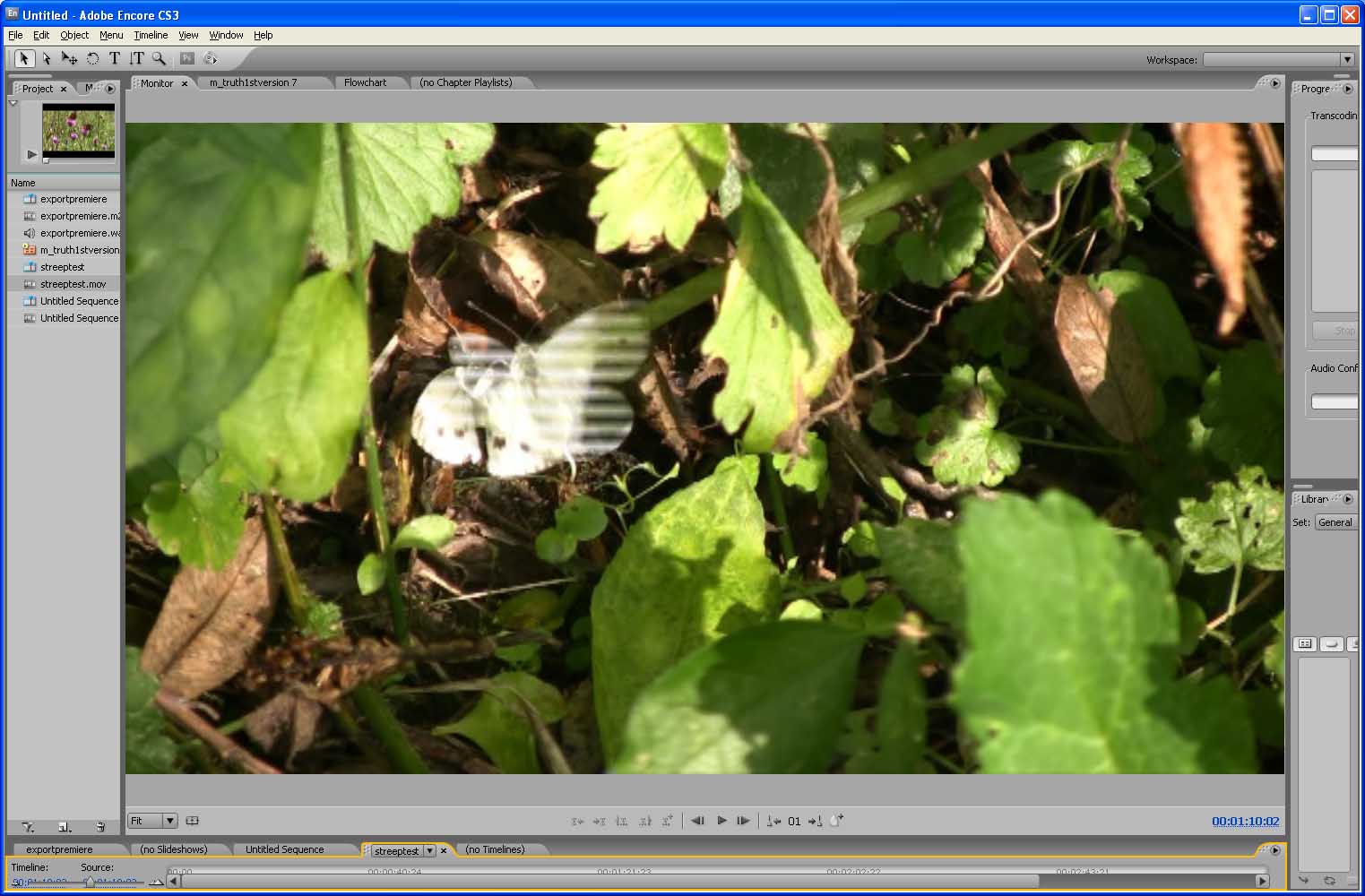
-
You have improper resizing of interlaced video. I don't use Encore but at least be sure it knows your source (before any resizing) is interlaced and that you want interlaced output. An outline of interlaced resizing:
https://forum.videohelp.com/topic357215.html#1892136
4 Mb/s is a pretty low bitrate for handheld camcorder footage. Use 8 to 9 Mb/s for a 45 minute video. -
What jagabo said is correct.
Want my help? Ask here! (not via PM!)
FAQs: Best Blank Discs • Best TBCs • Best VCRs for capture • Restore VHS -
I have never heared from interlaced video needs to be cropped and resized in any application. Everything has always been interlaced and no edit or dvd authoring application has this features exposed. Which means that it is not necessary or that the applications do this automatically. I am working with advanced editing software (Avid Mediacomposer) and there is no such thing as to crop or resize the image manually. I suppose, then it does it automatically. So, where exactly did my footage get these bands according to you. I tell you that that happens during transcoding in either Premiere or Encore. If I bring the same source (QT mov) to for instance TAW4 then there is no banding at all. Ofcourse I tell Encore that the input is interlaced and the output should be too.
Would you say that I have to pull out the sequence out of an advanced and professional editing suite into an external free software, such as the ones you mentioned, crop-resize it and then bring it back to the application or any dvd authoring program?
On the adobe forum (http://forums.adobe.com/thread/531250?tstart=0) they do not have a clue why my footage gives these horizontal bands, because they don'y know this problem.
I've lost track of reality and bump against the limits of my intelligence. Is there no simpler way to get what I need: a proper conversion of a QT movie into an MPEG2.
By the way, what makes you think that you are able to decide on 1 single frame that the footage is handheld???? -
You resized from 1440x1080 to 720x576. For some reason your editor treated the source as if it was progressive. That caused the banded lines.
Interlaced source:
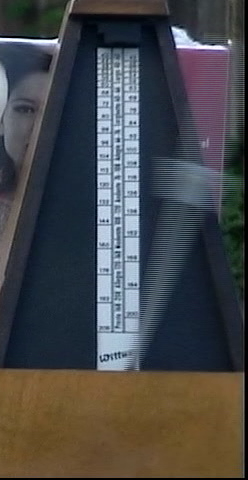
Improperly resized (simple bilinear resize filter):

Note the exact same banding. I don't use them but surely Premiere and Encore have the ability to resize interlaced video properly.
I just guessed that your source was handheld because HDV usually means camcorder and your sample frame looked like a handheld shot. Even if it's not handheld, interlaced footage doesn't compress as well as progressive film. And camcorders tend to be noisier than film -- meaning more bitrate is required. -
-
What were your sequence settings?
Are you sure your QT reference file settings matched the HDV source? or were some errors introduced at that step?
Did you export something first from PP then import into encore, or open encore directly from PP ?
Jagabo is 100% correct about the resizing interlaced content, and that screenshot is very strong evidence for that observation. Even if you get the settings correct, you might avoid those artifacts, but you will encounter other issues:
Premiere can do interlaced resizes correctly, but it has other issues because it's deinterlace, resize, reinterlace algorithm is very, very poor. You end up getting very soft image with deinterlace edge artifacts. If you want more information you can read these discussions below. There are screenshots in both that comparing differences between using proper avisynth resizing, and adobe only methods. Note this is a separate issue that your original topic.
http://www.precomposed.com/blog/2009/07/hd-to-sd-dvd-best-methods/
https://forum.videohelp.com/topic373212.html
(go to the page 3 if you want to see comparisons)
Similar Threads
-
Your Recommendation for Best Freeware DVD Ripper and Converter
By charmedlife417 in forum Video ConversionReplies: 22Last Post: 28th Oct 2011, 12:36 -
freeware video converter
By aruwin in forum Video ConversionReplies: 3Last Post: 16th Jan 2011, 00:28 -
Found freeware AAC to mp3 converter
By jimdagys in forum AudioReplies: 14Last Post: 22nd Aug 2010, 17:18 -
AVI to mp4 Freeware and VOB to mp4 Freeware
By saucedmike in forum Newbie / General discussionsReplies: 2Last Post: 1st Jan 2008, 01:44 -
Best AVI -> MPEG2 converter? (Freeware??)
By w@ntonsoup in forum Video ConversionReplies: 3Last Post: 13th Oct 2007, 22:58




 Quote
Quote