Can someone please help. This is the second time this has happened to me. When ever I open the disc writing tool in TMPGEnc to burn a vob DVD it displays an error not enough space on the disc (00000b47) when there is clearly enough on the dvd and the hard drive. All other burning software is working Nero and IMG Tool Burn which is strange. The last time this happened I coudn't find a fix so I used system restore but sadly this time I dont have any restore points so that is not an option. Iv'e been googling this all day and cant come up with anything. I really need this program because it's the only one that makes playable DVDs for my DVD player.
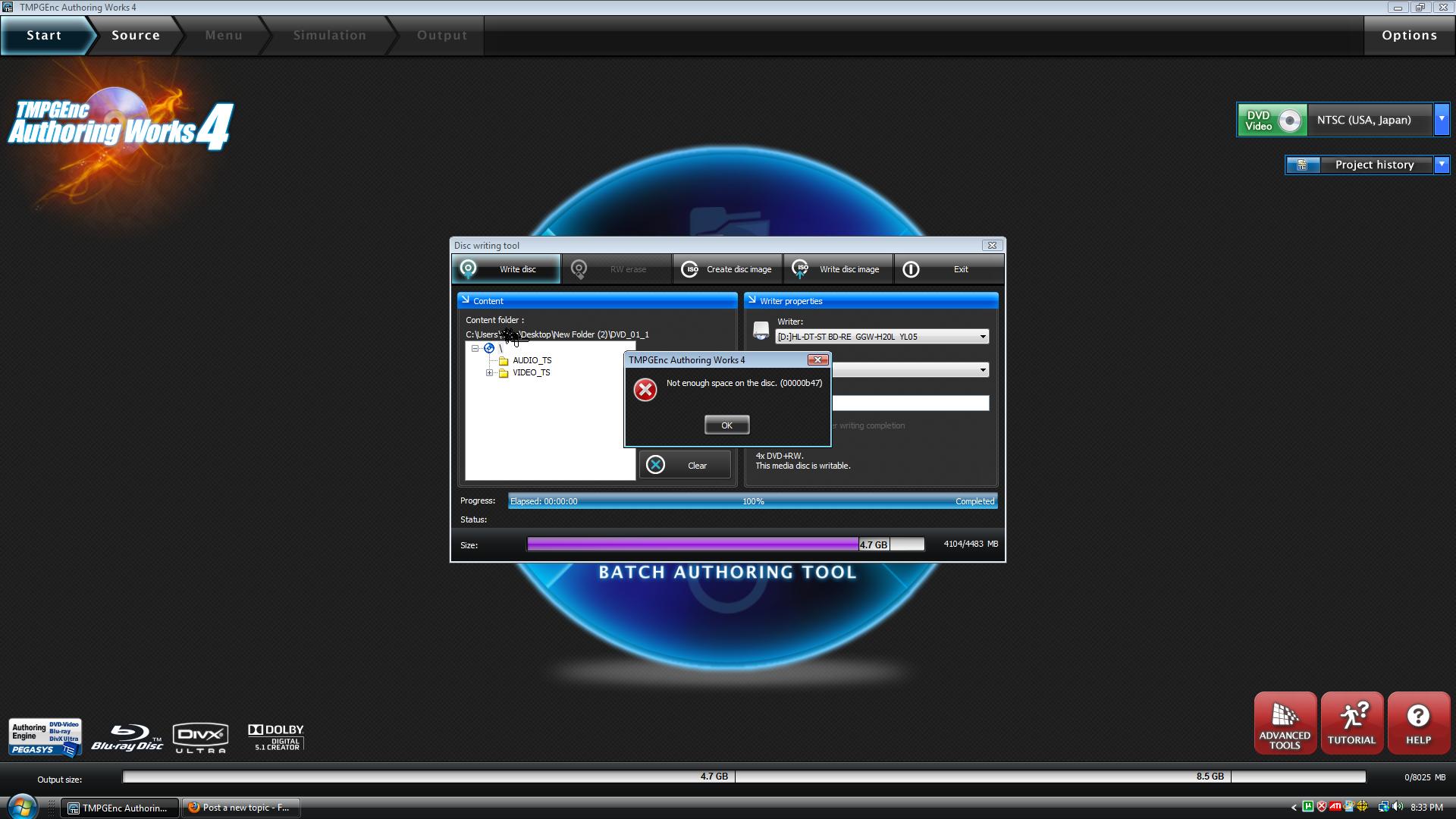
Try StreamFab Downloader and download from Netflix, Amazon, Youtube! Or Try DVDFab and copy Blu-rays! or rip iTunes movies!
+ Reply to Thread
Results 1 to 4 of 4
Thread
-
-
Are all your drives formatted NTFS? FAT32 doesn't support a file size larger than 4GB
-
Yes my file system is NTFS . Running Vista Ultimate. Iv'e only just started getting this problem. Up until now TMPGEnc worked just fine. I use WINAVI to create vob file then disc writing tool to burn it. I use WINAVI because it takes a lot less time to encode than TMPGEnc.
AMD PHENOM 2 140
8GB RAM
HD 4870 1GB
500 GB SATA -
Less time with lower quality.
The burning engine sucks anyway, author to a folder, use ImgBurn.Want my help? Ask here! (not via PM!)
FAQs: Best Blank Discs • Best TBCs • Best VCRs for capture • Restore VHS
Similar Threads
-
TMPGEnc Authoring Works 4 input 264 not working
By BobAchgill in forum Authoring (DVD)Replies: 4Last Post: 18th Sep 2011, 09:51 -
ShowBiz DVD 2 Error - Failure writing the disc
By smbcingu in forum Authoring (DVD)Replies: 4Last Post: 2nd Jan 2011, 16:34 -
TPMGEnc DVD Author 3.0.9.166 crashes on writing to disc
By gayclarke in forum Authoring (DVD)Replies: 4Last Post: 10th Oct 2007, 03:40 -
Any fast authoring tool than TMPGEnc 4.0 Express??
By srinathtk in forum Authoring (DVD)Replies: 1Last Post: 3rd Oct 2007, 10:46 -
Writing a DVD-r MP3 Disc?
By beartraps in forum Newbie / General discussionsReplies: 5Last Post: 5th Jun 2007, 13:06




 Quote
Quote