Hello and thanks for reading!
I am getting .MOV videos that I need to edit. These files can be as large as 10gig. I can play them and load them in my avisynth script without problems.
I have to render to a transitional lossless avi file. I use Lagarith and I get a few 2gig chunks. This is annoying as I have to build a transitional .avs script to align those chunks and then keep going. The other problem is that I ultimately have to use avisynth to align my final lossless chunks and make them into an avi with Vfapi, which can be loaded in various software.
I would like to work with a single huge avi file instead of those chunks, but if I go over 2 gig, VLC and VirtualDub are giving the "reconstructing index blocks" error. If I make a direct stream copy after the reconstruction, the resulting file will have the same problem.
I guess my system is not limited to 2gig files, as I can get 10gig .mov. But maybe AVIs can't be over 2gig? Where does the "bigger-than-2gig" creates a problem? and is there a way to go around that? I have tried to pass a 4gig lagarith AVI into DivFix and DivFix++ without success (I got a bunch of looping errors).
Thanks for helping!
Try StreamFab Downloader and download from Netflix, Amazon, Youtube! Or Try DVDFab and copy Blu-rays! or rip iTunes movies!
+ Reply to Thread
Results 1 to 13 of 13
Thread
-
-
Hi poisondeathray, thanks for your reply.
I am indeed encoding to Lagarith. I am loading the .mov in an avisynth script to deinterlace, denoise, stabilize, etc. My script runs at 2fps, therefore I encode to lagarith first, then load the result in other encoding software for my other needs.
I remember that I had this problem ever since I started to know about virtual dub a few years ago and I was never able to go around it. I always have to waste time aligning the 2gig chunks in an avs script, sometimes making a fake avi as well as some software don't take .avs. Plus making an avi with vfapi and lossless files takes quite a bit of time...
I have search extensively on the web and couldn't find reasons/explanations. Maybe I don't exactly know what to look for... -
Again, HOW are you encoding to lagarith? What process/software? Are you doing this through virtualdub or another software? What version of vdub?
I deal with >2GB lagarith files all the time without issues, much like you are doing now
Do you get the same issues when using a new version of vdub? What about using a different lossless codec e.g. huffyuv or UT? -
poisondeathray,
Sorry for the missing info, I missed that part.
I encode to lagarith from virtualdub in which I loaded my avs. The version I am using is 1.8.8 build 30091
I have tested generating >2gig files from vdub with huffyuv and uncompressed. I get the same mentionned problem when trying to open them with vdub, vlc or an avs script afterward.
I will go on and look for a new version of virtualdub and make the same tests again. What version are you using? Maybe I can give it a try.
Thanks! -
You need software that can create AVI files with ODML extensions. Ie, AVI 2.0, not 1.0. The issue has nothing to do with what codecs you are using. You must be using some old software.
-
jagabo,
I installed vdub version 1.8.8 right after I re-installed my system in June.
Also, I've never selected "Save old format AVI" when rendering. That would be the way to not get DML extensions and avi 1.0.
I am currently testing with version 1.9.7.
Will check with GSPOT in a few minutes.
Thanks all! -
VirtualDub has been able to create AVI 2.0 for many years. The problem isn't there.
I just made a 13 GB Lagarith AVI with VirtualDub 1.9.5 and it works fine in VirtualDub, VirtualDubMod, GraphEdit. It plays fine in MPCHC, KMPlayer, MPlayer2 (WMP 6.4), Total Media Extreme. Maybe my version of VLC (1.0.3) isn't up to date -- but it won't play Lagarith AVI files at all. -
It is normal that VLC can't play Lagarith.
First test: a 10gig Huffyuv AVI, encoded with VirtualDub 1.9.7. GSPOT tells me its a v1.0. I am puzzled... I suppose it's pretty sure that this is the source of the problem. You can see GSPOT results in the image.
From there, may I ask why I end up with v1.0 files and how I can resolve this?
Thanks!
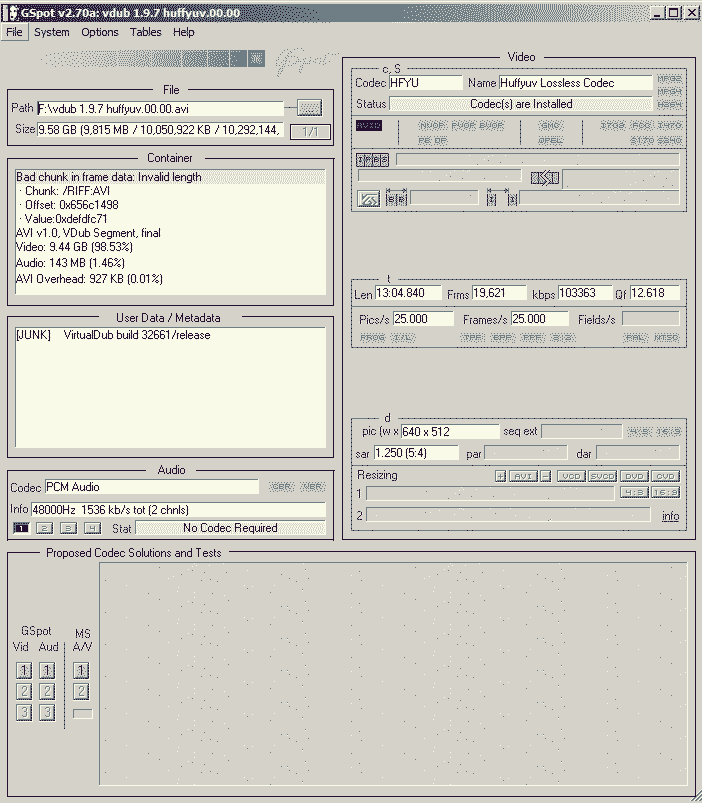
-
That's weird, all my files come out as AVI 2.0 from vdub
You're sure that you're not using "save old format avi?"
As a temporary work around, you could try re-wrapping with avi-mux gui -
I am very sure that I don't select "old format".
Can it be caused by the color space or something else that comes out of .avs? Or maybe a setting in vdub?







As I was typing....
I went in the menu to verify what option I was choosing. For more than 4 years I have been using the "Save segmented AVI" option... Which obviously saved v1.0 avi. I made a test with "Save AVI" and GPOT showed a 2.0 file.... I CAN'T BELIEVE IT!
The person that showed me how to use it so long ago said to select "Save segmented AVI". With time, I didnt' even pay attention to the option above... That person didn't know enough to give the correct instructions...
Made more test with a real huge file and I can confirm all is fine. This is, you'll agree, a bit frustrating...
Thanks for your help! My workflow will be improved A LOT from now... -
Maybe your (or his) drive was FAT32 in those days? FAT32 has a 4GB file size limit.Originally Posted by Gargalash
Similar Threads
-
Deinterlacing MiniDV AVI file and saving as lossless AVI
By Dave2ic in forum Video ConversionReplies: 3Last Post: 27th Dec 2010, 15:11 -
PowerDirector: Extract single scenes from Movie --> HUGE(!) file
By Katzwinkel in forum EditingReplies: 1Last Post: 5th Nov 2010, 16:46 -
I need to edit a huge .avi file
By Hobittual in forum EditingReplies: 2Last Post: 25th May 2010, 15:40 -
Does an .avi file stay lossless...?
By Slowburn in forum Video ConversionReplies: 1Last Post: 18th Mar 2009, 05:56 -
2 Small-ish AVI -> 1 Larger AVI = HUGE File. Why?
By cxp36 in forum Newbie / General discussionsReplies: 2Last Post: 6th Mar 2008, 17:31




 Quote
Quote