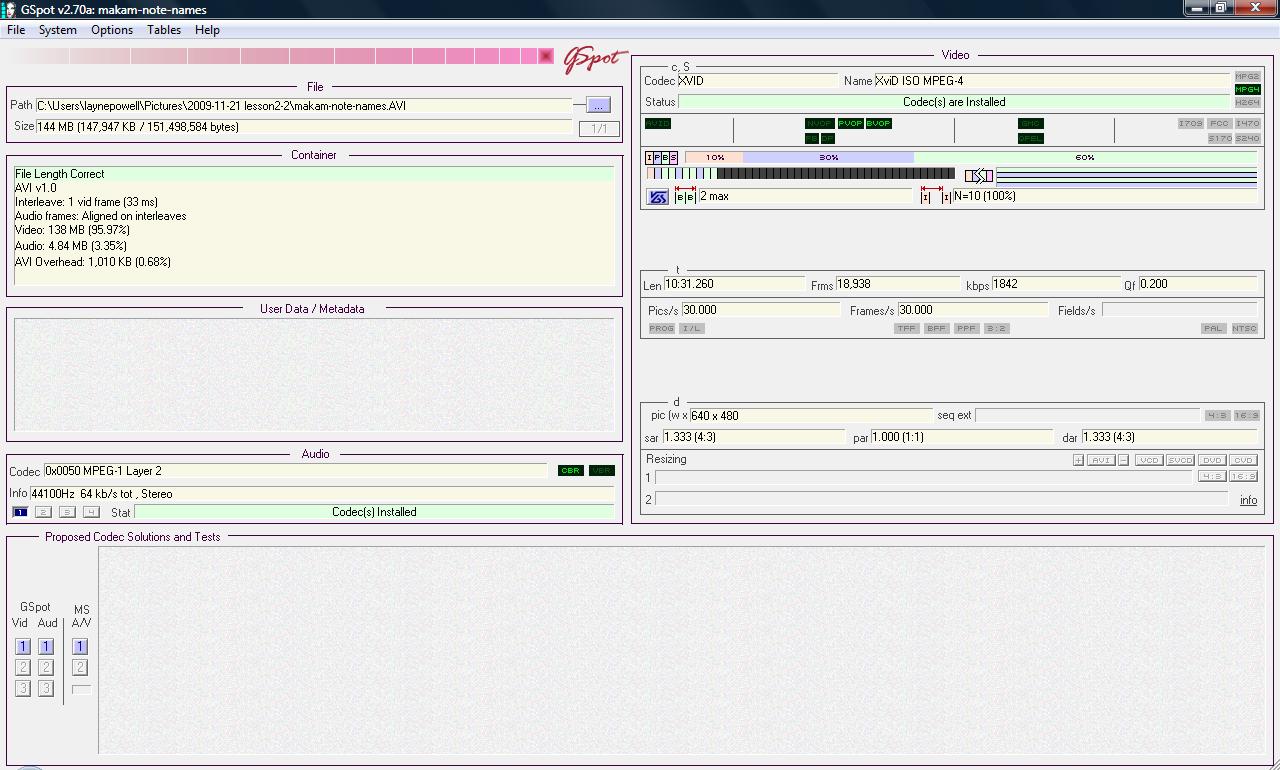I am not sure why this is happening but I think it is because some of my AVI files are corrupted.
I use a very cheap (but trusty!) O-RITE video camera and it is already a bit old. Usually the clips it records play well on my PC, but sometimes the clips seem corrupted - - - for example, sometimes when I DRAG&DROP one of these clips into the timeline of WINDOWS MEDIA MAKER it will not accept the file as a VIDEO FILE... it thinks it is an AUDIO FILE!!
The point is that I want to upload the AVI file to youtube, and it gets rejected (UNKNOWN ERROR)... so I try to convert it to an MPEG via WINDOWS MEDIA MAKER, and this program will not accept the file as a video file, and therefore I can not convert it.
However that AVI file still plays nicely on my PC!
does anyone have a clues as to what is going on????
THANKS!
Try StreamFab Downloader and download from Netflix, Amazon, Youtube! Or Try DVDFab and copy Blu-rays! or rip iTunes movies!
Try StreamFab Downloader and download streaming video from Youtube, Netflix, Amazon! Download free trial.
+ Reply to Thread
Results 1 to 22 of 22
Thread
-
-
Drop one of them into Gspot or MediaInfo and they may give you some clues. Gspot is probably better for this. Post a screen shot of the Gspot screen here if you like. PCs can play most anything, even corrupted files or mismatched formats. With a program like VirtualDub, if it will open the files, it may tell you if there are problems with it. I don't have much faith in WMM doing much of anything right.

And welcome to our forums.
-
TRY other converters! Like Format Factory, WInFF and reconvert to a new avi.
-
Thanks RedWoodsOriginally Posted by Baldrick
 ...I built a nice guitar from Calif.RedWood recently (great stuff!)
...I built a nice guitar from Calif.RedWood recently (great stuff!)
Thanks for your help, and you are my very first responder as a member of this forum --- probably I will be here frequently in the near future as I am now going to have to get seriously into VIDEO.
Yes, WMM leaves a lot to be desired. . . . I was using ULEAD for a while, better, but even this program was rejecting these questionable AVI'S ...now my copy of ULEAD is itself corrupted. . . or anyway it seems at least to not work on VISTA.
I have a feeling that my best hope right now is to find a free program which can CONVERT this 'bad' AVI into a new AVI which will 'iron out' the corruption.....
I will try something from the later posts.
THANKS! -
Thanks so much for your help - - - I downloaded MPEGStreamClip and it can opens my AVIs but only as audio files... this is what WMM is also doing, just recognising my AVIs as audio files... strange because GOM player plays them as video files, and youtube sometimes accepts these bad AVIs.....Originally Posted by MOVIEGEEK

-
Thanks Baldrick! ...FORMAT FACTORY seems like a great free converter program - something I have been searching for for ages... I downloaded it, and it succeeded in converting the 'bad' AVI into another AVI, but this new AVI is ALSO only readable in WMM as an AUDIO fileOriginally Posted by Baldrick
 ...so looks like I will have to analyse the bad AVI in GSPOT and ask for more help....
...so looks like I will have to analyse the bad AVI in GSPOT and ask for more help....
-
ok... cool!Originally Posted by jagabo
I downloaded GSPOT, and input one of the AVIs.... it accepted it and analysed the file. Unfortunately I really have no idea what to do with this information. And can not figure out a way to make a "scream-shot" of the analysis to post here for help.
...any ideas what to do next?
thanks in advance! -
Click here for a guide for uploading a Screen ShotOriginally Posted by Edward PowellDonadagohvi (Cherokee for "Until we meet again")
-
This sounds a lot like this problem, the resolution is at the bottom:
https://forum.videohelp.com/topic375896.html -
wow! I have a lot to learnOriginally Posted by freebird73717
 ....but I guess I came to the right place!
....but I guess I came to the right place!
These are great instructions... however:
-I could not see anyway directly on GSPOT to make a screen-shot
-so I too the next suggestion and tried to make a "print-screen" shot of my entire pc screen...
-now, I tried pressing the "prt sc" key - - - - also with alt, and ctrl, and shift and all combinations, but nothing seemed to work - - - - however my prt sc key is shared with INSERT. Insert seems to be the main function and 'prt sc' is inside a small square. So when i press this key I don't know if I am activating insert , or print screen????
-next i tried to paste this into WINDOWS PAINT.... with ctrl V but nothing appeared
-
Thanks AlanOriginally Posted by AlanHK
AVIDEMUX seems like a great program.... I downloaded it and opened one of my AVIs. It accepted it and actually plays it perfectly..... I can see where I set the settings to COPY but I cannot see how I actually start the copying???? Do I just click FILE and SAVE AS??? I did this but it did not save another AVI , or MPEG as i now have it set to copy...
then I clicked SAVE VIDEO.... and yest it saved the video, but not the audio... and this video file is not being accepted by WMM. -
I am doing exactly this, and nothing is getting pasted into paintOriginally Posted by jagabo

-
The "Copy" refers to the format, means to use the same format as the original file. You see a little arrow next to that which lets you choose other formats to convert to.Originally Posted by Edward Powell
Just File/Save/Save Video should make a new video file, same format as the original, but hopefully with errors corrected. Which sounds like what you did.... so I don't know what went wrong.
Does File/Information tell you anything useful?
Try it with a different AVI and see if that works.
Or try selecting a different audio format, audio conversions are much faster than video. -
...well I will not say that this procedure is not WORKING... cuz in fact I am ending up with a file that when I open it with GOM it will play it with not audio - but it tells me I need a CODEC. [whereas the original AVI is playing with GOM without any extra codec]Originally Posted by AlanHK
however WMM will accept the original AVI as an audio file only --- and the new AVI will not be accepted by WMM at all.
FILE INFORMATION give information but not sure it if will help - - - I guess it I could figure out how to post a screen-shot then I could post that information . . .
well, I am learning slowly
-
OK!Originally Posted by Gavino
thanks!
function + alt + prt sc does the trick!!
here is file info
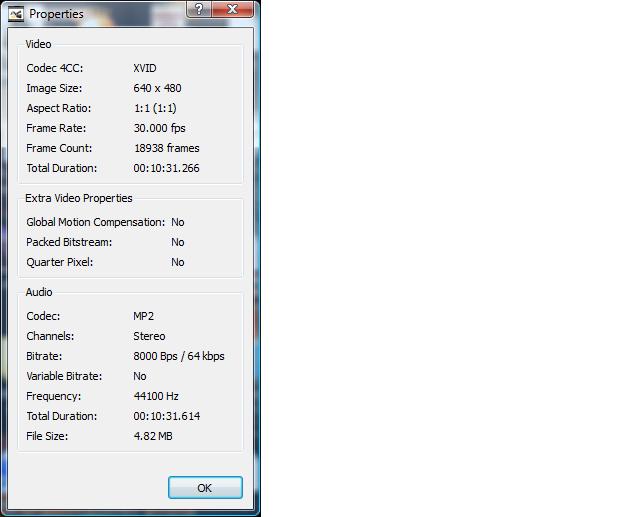
Similar Threads
-
Does Anyone Know How to Recover Deleted YouTube Vids?
By agrimensorguapo in forum Video Streaming DownloadingReplies: 2Last Post: 30th Sep 2019, 13:37 -
Have an Hauppauge HD PVR but I want my Youtube vids like this..
By rb290 in forum Video Streaming DownloadingReplies: 0Last Post: 10th Jul 2010, 21:45 -
how to prepare Youtube Vids?
By 3thman in forum Video Streaming DownloadingReplies: 6Last Post: 8th Dec 2009, 11:11 -
How do i put my youtube vids onto dvd? :-(
By MADRASTA84 in forum Newbie / General discussionsReplies: 4Last Post: 12th Nov 2009, 05:41 -
I cant freakin upload my vids in HD to youtube anymore.
By raunchy in forum Video Streaming DownloadingReplies: 3Last Post: 23rd Jan 2009, 07:37




 Quote
Quote