I tried all the usual software players (Media Player Classic, KM Player, VLC, PowerDVD, etc) and only this one would display Chinese srt subtitles with avi. Just play the avi and the subtitles will automatically display as long as the srt file is in the same folder as the avi. Srt and avi should have the same name, for example, movie.avi/movie.srt
Name of software: Chao ji ba
Link to software: http://rapidshare.com/files/283039767/hjsetup_3500.zip
Following is part of srt file that displays English and Chinese simultaneously when playing the avi.
(Chinese rendered when I pasted, but won't render after I post, so see screenshot)
1
00:00:49,160 --> 00:00:51,872
"飞屋环游记"
2
00:00:52,619 --> 00:00:56,658
什么是现代没有看过的东西?
What you are now witnessing is footage never before seen by civilized humanity,
3
00:00:56,659 --> 00:00:58,669
在南美洲消失的国家
a lost world in South America,
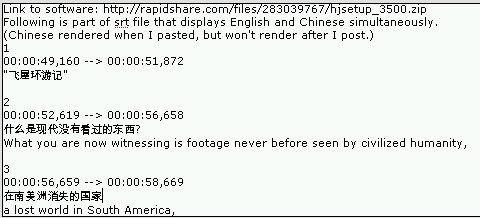
Try StreamFab Downloader and download from Netflix, Amazon, Youtube! Or Try DVDFab and copy Blu-rays! or rip iTunes movies!
+ Reply to Thread
Results 1 to 2 of 2
Thread
-
-
Media player homecinema will play subtitles from cn
View > Options > @Arial Unicode MS & Chinesebig5 (136)
As for that rendering fault, try the same settings in subtitle workshop and it'll be fine ... notepad / wordpad are useless ... I use developers pad
Similar Threads
-
How to I convert Chinese srt to HD subtitles?
By TetsuSama69 in forum SubtitleReplies: 4Last Post: 31st Dec 2010, 17:58 -
convert avi+srt files to avi with embedded subtitles
By flannob in forum Newbie / General discussionsReplies: 0Last Post: 30th Sep 2010, 06:35 -
Subtitles Tools (SUB to SRT 1.33) for OCR Chinese Txt to SRT
By dennis3377 in forum SubtitleReplies: 0Last Post: 10th Dec 2009, 00:46 -
Question how to make srt/avi subtitles bigger when playing in DVD player
By jimdagys in forum SubtitleReplies: 6Last Post: 24th Oct 2008, 00:10 -
DVD to *.avi rips with *.srt subtitles
By WhiteFox in forum Video ConversionReplies: 0Last Post: 3rd Sep 2008, 10:51




 Quote
Quote