Hi,
I have been playing around with Adobe premier pro 2.0 for a while now but if I do a movie that is longer than 1.5hrs I cannot burn it.
If i try to burn to disc It states that the movie is bigger than 4.7g.
If i try to export to folder it states that space required is more than 4.7g.
I have the adobe premier pro for dummies book, but i cannot find the answer.
I have tried changing encoding settings from 1 pass to 2pass and HQ to LQ but the only way i can get it to burn is to shorten the movie.
Is there some way to see how big the movie is whilst making it? as i only find out that the movie is too large when i'm ready to export and burn it.
Alsois there a setting to make the movie fit to disc no matter what size?
any help is appreciated,
thanks
Try StreamFab Downloader and download from Netflix, Amazon, Youtube! Or Try DVDFab and copy Blu-rays! or rip iTunes movies!
+ Reply to Thread
Results 1 to 12 of 12
Thread
-
-
How big is your scratch disk? That is the hard drive for tmp files.
Have you moved it off the OS drive?
What format is your source?Recommends: Kiva.org - Loans that change lives.
http://www.kiva.org/about -
Hi
My hard drive has 102g free
I always work off the PC hard drive, never external drive.
these are the settings..
Encoding
Pal DV 4x3 High Quality 7Mb CBR 1 Pass
summary
PAL, 720x576, 25 [fps], Lower, Quality 5.0
48 kHz, 16 bit, Stereo, PCM
CBR, 7.00 [Mbps]
thanks -
rather than 7mb/s you need to work out the required bitrate for the amount of minutes of your source. file size = bitrate x time.
--
"a lot of people are better dead" - prisoner KSC2-303 -
So confirming source is PAL DV destination is MPEG2 7Mb/s CBR.
Scratch disk is on the OS drive (only drive) and at start there was 102GB free?
If so DV source probably won't cause the tmp files to explode to more than 102GB.
I was looking at your profile that showed 80GB total.Recommends: Kiva.org - Loans that change lives.
http://www.kiva.org/about -
According to the bit rate calculator
https://www.videohelp.com/calc
7Mb/s CBR to a single layer DVDR-5 gets you 1hr 24 min.
For 1hr 30 min you would need ~6.5 Mb/s or a little less for safety.
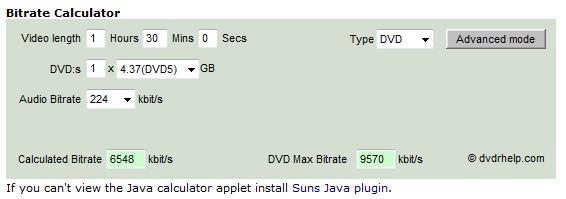 Recommends: Kiva.org - Loans that change lives.
Recommends: Kiva.org - Loans that change lives.
http://www.kiva.org/about -
I have changed the bitrate from 7mb/s to 3.2270 and it is ready to export...does the change in bitrate change the movie quality? what does bitrate do??
thanks -
Yes lower bitrate will affect quality. Try 6450Kb/s (6.45Mb/s)Originally Posted by Reggie6966
Should I assume audio is set to 224Kb/s?Recommends: Kiva.org - Loans that change lives.
http://www.kiva.org/about -
I appreciate the help, thanks.
The only audio settings i can find are -
AUDIO FORMAT SETTINGS, PCM, MPEG, and DOLBY DIGITAL. it is set on PCM.
AUDIO CODEC - PCM Audio
BASIC AUDIO SETTINGS- 16 bit , 48KHz
should the bitrate settings be VBR or CBR? The highest i can go is 3.22mbs CBR, any higher and it says it is bigger than 4.7gb
thanks, again -
You are using uncompressed PCM audio which chews up 1.5Mb/s bit rate.Originally Posted by Reggie6966
Set to Mpg or Dolby Digital at 224 Kb/s
You can use either CBR or VBR. At higher bit rates and for hand held camcorder work they perform about the same. If you shot on a tripod, VBR may do a bit better.Recommends: Kiva.org - Loans that change lives.
http://www.kiva.org/about -
What length of your video? Length and bit rate will greatly affect the amount of video that you are able to fit on to a DVD as stated before. Also select something other than PCM for the audio, I believe that is uncompressed audio, if so it can significantly increase the size of your encode.
-
Thanks for all the advice,
I have changed the sound and bitrate settings. The quality is still good and the encoding was a lot faster....
much appreciated
thankyou
Reggie6966
Similar Threads
-
Questions about using Adobe Premier Pro
By Graemey in forum Newbie / General discussionsReplies: 2Last Post: 21st Mar 2010, 06:02 -
Adobe Premier Pro to dvd
By tat2loo in forum Newbie / General discussionsReplies: 7Last Post: 29th Apr 2008, 12:57 -
Adobe Premier Pro - Mpg - Skipping.
By primalmedia in forum EditingReplies: 1Last Post: 7th Nov 2007, 10:35 -
5.1 AC3 and DTS in Adobe Premier Pro
By zerohash in forum Authoring (DVD)Replies: 6Last Post: 25th Sep 2007, 07:39 -
Duplicating people using adobe premier pro 2
By vipertongn in forum EditingReplies: 20Last Post: 12th Jul 2007, 01:07




 Quote
Quote