Hello. I'm hoping people here can help me with this.
I'm capturing some video from a Japanese Playstation 2 game using my set-top Lite-On LVC-9016G DVD recorder. Now, the game was captured just fine, but the problem is that the game's output is programmed for NTSC-J mode... so captures end up looking darker than they should. Sources such as Wikipedia claim that Japanese TVs have an IRE of 0, while NTSC TVs have an IRE of 7.5. I have no idea what the hell is IRE supposed to mean, of course.
I'm trying to figure out what settings to use in VirtualDub to be able to properly boost the black / brightness level to NTSC standards. But short of just guessing, I have no clue what to do.
Can someone help me out? If you need something, like screenshots, please say so.
+ Reply to Thread
Results 1 to 7 of 7
-
-
Does the DVD recorder have a zero IRE or 7.5 IRE capture setting? If not it is probably 7.5 IRE default.Originally Posted by Foxhack
Otherwise you need to capture to a computer. Usually the capture program has a zero IRE or 7.5 IRE setting. If you cap NTSC-J with a 7.5 IRE setting, the blacks will be crushed and the picture will appear too dark. Only fix is to recapture with the correct settings.
BTW, to watch that Japanese Playstation, you will need to adjust the TV "brighness" up 7.5% for correct black level.Recommends: Kiva.org - Loans that change lives.
http://www.kiva.org/about -
I've already adjusted my TV to display the image as close to correct as it can. I remember that when I used my Gamebridge, VirtualDub had an NTSC-J option, but I can't hook that up right now because the TV (and game systems) are too far away from the computer, and my family wouldn't appreciate me running cables through the kitchen and living room.

As for the recorder having a capture setting? It doesn't. This is a very basic system, good for simple stuff, but not much else, I'm afraid.
-
I think,therefore i am a hamster.
-
http://www.glennchan.info/articles/technical/setup/75IREsetup.html
That dot at the end messes up the link. Interesting article. Thanks. -
You will lose the darkest parts of the video if you use VirtualDub. But you can use the levels filter to get the rest back up to the right levels:Originally Posted by Foxhack
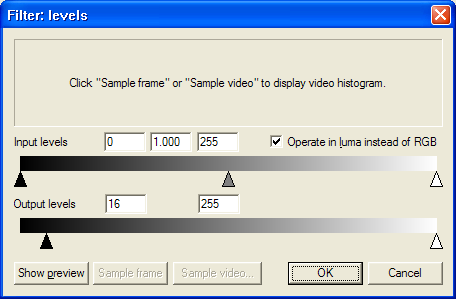
If your DVD recorder kept the darker shades you can adjust the levels and retain the darkest shades with AviSynth: Levels(0,1,255,16,255, coring=false) -
We have been talking about this issue for years in reference to analog output on consumer DV camcorders. Any NTSC-J equipment will have the same issues. I comes down to adjusting luminance (brightness) 7.5%.
Recommends: Kiva.org - Loans that change lives.
http://www.kiva.org/about
Similar Threads
-
Pls help! Best way to convert NTSC VHS (captured using PAL VCR) to NTSC DVD
By rairjordan in forum Capturing and VCRReplies: 33Last Post: 28th Nov 2013, 11:33 -
Virtualdub NTSC deinterlacing filter help
By Foxhack in forum Video ConversionReplies: 13Last Post: 9th Feb 2010, 14:19 -
Creating NTSC Blu ray DVD From PAL TS Files. need help with NTSC format
By Rick0725 in forum Authoring (Blu-ray)Replies: 0Last Post: 9th Apr 2009, 21:43 -
ntsc tapes pass through pal camcorder into mac for ntsc playing?
By tozier9 in forum Newbie / General discussionsReplies: 5Last Post: 7th Dec 2008, 17:19 -
NTSC-PAL-NTSC (25-23.976+pulldown) and audio sync problem - related?
By ecc in forum Video ConversionReplies: 14Last Post: 14th Nov 2007, 11:34




 Quote
Quote