anyone can rip dvd up movie....
Try StreamFab Downloader and download from Netflix, Amazon, Youtube! Or Try DVDFab and copy Blu-rays! or rip iTunes movies!
+ Reply to Thread
Results 1 to 30 of 35
Thread
-
42
Want my help? Ask here! (not via PM!)
FAQs: Best Blank Discs • Best TBCs • Best VCRs for capture • Restore VHS -
I think the OP used some translation software

I thought all chinese releases were copies to begin with
-
I think he is referring to the disney/pixar movie up and asking how to rip it.
http://www.imdb.com/title/tt1049413/
I didn't think this was even realeased until Nov. 10th. Perhaps it's released early there.Donadagohvi (Cherokee for "Until we meet again") -
anyDVD doesn't have an update yet to fix UP
-
I'm sure it will be handled soon enough. Users of DVDFab HD Decrypter (freeware) will likely be left out in the cold, however, since the authors have decided to not fully support all protections for all movies in the free version anymore be it standard DVDs or Blu-ray. Transformers 2 isn't supported by the free version, either. Looks like people will need to use shareware for backing this one up.
-
i've updatedd the lastest version. i used DVDFab version 6.1.2.5, Oct 27, DVDFab HD decrypter version 6.1.2.5, Oct 27, and AnyDVD & AnyDVD HD
version 6.5.9.6 beta, Oct 26. but still didn't work.... -
You can back it "Up" today without waiting by simply buying another copy...

-
My guess is Up won't be cracked until sometime after the USA release on November 10.
-
Use the latest copy of DVDFab, analyze for main movie with pathfinder turned off, choose title 27(1) and copy. It will actually copy title 18 files and will hang at the end. Don't turn DVDFab off, it will copy, be patient -it will soon finish. 52 min to decode with DVDFab
-
I gave Hecklers advice a shot and it did rip the dvd like stated, the issue I am having with the rip is it's out of order, it begins with the ending credits, and then jumps around instead of playing in order, did I have a setting incorrect or should it be another title instead of 27...
-
Get the latest DVDFab HD decrypter version 6.2.0.2 (currently in beta), released Nov 9. That does the trick.
-
The UP! DVD did not work with DVDFab 5, DVD Shrink, or DVD Decrypter.
After some trial and error, this is the process that finally worked for me today.
1. Playback DVD movie in WinDVD and take note of the Title and Chapter.
2. In my case, Title 50 with Chapters 1 to 37 played in WinDVD.
3. Download & install the newest version of DVDFab 6.2.0.2 (30 free trial).
4. Select Movie Only rip option in the left menu.
5. Let DVDFab find the DVD in the drive or locate Source at the top.
6. When DVDFab displays the DVD Titles and Chapters look for Title 50.
7. Select the box next to Title 50 with its 37 Chapters.
8. Find the Target box at the top and type where you want to save the output.
9. Hit the Next button and the process will start.
10. Whenever a read error message occurs, select Ignore All.
11. When the job is done, test the output by playing the DVD files on your PC.
12. You might find the playback freezes at some point. Not to worry.
13. Use the free DVD Shrink and AnyDVD (if available) to reprocess the DVDFab output files.
14. Use a DVD burning program like Nero to burn the DVD Shrink output to a DVD disc.
15. When done test the DVD on your PC or in a DVD player.
16. Should play flawlessly.
Good Luck
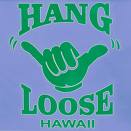
-
Originally Posted by zoobie
 Donadagohvi (Cherokee for "Until we meet again")
Donadagohvi (Cherokee for "Until we meet again") -
Played "Up" in Nero. After Titles 89 (logo), 88 (trailer), 93 (more trailers), and 94 (logo & FBI warning), it played Title 50, chapters 1-35 (the movie). I ran latest DVDFab with Pathplayer disabled, Movie Only, Title 50. When error message came up, I hit "Ignore All" (twice). Less than 30 minutes to get it on my hard drive and less to burn it to DVD (also with PathPlayer off.) Movie started fine. I "next"ed it through all 35 chapters in the correct order (just fine). Am now watching the movie. Doesn't seem to be a problem.
-
Hi there,
I was following FinalGifts list to be able to Backup DVD UP but find myself stuck in step 13 that reads.
"Use the free DVD Shrink and AnyDVD (if available) to reprocess the DVDFab output files"
How do you do this? Do you open AnyDVD in the background and use DVD Shrink to do it? Do you have a link?
Thank you. -
If you have decrypted a DVD to your hard drive, you can just direct DVD Shrink to that file. It can also accept a ISO version of that same file. It's looking for a VIDEO_TS folder or a ISO of the same thing.
If you have AnyDVD, then the file is already decrypted and you just use DVDShrink to 'shrink' it by accessing the drive that the movie is on. -
i finally rip the movie up.... after 2 days trying with dvdfab i went to this page: http://www.dvdfab.com/ and download the last version of dvdfab 6.2.0.5 (11/11/2009) and rip the movie....... good luck everybody...
Similar Threads
-
rip dvd using ripbot264 does not load complete movie
By magmo in forum DVD RippingReplies: 7Last Post: 11th Jun 2012, 19:51 -
How do you rip DVD-DL movie?
By Johnnylee_hang in forum DVD RippingReplies: 4Last Post: 5th Jan 2010, 21:39 -
tip... How to rip a partly-damaged movie DVD
By JohnnyBob in forum DVD RippingReplies: 7Last Post: 23rd Oct 2009, 14:00 -
Using dd to rip a dvd movie to an iso file - seriously slow
By graysky in forum LinuxReplies: 1Last Post: 10th Apr 2009, 14:36 -
Best software to rip 'movie only' from dvd without compression.
By lordhutt in forum ComputerReplies: 2Last Post: 3rd Sep 2007, 19:37




 Quote
Quote
