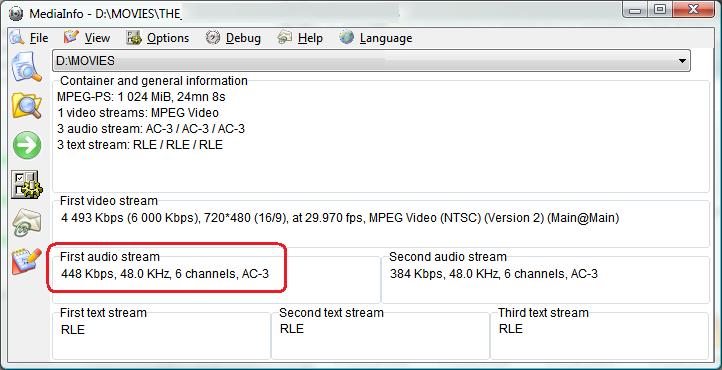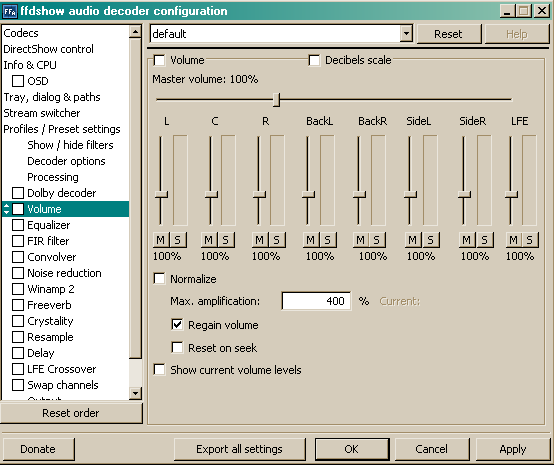I watch avis via Zoom Player and watch it PC to TV. I have my video card connected to my TV's S Video! I use ffdshow as my codec. Everytime I play a movie, the sounds like action sounds you know gunshots, music, car driving etc. gets loud but the when people talk in the movie the dialogue gets quiet! I hate always putting up and down the volume of my TV. This problem is also there when I watch it on my pc but not that bad probably because I sit closer. Is this a codec problem or the avis are encoded that way?
Try StreamFab Downloader and download from Netflix, Amazon, Youtube! Or Try DVDFab and copy Blu-rays! or rip iTunes movies!
+ Reply to Thread
Results 1 to 12 of 12
Thread
-
-
Drop one of the videos into MediaInfo and check what format the audio is. I suspect 5.1 AC3 (6 channel). With surround sound the dialog is usually just on the center channel and you would need to use a 5.1 audio setup to play it back properly.
But if it's just two channel MP3 stereo, it was likely encoded wrong and not so easy to fix.
And welcome to our forums.
-
I'm not too knowledgeable with all of this so you would need to be more basic with me
 So in the end is it something in the avi itself that needs to be fixed or can I use some other codec to get this right?
So in the end is it something in the avi itself that needs to be fixed or can I use some other codec to get this right?
-
I believe it has the 6 channel audio. What now? And btw, I only play avis is ffdshow enough as my only codec?
untitled.bmp -
I raised all the bars including the master volume to max (300%) and everything is still the same.
-
Wrong solution - it's still playing the sounds out speakers that don't exist.Originally Posted by einz_zwei_polizei
Scroll down further in the list & find the MIXER control. Turn it on and down-mix the 6 channels to whatever you've REALLY got (stereo should work in a pinch)
update: closer inspection of the image above looks like OUTPUT is the next option down the list...I've got MIXER in between. Maybe the ffmpeg codec needs a later version????
Trev -
If you raise everything, then everything gets louder. Doesn't sound like that's what you wanted to do, so don't do that

Instead, it sounds as if your problem is that you aren't getting enough center channel (where dialog tends to be concentrated). So why don't you try raising that?
If that doesn't work, experiment a bit. Try moving everything to minimum, except one. That will help isolate which channel(s) have what you're looking for.
Edit: as the poster just above says, you do need to make sure that you're outputting signal to speakers that actually exist. If you don't have a surround-sound setup, then you need to enable the "mixing" function (as the name implies, this combines sound from the various channels, and outputs the result to speakers that you *do* have hooked up). Repeat the experiment above with the mixer engaged. -
I noticed that if I raise everythin the volume section, equalizer and mixer everything gets louder even the dialogue which is great and that's what I would want. But the sounds get a little distorted that way. So you are saying I should only raise the "C" bar in volume section and "Center" bar in mixer section for the dialogue?
-
Yes, the Mixer controls are probably the best place to start.
Possibly just clicking "Normalize" on the Volume controls would help too.
It seems that the guys who write FFDshow are good at coding but really can't be bothered documenting anything. They have a wonderful wiki at http://ffdshow-tryout.sourceforge.net/wiki/audio_decoder_configuration which is mostly dead links.
But see http://www.hack7mc.com/2009/02/simple-ffdshow-audio-settings.html which explains some of these settings. -
Raising all to the max is the same as changing the master volume.Originally Posted by einz_zwei_polizei
You want to selectively boost some channels, probably the centre as you said.
Similar Threads
-
Event Pan/Crop Dialogue Box Tab, revert to Dialogue Box?
By saiiyu in forum EditingReplies: 2Last Post: 10th Feb 2014, 15:26 -
Video where speech is quiet and noises are loud
By A Traveller in forum Software PlayingReplies: 14Last Post: 12th Oct 2011, 11:39 -
No Dialogue Playing 1080p h.264 on PC
By Rickter Spatz in forum Newbie / General discussionsReplies: 5Last Post: 10th Aug 2010, 22:22 -
Problem playing certain AVIs on standalone
By max6166 in forum Newbie / General discussionsReplies: 12Last Post: 20th Dec 2008, 22:32 -
youtube cutting out sounds after playing uploaded video?
By gooda in forum Newbie / General discussionsReplies: 15Last Post: 30th Jul 2007, 23:02




 Quote
Quote