I want splitting VOB files into chosen clips without any conversion. Mpg2Cut2 lets me take only the part I need from a standalone VOB file. Alas, it then saves it as a MPEG2 file (it calls it "MPEG Stream").
Is there a way to cut out just what I need without any conversion?
Unless you're 100% positive VOB=>MP2 means 0% conversion/quality loss. But if so, how is it possible that it changes formats without any conversion?
Thanks!
Try StreamFab Downloader and download from Netflix, Amazon, Youtube! Or Try DVDFab and copy Blu-rays! or rip iTunes movies!
+ Reply to Thread
Results 1 to 30 of 31
Thread
-
-
Which is why I wrote "equivalent of"...I meant I wanted the same affect.
-
VOB is a container for combined video, audio, subtitles and menus. The video that is within the .vob is an MPEG (usually MPEG2), which can be broken down further into its video and audio streams. Mpg2Cut2 does not do any reencoding.
-
Extract subtitles (subpicture streams) with PgcDemux. However, if you cut your MPEG files, the timing of the subs will be off. You will have to reset start and stop times using Subtitle Workshop or whatever similar software. Then remux all the streams with DVD authoring software that permits the inclusion of subtitle streams.
-
Or use dvd shrink in the reauthoring mode to cut out scenes and save as vob. It should keep the subtitles.
-
Oh yeah, Baldrick -- that would be much easier. I never experimented to see if DVD Shrink maintained the timing of the subs in Re-author mode.
Nice catch. -
Don't you two confuse scenes with chapters? Are you saying DVD Shrink - like Mpg2Cut2 - can extract a certain scene from within its chapter?
-
Yep, you can cut like mpg2cut2 in dvd shrink, in the reauthoring mode just set the start and stop and save as new vob(VIDEO_TS folder). See for example http://www.dvdshrink.info/reauthor_intermediate.php
-
The problem is it can't open standalone VOB files. In other words, it's supposed to also be used as a decrypter.
The main disadvantage over a specialized ripper program is the inability to choose specific chapters to analyze. If you have even the slightest glitch somewhere on the DVD, you can't use any of it in this program. Unless you back up the entire DVD in another program first. The inability also means the start/end bar is less flexible - you can focus on a certain chapter, but the bar is still as wide as the entire title.
But more importantly, does it remove all of the protections? It has 2 checkboxes for protections' removal, while DVD Decrypter has 3 screens with checkboxes for protections' removal. -
Neither of these two have been updated for many years....but they are still very useful. DVDDecrypter especially still does things easier and better than many newer programs.Originally Posted by l-w-c
-
Which is why it's fair to compare them to each other.Originally Posted by hech54
Well, it seems that as long as it rips, it means it managed to bypass 100% of the protections.
Alas, unlike the original VOB, the resulting VOB file from DVDShrink - while being fine in VLC - has a black square that keeps popping up in MPC. It's not captured in screenshots though. However, I did manage to capture something possibly related - MPC thinks the video has 2 video streams:
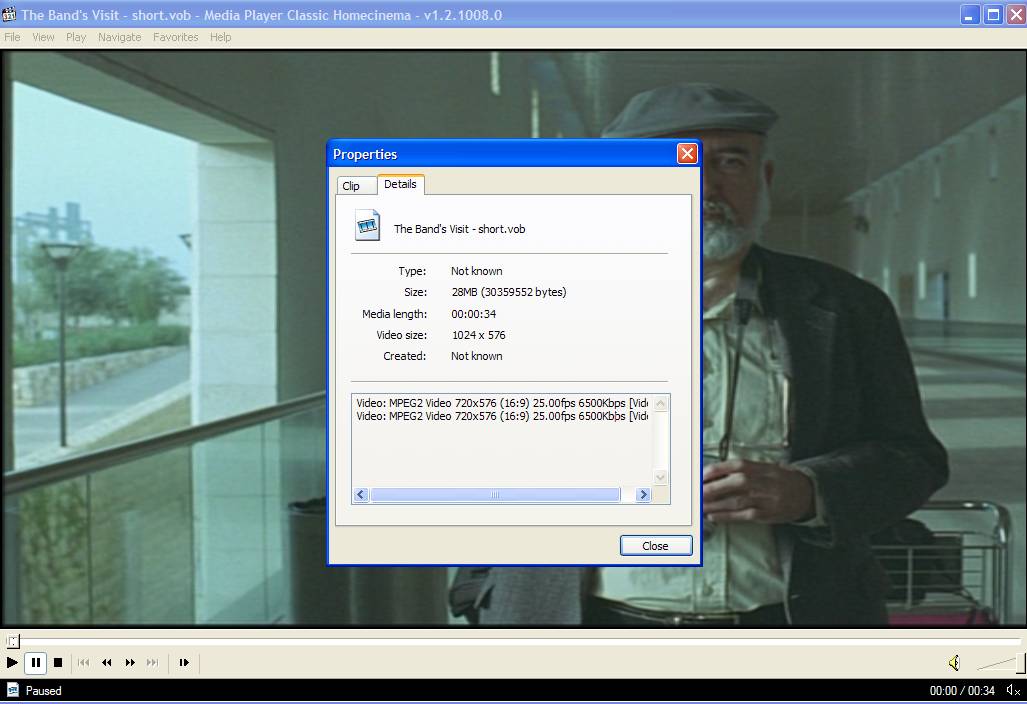
-
Since the movie you are working with (The Band's Visit) was released to DVD in 2008 by Sony....that pretty much says that you need to rip it with a ripper that has been updated AFTER that release date...like DVDFabDecrypter...and not DVDShrink or DVDDecrypter just to be safe.
However since it is obvious that when you ask for advise, you hardly ever take that advise and insist you are correct....like in this thread and your newer AC3 Audio thread....so I'll leave you to bang your head against the wall and say "Bye Bye.


-
Also the only downside to dvdshrink is I don't believe it has frame by frame cutting ability. It can get pretty close but I don't think you can get down to a single instance that you want to snip out. But should get you very close
 Donatello - The Shredder? Michelangelo - Maybe all that hardware is for making coleslaw?
Donatello - The Shredder? Michelangelo - Maybe all that hardware is for making coleslaw? -
hech54, both DVD Decrypter and DVD Shrink ripped the protections just fine, so please don't hijack this topic.
Thank you, yoda313, for getting back on topic. Anyway, my point is DVD Shrink rips just fine but its output has 2 video streams (and a black square) in MPC while DVD Decrypter has just 1 (and no square). Again, both are fine in VLC. -
I've used Shrink a lot for extracting clips or sections -- straight from the DVD, without pre-ripping the entire movie with something more up to date and more capable. (Pretty much limited to Fab Decrypter these days, though I still get surprising mileage out of RI4M.) As I've noted here in the past, it also surprises me greatly how this usually still works -- without apparent problems -- even on well copy-protected titles of the last 3 - 4 years. I have no idea why this is so. Maybe I've just been lucky in the random selection of titles, since I'm confident that there should be plenty of examples where it would not turn out this well. Or maybe the protection schemes are just not geared to preventing this.
I've not been using VLC much for some time now. My impression is that it is more forgiving in playback of marginal items than most. I'm mostly using MPC-HC these days, or occasionally GOM or regular WMP. The anomaly described by the OP is not one that I have encountered.When in Las Vegas, don't miss the Pinball Hall of Fame Museum http://www.pinballmuseum.org/ -- with over 150 tables from 6+ decades of this quintessentially American art form. -
Can you please post a screenshot of clicking shift+F10 and Details while watching such a clip? And do mention if you maybe installed anything extra (like a MPEG-2 decoder).
-
Except for theOriginally Posted by l-w-candOriginally Posted by l-w-cYep...all is well.Originally Posted by l-w-c

The answer to your problem(s) have already been provided yet you
do not or choose not to see them....and you still ask for more:
Unbelievable.Originally Posted by l-w-c -
Would you drop this attitude and actually read what's written? This issue only happens in DVD Shrink (which is fine in VLC), not in DVD Decrypter. Plus we have one poster who supposedly - pending a screenshot - doesn't have this issue in DVD Shrink.
As for DVDFab HD Decrypter:
And even if they hide other features, it's a shareware anyway. So it's not even relevant for this discussion, which just wants to compare the 2 steps of DVD Decrypter + Mpg2Cut2 vs. the 1 step of DVD Shrink, and not to anger you.Originally Posted by its official site -
The ripping portion of DVDFab HD Decrypter is absolutely free. It is updated frequently, so that the rips are clean without flaws and defects. So what if it copies the entire movie? You can delete what you don't want after editing with either Mpg2Cut2 or DVD Shrink. I can cut The Band's Visit in every way possible using the methods already discussed by hech54 and Baldrick, but you seem hell bent on dismissing them.
Are you completely oblivious to the fact that you're the one with the attitude? It's difficult to help you when you think we're the ones who are stupid. We're the ones who know how to cut VOBs into various clips. Do you want our help or do you just want to crap all over us? -
This isn't a topic about ripping! No, I don't think ripping 4G just for a 10 seconds' clip is a viable solution. All you want is to talk about who gets who angry. This is a technical forum. I asked a technical question about DVD Shrink that isn't supposed to be related to ripping (what does 2 streams have to do with protection?). If it doesn't interest you, why do you have to ruin it for others? This isn't your personal forum just like it isn't mine. Live and let live.
-
Oh no no no....we are ruining it for YOU....nobody else...because you have proven time and time againOriginally Posted by l-w-c
that you are not interested in a solution to your RIPPING problem. What part of DVDShrink is outdated
and does not rip new discs correctly haven't you understood for 5 days? What part of a DVD rip that ends
up with two streams(and macro blocks) is a sign of a rip from an outdated ripper haven't you understood for 5 days? What part of
FREEWARE DVDFabDecrypter can easily handle this DVD released in 2008 WITHOUT ripping errors, allowing you to then open up that correct DVDFabDecrypter rip later in DVDShrink(via "Open Files") haven't you understood for 5 days?
DVDShrink is still a VERY good product and easy to understand and easy to use....but you MUST now do an extra step
to use it....and that extra step is using the FREEWARE DVDFabDecrypter FIRST...then using the FREEWARE DVDShrink.
Now....if you wanna keep making a fool of yourself...please post again questioning EVERYONE'S solution to your problem...we
love it.
VideoHelp is THE most helpful video related site in existence and has been for a very long time...but many
of us just love trashing knuckleheads who ask for help then tell us we are wrong. -
If you don't want to rip 4GB correctly using DVDFab Decrypter then your other option is to install AnyDVD. This will also rip the latest protection, but sits in the background so you can use Shrink to do it's thing, while AnyDVD takes care of the copy protection that is currently causing your problems.Originally Posted by l-w-cRead my blog here.
-
Editing VOBs cannot be done properly unless the first stage -- the rip to hard drive -- is clean. If you're too obstinate to take our advice, you will never have a solution. It just takes a few minutes to rip a DVD, and after you pull out your little 10-second clip you can delete the rest.
This task would have been finished to your satisfaction days ago if only you hadn't been so thick-headed. -
Solved! MPC just has a problem with x.y and x.z being in the same folder (e.g. band.mp2 and band.vob). So forget everything about black squares and 2 video streams. It had nothing to do with ripping. DVD Shrink ripped perfectly. The topic is confirmed not to be about ripping. No one asked about ripping. That's why it's in the editing forum.
In conclusion, the VOB equivalent of "Direct stream copy" in Virtualdub is:
For old/present protections:
DVD Decrypter + Mpg2Cut2 = works great but requires ripping a whole chapter initially
DVDShrink = exactly what this topic asked for, but requires to verify the entire disk
For very modern/future protections:
Any full disk ripper out there + Mpg2Cut2 -
Funny! Other than mentioning the EDITING (re-author) feature of DVD Shrink, no one ever spoke of ripping until your 5th post, where YOU mentioned DVD Decrypter and asked about copy protection. No one is arguing that the thread was initially about editing VOBs, and another editing option, Mpeg2Cut2, was also mentioned early on. That would have finished the issue then and there, but you brought up additional issue of macroblock artifacts -- certainly one of the symptoms of a bad rip (though, in your case, it turned out to be an issue with MPC), and we only tried to HELP you troubleshoot by suggesting an alternative ripping procedure.
And yet, with all the time and effort we took to assist, you spat in our faces.
Happy to hear you had a good rip after all, but your present solution will still not work with a vast number of other DVDs made in the years that have passed since DVD Shrink and DVD Decrypter were last updated. Newer copy protections were made with the purpose of defeating those tools.
You also brought up the issue of preserving subtitles. It would certainly be interesting to hear how your DVD Decrypter + Mpg2Cut2 process worked with that. -
okey...calm down now. I think this has been solved now so locking down.
-
And still, no one has really addressed my surmise as to why the well-worn SHRINK ReAuthor --> Start Frame | End Frame direct clip extraction (NO Rip) nearly always works for me, even on most latter day titles. So I guess the speculation will have to stand. As long as it works, I guess I shouldn't care, but I am a bit curious.Originally Posted by Seeker47When in Las Vegas, don't miss the Pinball Hall of Fame Museum http://www.pinballmuseum.org/ -- with over 150 tables from 6+ decades of this quintessentially American art form.
Similar Threads
-
Getting "Fair Use" copy of last "Byrds of Paradise" episode
By Ronald Vaughan in forum Newbie / General discussionsReplies: 4Last Post: 14th Jul 2010, 21:09 -
how we can implement "VirtualDub" or "FFmpeg" with my C# windows applicati
By dhemittal in forum ProgrammingReplies: 0Last Post: 8th Jun 2010, 07:17 -
Premiere Pro "direct stream copy"?
By Colmino in forum Newbie / General discussionsReplies: 4Last Post: 9th May 2008, 10:31 -
Virtualdub direct stream copy takes _forever_. What's going on?
By Colmino in forum Newbie / General discussionsReplies: 3Last Post: 8th May 2008, 08:01




 Quote
Quote