Let me preface this by saying I used to dabble in video capturing and editing but it's been a few years and I've probably forgotten more than I remember.
I've got an old VisionTek Theater 550 Pro card that I'd like to use and am looking for capture software that A) will run under Windows 7 and B) utilizes the hardware MPEG2 encoder. I'm using Media Center for TV purposes, but I'd like something that I can use to capture other sources (VHS in particular) without having to convert from WTV to DVR-MS to AVI, etc.
I've looked at ChrisTV which does run under Win7 and appears to use the hardware encoder, but I'm not all that inclined to give him my money for a couple of reasons. There seem to be a couple of PVR packages that might use the hardware encoder, but I'm looking for something a little...less. I don't need another PVR package installed on that box.
Does anyone know of any standalone capture software that might fit the bill?
Try StreamFab Downloader and download from Netflix, Amazon, Youtube! Or Try DVDFab and copy Blu-rays! or rip iTunes movies!
+ Reply to Thread
Results 1 to 5 of 5
Thread
-
-
Graphedit will do that but without fancy gui.
Note: Windows 7 need is own version of graphedit. Accordig to this link is necessary to have Windows SDK for Windows 7 and .NET Framework 3.5 Service Pack 1 to work.
http://forum.doom9.org/archive/index.php/t-104234.html
The graphedit filter should look like this:
https://forum.videohelp.com/topic369372.html#1978504 -
Excellent information, thanks!
I've gotten Graphedit installed and working, and have configured the graph, but can't get it to run. I'm getting a "No time stamp has been set for this sample" error. I'm not getting the clock icon on the file writer filter as is shown in the example. Is file writer the correct filter for this? I can't select clock on any of the other filters either.
Hardware and drivers appear to be working, with AmCap I'm able to get both audio and video.
I'll continue to play around and see what I can figure out.
Edit: The problem is definitely with the file writer filter. I split the stream out to a demultiplexer just to confirm that I was able to get video and audio and it works fine, and I'm able to select clock on both the demultiplexer and the DirectSound device. Perfect video and audio. As soon as I add in a the file writer filter, I'm back to the time stamp error. Here's the filter as I've got it configured:

-
The file writer is for avi container. For mpeg container the latest filter should be a dump filter. In my graph is Cyberlink found in DirectShow Filters section. To have this, you need some aplication from Cyberlink, mine come from PowerCinema. There is also dump filter from others on web and I think should be one freeware.
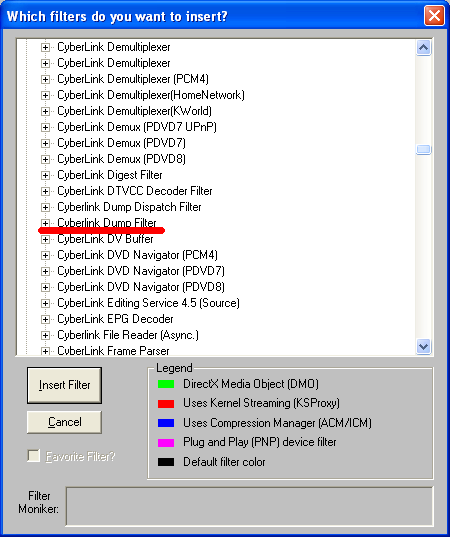
Here is a free dump filter. I don`t know if is good for Windows 7. You need to register first and then use. On XP regdrop.exe can register/unregister .dll .ax files.
http://www.dealdatabase.com/forum/showthread.php?t=42503
dump_filter+regdrop.rar -
I figured I was doing something wrong - dump works perfectly, thanks a bunch for the help!
Similar Threads
-
ATI Theatre Pro 550
By didikai in forum CapturingReplies: 2Last Post: 27th Feb 2012, 11:15 -
unlocking Home Theater Samsung HT C-550
By samsungC550 in forum DVD & Blu-ray PlayersReplies: 1Last Post: 17th Jan 2011, 21:07 -
Hardware MPEG-2 Capture Software ATI Theater 550 Pro
By CaZeek in forum CapturingReplies: 9Last Post: 22nd Nov 2010, 11:57 -
All-In-Wonder plus Theatrix (550 Pro) Suggested Drivers
By edDV in forum CapturingReplies: 0Last Post: 7th Aug 2007, 01:42 -
Ati 550 pro best capture software...
By RE*S.T.A.R.S.*2 in forum CapturingReplies: 13Last Post: 14th Jun 2007, 17:46




 Quote
Quote