So I have anime in .mkv files. I really want to watch them on our 48" TV and the only way I can do that is using my xbox 360. I have tried GOTSent which is a great program but will not transfer the subtitle track. I loaded up the file with MKVExtractGUI and it has nothing in the "Contents" Field and the extract button is not clickable. There has to be some way to do this maybe I am overlooking something easy. Anybody know what I can do to keep the subs in the video? and make it playable on the Xbox?
Example File: [Mazui]_To_Aru_Kagaku_no_Railgun_-_01_[F88007AF].mkv
MKVinfo (command line) shows that track 3 is the subtitle track but I dont know how to use MKVExtract to Extract it...
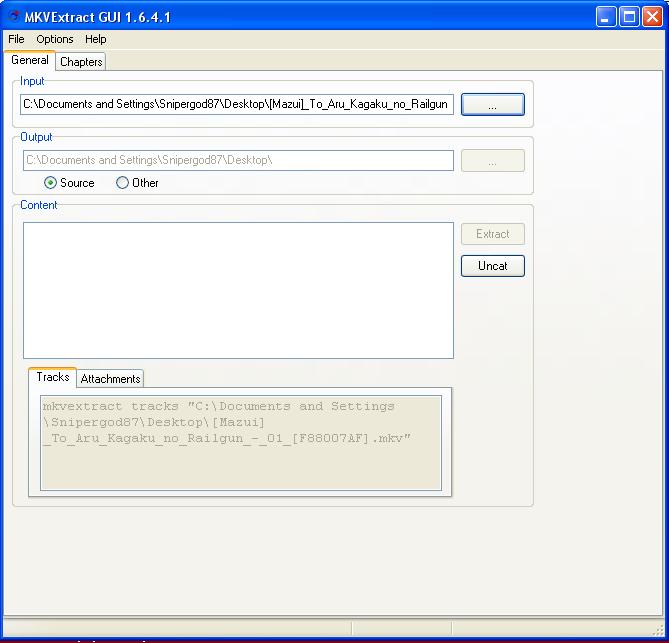
Try StreamFab Downloader and download from Netflix, Amazon, Youtube! Or Try DVDFab and copy Blu-rays! or rip iTunes movies!
+ Reply to Thread
Results 1 to 7 of 7
Thread
-
-
http://www.bunkus.org/videotools/mkvtoolnix/doc/mkvextract.html and check the examples .
-
Did you install mkvtoolnix to the directory in which you installed MKVExtractGUI?
If cameras add ten pounds, why would people want to eat them? -
Unfortunately the Xbox360 only supports DVD subs and not any of the "text" sub formats such as .SUB or .SRT.Originally Posted by Snipergod87
Your choices are either to recode the video with hard subs, or create a DVD with a subtitle track. -
I would recommend just using the mkvmerge GUI (part of the mkvtoolnix package) to demux your subtitle track. I have never tried it before, but you might see if BDSup2Sub can take your text sub titles and convert them to the .idx/.sub files that DVDs use.
-
You could also stream the file to your 360 with PS3 Media Server (yes it works with the 360) or TVersity. Personally I like PS3 Media Server better. I use the program all the time to stream all kinds of video, including anime, to my PS3. I've tried it with my 360 and it works fine. At least this way you won't have to reconvert anything since the program will do all the transcoding on the fly.
-
I will take a look at the Playstation media server less encoding the better if they doesnt work i will work in mkv extract. and i dod put mkvtoolnix int he mkvextractgui folder
Similar Threads
-
MKVExtract won't extract subtitles from my .MKV file
By pepperjinks in forum SubtitleReplies: 12Last Post: 14th Mar 2012, 20:16 -
How to play MKV, MKV to AVI, MKV to DVD, MKV to Xbox 360 or Playstation 3
By Baldrick in forum Video ConversionReplies: 2Last Post: 8th Mar 2012, 02:45 -
extract subs from MKV -- MKVextract doesn't work
By AlanHK in forum Video ConversionReplies: 4Last Post: 9th Dec 2011, 22:47 -
Gotsent, sync problems MKV anime, dual audio and subs to xbox 360
By TheGlow in forum Video ConversionReplies: 2Last Post: 15th Apr 2009, 19:33 -
MKV to MP4 (XBOX 360) incl subs?
By r00t in forum Video ConversionReplies: 2Last Post: 2nd Jan 2009, 11:27




 Quote
Quote