I have been searching for the past few hours on Google regarding this matter and I thought I would create a topic here, seeing that most of the results lead to this site anyway.
I have a protected DVD with selectable subtitles.
I have already copied the whole DVD onto my hard drive using DVDFab.
The movie comes in 3 VOB files, which I plan to join into 1 MPEG2 file using MPEG-VCR.
There are 3 different subtitles, but I am only going to use 1, and add that subtitle to my MPEG2 permanently.
MPEG-VCR can demultiplex the MPEG2 file into video and audio streams.
However, it can only multiplex both video and audio streams only.
Through some searching earlier I managed to find VSRip which can extract the subtitles into Vobsub format.
I know through VirtualDub I can mux the whole thing back, but is there a much more easier way by just embedding the video steam and the subtitles first?
Once the video stream and subtitles are in 1 video stream, I can then mux it together with the audio back with MPEG-VCR.
Try StreamFab Downloader and download from Netflix, Amazon, Youtube! Or Try DVDFab and copy Blu-rays! or rip iTunes movies!
+ Reply to Thread
Results 1 to 18 of 18
Thread
-
Jacky
-
I don't know why you just don't keep it as a DVD with selectable subtitles. If you want to burn the subs into the video, it means a complete reencode of the video, together with the associated quality loss.
If you're keeping it as MPEG, then you can't use VDub for the job as it doesn't encode MPEG video. Nor is it an MPEG muxer. You can frameserve out to a real MPEG-2 encoder, but if that's the plan you may as well use an AviSynth script.I know through VirtualDub I can mux the whole thing back, but is there a much more easier way by just embedding the video steam and the subtitles first?
Since MPEGs don't have selectable subs the way DVDs do, the only way to accomplish what you want is by reencoding to burn the subs into the video, a pretty bad idea if you ask me.Once the video stream and subtitles are in 1 video stream, I can then mux it together with the audio back with MPEG-VCR. -
If you use a tool like IFOEdit, you can force the subtitles to be on without re-encoding anything. However, some DVD players and DVD player software may ignore the flag that turns them on, so there is no guarantee that this will work. If you want to take a chance without re-encoding you can try this. A web search will tell you how to use IFOEdit to force subtitles to be on.
-
For convenience sake, I just want a MPEG2 file with the subtitles permanently inside.Originally Posted by manonoJacky
-
Just reauthor the dvd and choose forced subs with whatever application you use.Every player i tried plays the subs without needing to switch them on.
I think,therefore i am a hamster. -
So the recommendations are AviSynth, IFOEdit and AviDemux?
I have heard of AviSynth and come across it a lot of times, but I just don't know what this application is for and how it works.
The question is, which application to use, since the application which I use, MPEG-VCR, does not support that.Originally Posted by johns0
The thing is, I won't be burning it as a DVD anymore.Originally Posted by jman98
I'm just ripping the DVD into a single MPEG2 file with the subtitles permanently encoded.
I know some people are going to suggest keeping it as a DVD, but that is something which I do not plan to do here.Jacky -
No, that's not the question. The question is why on the one hand you look for a way to accomplish setting the subs as forced with the DVD (very easy to accomplish if that's really what you want), but on the other hand you strangely refuse to keep it as a DVD:Originally Posted by MrJacky
Those 2 quotations, both from the same post, are directly contradictory to each other. Or didn't you realize that johns0's solution meant keeping it as a DVD? It doesn't even have to be reauthored. Your MPEG solution, the reason for which I have yet to see an explanation, requires a complete reencode, something you haven't really demonstrated you're equipped to handle. Anyway, here's a guide for making sure your chosen subtitle plays by default:Originally Posted by MrJacky
http://download.videohelp.com/r0lZ/pgcedit/third_party/2cool/subtitles/subtitles_on_de...lt_pgcedit.htm
If you already know which subtitle track it is, you need only read sections 8-14. In the off chance that there's a break command within those precommands, then continue to step 15. You don't see break commands all that often, though. When all done save your work and test.
If you want the subs permanently on, with no way to ever turn them off (not in menu, not with remote control), read step 21. Again, though, this is for keeping it as a DVD. -
I don't really understand what you mean by "as forced with the DVD". The DVD gives me 3 selectable subtitles, 1 of which is in English.
Let me just explain myself in case there is any misunderstanding.
I have copied the whole DVD using DVDFab (as the DVD is protected) onto my hard drive.
Using MPEG-VCR, I managed to merge the different parts (in VOB files) into one, then burn it into 1 MPEG2 file.
The MPEG2 file has no subtitles inside, and I wish to encode in the English subtitles. I do not want selectable subtitles in this MPEG2 file.
I know you may be curious why I am doing it. To cut the story short, it's for convenience's sake, so that I can easily send this MPEG2 file to a friend of mine who wants to watch it. That means, I'm not burning the MPEG2 back into a DVD.
I have managed to rip the subtitles using VSRip into VobSub format.
I have also read the earlier replies and downloaded Avidemux. I'm still working on it, but as of yesterday it seemed to have crashed for some reasons. I left it to encode, and when I came back the window disappeared and I ended up with a 0 byte file.Jacky -
Your friend can't play DVDs, only MPEGs? The DVD may have 3 selectable subtitle languages, and that guide was for making one of them play by default. For the 3rd or 4th time, to put subs into an MPEG they'll have to be hardcoded (burned into the video) and the MPEG itself completely reencoded, an unnecessary step in my opinion when you already have a working DVD.
That's my advice, take it or leave it. Perhaps someone else is willing to try and help. Good luck. -
You might as well just make an ISO file of the DVD, and tell him to mount that as a virtual DVD and then play it; or burn it to a real DVD if he prefers.Originally Posted by MrJacky
You realise that this file, in MPEG or ISO format, will be several GB? Hope you aren't intending to email this. Certainly not "easily" or "conveniently", for you or him. You'll both need to be adept at FTP or whatever file transfer method you use, and devote several continuous hours to the transfer.
Another alternative is to convert the DVD + subtitle to AVI or MKV, which will be much smaller (though probably still about 1 GB or so in decent quality) and more suitable to play on a PC.
I'd just duplicate the DVD and mail it to him myself. He'd already have it by now in the original quality with much less work. -
If I want to keep it as a DVD and send it over I can easily do it, and I know how to do it.
I appreciate the advice but really the point of this topic isn't to debate on whether to keep as DVD or MPEG2, but how to add permanent subtitles to the MPEG2 file.
Yes I understand that there will be quality loss.
I hope everyone here can respect my decision.
Once again I thank everyone for advising me on the best way to go but unfortunately it is really not what I want. It seems stupid, but there would always be an odd one out always who thinks otherwise.
To go back to the original subject, it seems like I am unable to re-encode the video back to MPEG2 using AviDemux. It does provide the option, but all of the options crashes the program for some reason.
I tried H.264 and it was fine, but I'm planning to keep to MPEG2.
Anyone has any ideas?Jacky -
The only reason to use MPEG is to author DVDs.
It's the wrong format for what you're doing.
Best of luck. -
I don't see the logic behind it.Originally Posted by AlanHK
Just because MPEG is used in DVD doesn't mean it can't be used without authoring DVD as the purpose?
I have got lots of TV shows recorded in MPEG2, and that's the format which I am used to. Yes there are tons of MPEG4 codecs out there that offer better quality at a fraction of the filesize, but I'm not looking into that here, I can well convert the MPEG2 (with the subtitles already encoded in) into other formats should I wish to (I have the necessary converters).
I'm not trying to be rude, but the recent replies don't really seem to help me.
I only started a topic here because the available guides were for burning it back to DVD, and that's not what I want. I have done some searching, but I ended up with helpful posts that dates back a few years.
I'm sorry if I offended or wasted the time of anybody here.
If anybody is interested in helping me, feel free to drop a reply here. If you feel that this topic is irritating you, I apologise in advance.Jacky -
Surprised by avidemux ... Normally Id disable all power saving options and screen saver as these can cause problems for some applications.
Anyway try this > https://forum.videohelp.com/topic87065.html#3
You'll need VSFilter.dll (place in system32 folder), subtitle preferred in srt format, avisynth 2.5 or greater and hc encoder to encode the new file (accepts avs script) ... pretty sure this should end up being for example
LoadPlugin("c:\windows\system32\VSFilter.dll")
DirectShowSource("C:\temp\video.mpg").ConvertToYV1 2()
TextSub("C:\temp\text.srt")
Temp is a general work directory where video, srt and avs script will be placed so as to make it easier on hc.
Video.mpg is name of mpeg and text.srt is subtitle example name only
Pretty well mashes it together
Here's a snap of hc preview
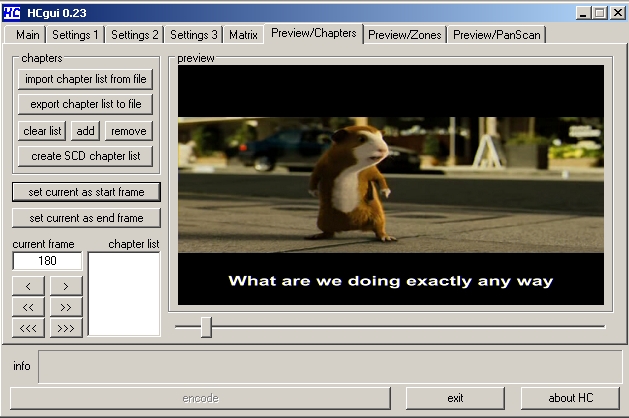
-
Thanks for the guide.
Avidemux crashed when I encode to DVD (mpeg2enc). I switched to DVD (lavc) and everything was fine.
My subtitles are in VobSub (sub/idx) format. No problem there.
My project is pretty much done but since we are at it, might as well ask some curiosity questions.
Is there a way to edit the placement and the font of the subtitles in Avidemux, or do I require another more advanced application to do it?Jacky -
If by placement you mean the position on the screen, then you edit the IDX and AviDemux should place them in the position you specified. I don't use AviDemux for encoding, so I'm making an assumption here. VDubMod raises and lowers them after I edit the IDX in Notepad:Originally Posted by MrJacky
Give the boldfaced number a positive value (20, for example) to lower the subs and a negative value (-20, for example) to raise them on the screen. As for changing the font, no. Those are the original DVD graphics based subs. If you don't like the font you'll have to OCR to text based subs. Only then can you change a font.# Origin, relative to the upper-left corner, can be overloaded by aligment
org: 0, 0 -
Had to register today for helping out. My first post.

Her is how i do it. (if i want mpeg2+sub in one file)
First i capture film with my dreambox sat tuner. Then i ftp (DreamTSman) the TS stream to PC. Then i drag the movie.ts file into ProjectX https://www.videohelp.com/tools/ProjectX (for editing/trim ads/start/end)
Then i press prepare for finding subtitletext nuber
+> Input File 0: 'E:\T\Initial D - (2005) Action_ HK_.ts' (3Â*978Â*777Â*104 bytes)
-> Filetype is TS (generic PES Container)
-> make a MPG2
-> Service ID 0x083F
-> PMT 0x010A refers to these usable streams:
Video:
PID: 0x0209
Audio:
PID: 0x02A4{eng}
Teletext:
PID: 0x0243(eng_i100 swe_s199 nor_s299 dan_s599 fin_s699 )
In Presettings/subtitle menu i select 299 as teletextpages to decode (also lots of tweaks/settings/format/font in this menu) and SRT as subtitle export format.
Then i select demux (the hole shebang)
otput is 1 m2v and mpa and srt file
then i drag all these files into mkvmergeGUI https://www.videohelp.com/tools/MKVtoolnix
After muxing (tops 5 minutes projectx+mkvmerge) to movie.mkv file i can play it in MPC (with sub) or burn this file to DVD or transfer it to my memory stick USB and play it on my bluray player directly (LG 370) http://www.google.no/search?pz=1&cf=all&ned=no_no&hl=no&q=LG+370&btnmeta%3Dsearch%3Dse...3%A5+Internett
or even better LG 390 which also take divx HDmovies format aswell
Another way is to place mpeg2 file + srt file in same folder (same name on both files) . Then the text will show in mediaplayer classic and dvd player
Similar Threads
-
adding permanent subs to mp4
By xtwist3dx in forum Newbie / General discussionsReplies: 15Last Post: 18th Mar 2014, 19:28 -
Adding permanent subtitles to MKV file
By karpad in forum SubtitleReplies: 5Last Post: 31st Mar 2012, 20:06 -
Suggestion: Adding stickies for HQ output and permanent subtitles
By Ceesar in forum SubtitleReplies: 0Last Post: 23rd Oct 2010, 18:00 -
having trouble adding permanent subs wtih vdubmod
By myname77 in forum Newbie / General discussionsReplies: 4Last Post: 2nd Nov 2008, 09:08 -
Adding burnt in subtitles to an existing MPEG2 file
By netmask56 in forum SubtitleReplies: 3Last Post: 18th Aug 2007, 00:22




 Quote
Quote