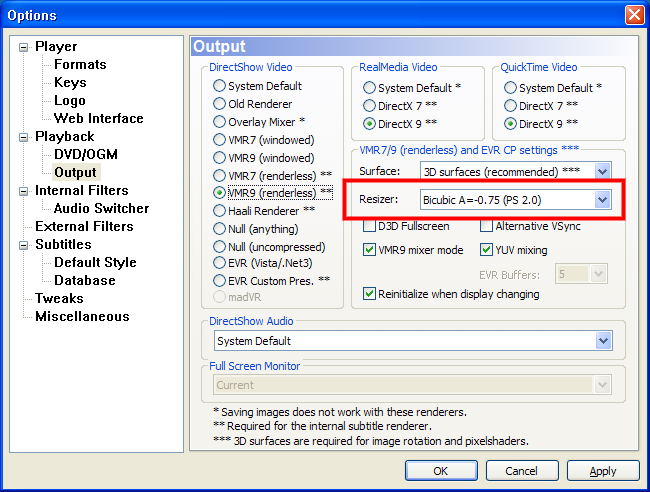Hey guys, I recently installed Windows7 and then I installed the latest nvidia drivers for my 8800GTX card.
After that I installed K-Lite codec pack whenever I play any movie using any media player, The video has rough edges. Look at the screenshots below.
The thing is I have uninstalled K-Lite codec pack. After I uninstalled it I tried playing the video again. First Media Player Classic gave me some sort of "missing codec" error, then it proceeded to play the video.
Now since I uninstalled the codec pack, the video shouldn't have been able to play.
Anyways I have included the screenshot of both video performances. You can seen that on the left side the video is smooth, It has no edges, and no artifacts. The right side however has edges and noise. This one is from Windows 7. The other (good ones) is from my laptop which runs XP.
This computer was also running XP before I installed Win7 on it. And it used to play videos flawlessly on XP. So I know it can't be anything relating to the Hardware.
Now I don't know what the problem is. Could it be some setting in video card? or is it codec?
THanks!
CLICK ON THE PICTURES FOR FULL VIEW. (That's how you will notice the difference)
Here is a picture of Brian. As you can see the image on the left side is smooth. Whereas the image on the right side has jagged edges.
Here is a picture of Spock. Again same this. The image on the right is what I used to have when I had XP running on my computer But I don't know what codec I had. The image on the right is messed up and is of Win7
Here is the same thing.

Try StreamFab Downloader and download from Netflix, Amazon, Youtube! Or Try DVDFab and copy Blu-rays! or rip iTunes movies!
+ Reply to Thread
Results 1 to 12 of 12
Thread
-
-
I did as you said. The problem still remains. There was no difference.
Thanks for the reply.
What else could it be?
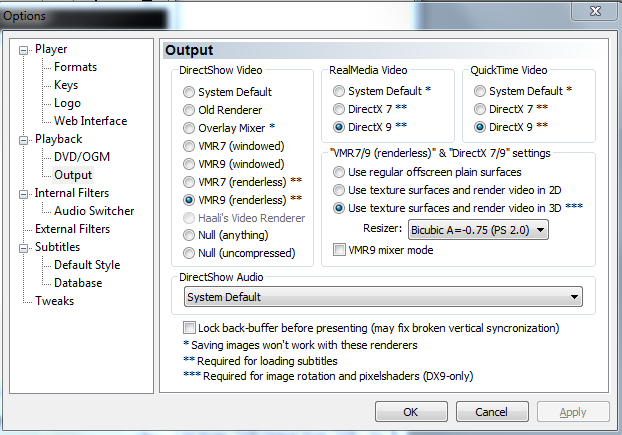
-
Win 7 is most likely using the EVR, not VMR7/9 so the settings won't do anything. You ought to have some way of specifying EVR as your renderer. I found this (below) that does list EVR so perhaps you need a later version(?)
http://www.sevenforums.com/media-center/14816-media-player-classic-homecinema-vmr9-issues.htmlJohn Miller -
Ricky_S,
For playback, you only need MPCHC (or any other playback tool that has its own internal codecs). The 'codec pack' should be avoided if possible.
Install the latest MPCHC and see the settings jagabo mentions.Have a good one,
neomaine
NEW! VideoHelp.com F@H team 166011!
http://fah-web.stanford.edu/cgi-bin/main.py?qtype=teampage&teamnum=166011
Folding@Home FAQ and download: http://folding.stanford.edu/ -
Another thing you can do to diagnose the situation: install GraphStudio. Drag a video file onto it and see which filters are being used. Right click on the filters and select Properties to see if there are any settings you can change.
Also, install the latest WHQL certified drivers for your graphics card. -
Dumb question, but did you exit & restart the media player for changes to take effect?
On Win7, you need a preferred codec tweaker if you are not using the windows media foundation ones
https://www.videohelp.com/tools/Preferred_Filter_Tweaker -
Hey guys I would like to thank all of you for your replies. I uninstalled all the codecs. Then I installed XVID codec (standalone). After that I downloaded MPCHC as you guys suggested.
After that I went into the options and changed the setting as mentioned here.
So now the issue is solved and thanks again everyone!! -
MPCHC has a built in Xvid decoder so you don't need the Xvid codec for playback.
Similar Threads
-
Edges look jagged, and lines across the video.
By killerteengohan in forum DVD RippingReplies: 18Last Post: 29th Jul 2011, 13:18 -
Jagged edges on buttons
By motown01 in forum Authoring (DVD)Replies: 1Last Post: 21st Oct 2009, 11:40 -
Jagged edges upon PSD inserting in PPro
By Vially in forum EditingReplies: 0Last Post: 12th Sep 2008, 16:34 -
Downsizing, jagged edges around very bright colors, Oh yes....
By The.Yield in forum Video ConversionReplies: 15Last Post: 30th Dec 2007, 07:39 -
Procoder 2 - Jagged Edges
By pbar in forum Video ConversionReplies: 4Last Post: 24th May 2007, 09:32






 Quote
Quote