I found a Chinese DVD software player that can easily allow me to raise the subtitles any amount, very conveniently, even to the top of the screen. This is very useful when showing a movie where the bottom of the screen is blocked from view. (Also, two sets of subtitles, (simultaneous subtitles, 2 subtitles at the same time) like English and Chinese can be shown at the same time.)
My question is: What kind of English DVD software player can allow me to conveniently raise the subtitles to the top of the screen?
Try StreamFab Downloader and download from Netflix, Amazon, Youtube! Or Try DVDFab and copy Blu-rays! or rip iTunes movies!
+ Reply to Thread
Results 1 to 9 of 9
Thread
-
-
It will be several days until I can get the name of the Chinese software player. At that time, I will try to post screenshots of what buttons to click to raise the subtitles to the top of the screen. Most likely, the Chinese software has no English version, and even worse, most likely, if I install it on my English Windows, the Chinese characters on the software buttons won't render, making it difficult (but not impossible) for even those people familiar with Chinese to know which buttons to click.
-
DVDSubedit can easily adjust the positions of any or all subtitles in a VIDEO_TS fileset.Originally Posted by jimdagys
-
I believe DVD SubEdit requires you to first copy the DVD to the hard drive. This Chinese software player raises subtitles any amount instantly at the click of a button. I was told (50% chance of this being correct) that the name of the Chinese software is (see screenshot) chao ji jie ba.
Chinese website links:
http://www.skycn.com/soft/31372.html
http://www.haojie.cn/
Rapidshare link:
http://rapidshare.com/files/283039767/hjsetup_3500.zip
This is definitely a software player, but may not be the right one. If your Windows renders Chinese, you might download this and see if there is this raising subtitle option. I will know for sure what the name is in a few days.
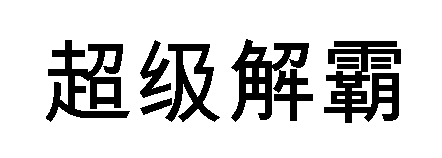
-
Confirmed that the above Chinese software player can instantly raise subtitles (while movie is playing) any amount and show (if you want) simultaneously 2 or more subtitle streams. Can install on English Windows, however the install dialogue boxes are gibberish. During install, make sure you uncheck the adware tool bar. To raise the subtitle(s), just use the mouse to instantly drag the subtitle(s) to any location on the screen. To add second simultaneous subtitle, follow directions in screenshot 2. To choose English audio, follow directions in screenshot 3. To display first subtitle stream (English), follow directions in screenshot 4. To start playing the DVD, click the disk (next to folder).

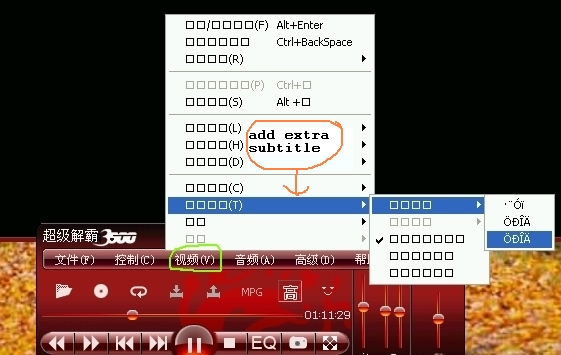
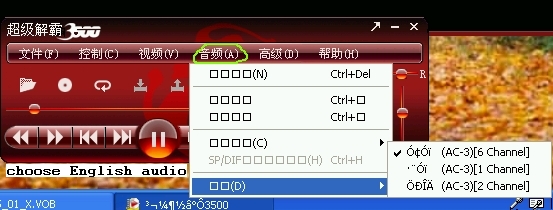

-
ps: the name's program is : "Hero super king" or something? No English support?What is the name of the chinese software?
To create some chinese symbols, I have found this program: Chinese Symbol Studio
---> www.thechinesesymbol.com
Thanks.
devil (Johner) -
Chinese website links for this software:
http://www.skycn.com/soft/31372.html
http://www.haojie.cn/
Rapidshare link for this software:
http://rapidshare.com/files/283039767/hjsetup_3500.zip
Similar Threads
-
Top and Bottom subtitles on dvd
By loster in forum SubtitleReplies: 3Last Post: 31st Jul 2010, 23:34 -
mkv to mp4 with subtitles at the top!
By felix in forum Video ConversionReplies: 1Last Post: 13th Jan 2010, 08:26 -
Found DVD/AVI software player that displays Chinese srt subtitles with avi
By jimdagys in forum Software PlayingReplies: 1Last Post: 14th Nov 2009, 19:45 -
Subtitles stick on top of each other in VLC player
By Obamargarine in forum Software PlayingReplies: 2Last Post: 24th May 2009, 12:35 -
DVDFab and subtitles (getting black square at top left)
By respondtome in forum DVD RippingReplies: 2Last Post: 3rd Apr 2008, 07:53




 Quote
Quote