I just purchased a new computer and have to reinstall all the divx, xvid etc codecs. I've been reading that codec packs tend to cause problems so could someone give me a list of which codecs I should download? I just want to make sure I don't have any problems playing back files. Thanks.
Try StreamFab Downloader and download from Netflix, Amazon, Youtube! Or Try DVDFab and copy Blu-rays! or rip iTunes movies!
+ Reply to Thread
Results 1 to 30 of 30
Thread
-
-
I recommend a codec pack (the CCCP), which consists of MPC-HC, ffdshow, Haali's splitter, and a configuration program. Minimalistic and well-integrated. (If you go this route, remember to check the "MT" box under 'FFDShow Video Decoder' in the configuration program. This will enable multithreaded H.264 decoding.)
You can choose to install ffdshow and Haali's splitter yourself; ffdshow will decode mostly anything (MPEG-2, DivX and H.264 being the most significant). MPC-HC has its own internal decoders to handle many kinds of material, so you may not even need ffdshow at all, really (but most people use it anyway).
edit: not every codec pack is the devil, despite what some might have you believe
-
I wouldn't just dismiss all codec packs either.
K-Lite is pretty good, stays up-to-date, it has a central configuration so you can install and uninstall exactly those codecs you want.
http://www.codecsdownload.com/download/K_Lite_Codec_Pack.htm
You can install a minimal set, and activate any other codecs or splitters you need later.
But you probably should not install more than one codec pack at a time; probably the bad rep is from those who install several different packs with "everything" selected on top of each other and get a mess -- different versions of similar or the same codecs installed in different places and who knows. -
K-Lite is responsible for most codec-related full-system computer cluster-fucks. Installing a codec pack is as stupid as shooting yourself up with every drug in the pharmacy because you're too lazy to diagnose the issue -- often with similar consequences.
CCCP hardly qualifies as a "codec pack" being what it is -- but you'd still be best served ONLY installing what you need, using the official current versions from the primary site (or approved mirror).
If you use a good player like VLC or GOM, you may not even need system-wide codecs just to play video. These days, you mostly need codecs for opening files in editors and encoders.
But hey, it's your computer -- if you want to risk a codec pack, go for it. I won't be the one re-installing Windows!Want my help? Ask here! (not via PM!)
FAQs: Best Blank Discs • Best TBCs • Best VCRs for capture • Restore VHS -
More like PEBCAK.Originally Posted by lordsmurf
K-Lite simply provides an interface for installing several standard codecs. It helps to resolve conflicts and duplication.
I'm sure you can shoot your foot off with it if you don't pay attention.
But yeah, if you just want to play stuff on your PC, quite likely VLC can do it all. -
I don't know about good, given that it glitches on some H.264 material and only decodes it with a single thread. But it should work fine as a backup.Originally Posted by lordsmurf
-
Codec packs are evil. They do things to your system. They install illegal stuff too.
Along with preying on (ill-advised) n00bs, housewives and kids, they are also for the uncool in our genre - the suburban, passive and poseur video enthusiasts like the the tech wannabe, the chatter at parties who mentions "1080" and has no clue it's a resolution and the person who would buy those crappy iPod converting programs for $39.99.
CCCP is an exception however because its objective and purpose, apart from probably wishing to resurrect Lenin, is to actually snub "traditional" codec packs altogether and indeed install what needs to be installed (ffdshow, and Haali, etc). It's the "codec pack" that's not a "codec pack".
If you just want it lean, clean (and mean if you will), just get VLC (as mentioned). It runs on its own internal decoders - no need to install anything else really for video playback.You sure?Originally Posted by creamyhorrorYou did mention CCCP, so I will agree with you. :POriginally Posted by creamyhorrorI hate VHS. I always did. -
Yes.Originally Posted by PuzZLeR
https://forum.videohelp.com/topic372844.html#2004047
It has multithreaded h.264 and VC1 decoders so you don't run into problems with 1920x1080 material. It also supports DXVA so you can have the graphics card do the h.264 and VC1 decoding. -
It's not my "main" player so I wasn't sure, but now I'm itching to fiddle with it. Neat, thanks.Originally Posted by jagabo

This is especially more interesting since, as Creamyhorror mentions, VLC does indeed produce some, what I see as "pixelation", on H.264 playback (even with DivX, Xvid, WMV sometimes) due to lack of resources leveraged.I hate VHS. I always did. -
I actually wasn't aware that its decoder was multithreaded. I thought it was just DXVA-capable. How does the MT speed compare with DivX 7, CoreAVC and ffmpeg-mt? (And what library is the decoder based on, anyway?)Originally Posted by jagabo
It does, huh? I'm not sure whether it's because of slow/single-core decoding, or some inherent problem with the inbuilt decoder (libavcodec aka ffmpeg). Either way, I find it hard to justify using it if MPC-HC or other DirectShow players work fine and faster.Originally Posted by PuzZLeR -
I see, no wonder. For some reason I was thinking it was something else. I can't find confirmation of whether it uses the original or MT branch. But the Threads option does seem to imply it's multithreaded, at least in the versions you and I are using.Originally Posted by jagabo
-
It is multilthreaded. If I set it to one thread on my quad core system it can't play 1920x1080 h.264 smoothly and Task Manager only shows about 25 percent CPU usage.Originally Posted by creamyhorror
-
There is really not much difference between CCCP and K Lite's Standard pack.Originally Posted by PuzZLeR
Player:
* Media Player Classic Homecinema [version 1.2.1008.0]
ffdshow:
* ffdshow [revision 3065]
DirectShow video decoding filters:
* MPEG-2 (Cyberlink) [version 8.4.0.615]
DirectShow source filters:
* Haali Media Splitter [version 1.9.42.1]
* MP4 splitter (Gabest) [version 1.3.1268.0]
* FLV splitter (Gabest) [version 1.3.1268.0]
* MPEG PS/TS splitter (Gabest) [version 1.3.1268.0]
DirectShow subtitle filter:
* DirectVobSub (a.k.a. VSFilter) [version 2.39.5.2]
Other filters:
* Haali Video Renderer [version 1.9.42.1]
Tools:
* Codec Tweak Tool [version 3.1.0]
* MediaInfo Lite [version 0.7.20]
It's a nice, lean, basic package with well regarded components and utilities.
Their FAQ also provides some general info and troubleshooting advice.
http://www.codecguide.com/faq.htm -
That's good then. Looks like I have less of a reason to recommend a codec pack now.Originally Posted by jagabo
-
There are five variants of the K-Lite Codec Pack. It gets worse the fatter the pack gets.
Again...
Installing a codec pack is as stupid as shooting yourself up with every drug in the pharmacy because you're too lazy to diagnose the issue -- often with similar consequences.
I had trouble with Media Player Classic Home Cinema a few versions ago. I see an update is not even a month old, will have to re-try it.Want my help? Ask here! (not via PM!)
FAQs: Best Blank Discs • Best TBCs • Best VCRs for capture • Restore VHS -
What I like about CCCP is that it only installs content that people in the know-how typically recommend anyway and nothing more. It makes a point about this in fact.
"Codec packs" don't seem to be put together by any well-known/trusted parties. Disregarding for the moment the viruses, spyware and cracked content codec packs have been notorious for, they are also known for, and still known for, containing redundancies, conflicting codecs, untested combinations, bloat, older versions, etc.
Even looking at the content lineup, even in lighter/basic/etc form like MysticE pointed out, one still doesn't know what's really inside.
Even if "safe", I don't think "codec packs" were designed to be an optimal combination at any rate. I think good codec selection in a pack is deciding what not to include in reality, not carelessly putting together a mass amount of stuff (especially the "full" versions) to try and be "everything". "Less is more" in this case.I hate VHS. I always did. -
As well as making me literally laugh out loud....that is the most accurate analagy i think anyone could come up with!Originally Posted by lordsmurf

-
And getting the correct drug from a pharmacy can save your life. Though if you quaff the whole bottle at once, you may indeed kill yourself.Originally Posted by lordsmurf
There are dozens of codec packs, I only recommend the one I've tried, K-Lite. Its defaults are conservative, it doesn't install anything without giving you a veto and information. If you decide to just click every option, you are asking for trouble, and they tell you that.
As for the "fatter" versions of K-Lite, NONE of them force you to install anything, they just give you more options if you need some more obscure formats. You CHOOSE which codecs you want to install -- and very usefully, uninstall.
K-Lite is no more than a front end for standard codecs.
You will get the same results, good or bad, as by downloading and installing the codecs one at a time. It will just take less time.
Codec packs don't kill computers, people kill computers. -
And there's the real rub:Originally Posted by AlanHK
If you know what you're doing, you don't need (or even contemplate using) a codec pack. You simply keep the pieces you need up to date from their original sources.
If you don't know what you're doing, then you should stay away from codec packs.
The point is, codec packs are useless. Period.Have a good one,
neomaine
NEW! VideoHelp.com F@H team 166011!
http://fah-web.stanford.edu/cgi-bin/main.py?qtype=teampage&teamnum=166011
Folding@Home FAQ and download: http://folding.stanford.edu/ -
Having never dealt personally with a codec pack, I can only go by the countless horror stories I've read in this and other forums over the years. The wisest thing to do is individually download codecs on an "as need" basis. It isn't really that difficult.
-
You can of course do this, but if a pack matches your requirements then there shouldn't be any problem in using it. I mean, I could download the codecs separately like I did for a period of time, but it wasn't any different from installing them as a pack via the CCCP. (And with the CCCP I use the centralised app to enable or disable its component codecs if needed.)Originally Posted by neomaine
I really don't know about K-Lite. Most folks I know hate it and call it an invasive, conflicting mess (probably the bigger variants), but I've also heard it's been cleaned up in the last few years. Still, if it offers too many options to inexperienced users, I can see why bad things can happen.
What Puzzler says is true: less is more, in the case of codec packs. No one really needs to play obscure 3ivx files any more, because everyone has gravitated towards the common MPEG-4 formats. It's simple enough for players to provide internal/bundled decoders for common file types, or rely on ffdshow. Therefore, if a codec pack is simply a bundle of the several common things that everyone installs, with no redundancies, then it should be generally a safe solution to rely upon. Assuming, of course, you don't install other codec packs without uninstalling the first one.
If someone shows me instances of the CCCP causing conflicts due to poor choices made by the maintainers, I'm perfectly willing to change my opinion on it. I can't speak for any other pack. -
You haven't given a single cogent reason for this opinion, for that's all it is. Just implying that anoyone who uses them is stupid.Originally Posted by neomaine
I find them, quite useful myself. I am happy to have use an application that installs what I need, and doesn't bother me otherwise. How is bundling these into a single installer so tragically wrong?
If you wish, you can use and configure each application or codec individually, exactly as if you had instlled it from scratch.
Sorry about your period. May I suggest chamomile tea. -
Yes, because you should always believe the anecdotes that support what you believe and discount any that suggest otherwise.Originally Posted by filmboss80
People rarely post to say "Just wanted to let everyone know that AppXYZ works!"
People basically post if they have problems -- thus the "help" in "Videohelp").
About the only time anyone mentions codecs is when they're screwed up.
So, a counter-anecdote:
I personally had a codec conflict caused by an install of some video app by my daughter, that I wrestled with for hours till I decided I had nothing to lose, installed K-Lite, which cleaned up the relevant parts of the registry, installed the codecs I asked for, and only those, and that was it. All working and no problems.
Why is it better to install these individually than to use a unified installer that organises and coordinates the unruly mob of codecs and apps that are necessary to do anything related to media?
The result is the same, just saves me a few hours.
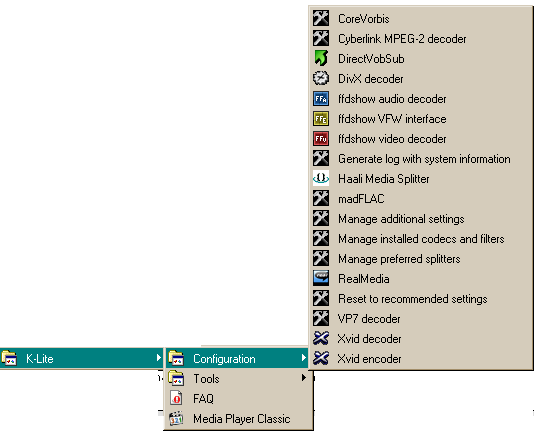
-
Well, let's not get too worked up. Claims should be backed up by evidence, I agree; stating opinions dogmatically doesn't advance the discussion. The next time someone comes in with a codec pack problem, I suggest we jointly see what the root cause was.
-
Media Player Classic Home Cinema wont work on win7 always use direct show filter manager to reg/unreg filters/codecs
Similar Threads
-
Best way to install popular codecs
By snafubaby in forum Newbie / General discussionsReplies: 20Last Post: 25th May 2011, 06:30 -
Help D; Codec Sniper Entries/Registering Codecs/Broken Codecs
By Antischism in forum ComputerReplies: 0Last Post: 5th Nov 2008, 14:29 -
can't play rm in mplayer on mac osx--did install reallib codecs
By onesuch in forum MacReplies: 2Last Post: 20th Dec 2007, 00:56 -
Does SimpleDivX install its own versions of codecs?
By Toastie in forum DVD RippingReplies: 0Last Post: 1st Sep 2007, 15:23 -
Codecs - Which to install on fresh OS?
By acommuter in forum Newbie / General discussionsReplies: 9Last Post: 7th Jul 2007, 16:39




 Quote
Quote