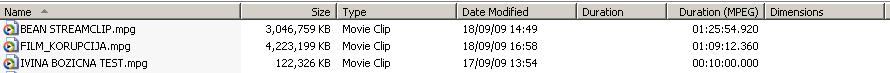Hello there,
I have a "problem" with finding out how to get Windows Explorer to display duration of MPEG files.
When I go to View/Details (in Explorer), and then View/Choose Details in that list I have "Duration" which does work on *.avi or *.wmv files (but not for MPEG).
While I was doing something on laptop I found out that there is a "Duration (MPEG)" option at the bottom of "Choose Details". When I enable that option Windows Exlorer does show Duration! (also bitrate, resolution, etc.)
The only difference is that Windows Explorer still has two collumns, one "Duration" for other formats, and one "Duration (MPEG)" for MPEG files.
I was trying to find out how did I get that option and to enable it on desktop PC but with no success, there is no "Duration (MPEG) option there. I guess that I got that option with some DVD converting software or something but don't know which one
As for codecs, I have installed same codecs for both computers, they both play files in Windows Media Player.
Do you have any solution for this?
(I will upload screenshots, when I get to my laptop)
Try StreamFab Downloader and download from Netflix, Amazon, Youtube! Or Try DVDFab and copy Blu-rays! or rip iTunes movies!
+ Reply to Thread
Results 1 to 2 of 2
Thread
Similar Threads
-
Windows XP not showing mpg duration
By wguru in forum ComputerReplies: 9Last Post: 3rd Sep 2010, 03:25 -
File Dimensions No Longer Show In Windows Explorer
By DarrellS in forum ComputerReplies: 15Last Post: 23rd Feb 2009, 23:11 -
Windows Media Player - How to change the still duration?
By coody in forum EditingReplies: 0Last Post: 6th Jan 2009, 23:37 -
MPEG document describing 'open GOP' in detail?
By Alex_ander in forum Video ConversionReplies: 7Last Post: 9th Jun 2008, 13:49 -
windows explorer in win2K
By fjmr in forum ComputerReplies: 10Last Post: 4th Oct 2007, 17:37





 Quote
Quote