Hi .
i have a dvd 9 (like another my topic)
i want split it to two DVDs.
i do split cause i do not want lose the quality.
i know everything about Still menu .
and i can change the menu after split with DVDFab.
but this is a motion menu.
now i have a idea.
this is a concert that have 17 tracks in two Pages menu
i want put first 9 tracks in dvd #1 and 10-17 in dvd #2
like menus
but now i have a question .
i do not have any problem for DVD #1
but for disc #2 i want after click on the "song selection" it navigate me directly to page #2
DVD #1--->"song selection"---->song menu page#1
DVD #2--->"song selection"---->song menu page#2
How It possible i change the command of "song selection" button for disk #2 and navigate it to Song list page 2

Try StreamFab Downloader and download from Netflix, Amazon, Youtube! Or Try DVDFab and copy Blu-rays! or rip iTunes movies!
+ Reply to Thread
Results 1 to 6 of 6
Thread
-
-
Highlight the "Song Selection" button in the main menu (make it green), hit the "Jump To Target" bar, and change the command that goes to the first chapter menu so it goes to the second chapter menu. Play around with the "Trace" until you figure out how it works. In practice this may be easier said than done, and it might have been done so it's easy to change, or hard to change. But if you screw something up, just reload the backup and start over again.
-
Tnx.
infact i worked on it for 2 days and then nothing.
or this program is too hard or i am too fool.
infact i do not understant what i have to do.
if you can plz give me some more help.
if you can plz show that i have to do with photo.
i know you are too busy and there are too topic .
but if you have time plz take me some more help (more clear)
tnx -
Nope. As I said, it might be hard or it might be easy. It just depends on how the menu commands were set up. The best piece of advice I can give is to familiarize yourself with the Trace, and also to learn how to change the commands to get the result you want. PGCEdit is the tool for this, but unless you're pretty familiar with it using it can be difficult. Instead of going to the Link TailPGC place, as it does currently, you might be able to have it jump directly to the PGC menu that contains the 2nd set of songs.Originally Posted by p_samimi
Or ask in the IFO/VOB Editors Forum where the PGCEdit developer and other smart people can be found.
Similar Threads
-
Button command(s) to select audio and subtitles simultaneously
By dexter30 in forum Authoring (DVD)Replies: 1Last Post: 26th Mar 2012, 15:42 -
Button Command to get back to the Merged Menu
By c627627 in forum Authoring (DVD)Replies: 0Last Post: 25th Apr 2010, 14:41 -
Command-line command for fixing AVI?
By timur in forum ffmpegX general discussionReplies: 1Last Post: 23rd Sep 2009, 02:23 -
command line
By exekutive in forum ffmpegX general discussionReplies: 22Last Post: 1st Jun 2008, 23:44 -
How do I get the command used by ffmpegx???
By yalag in forum ffmpegX general discussionReplies: 6Last Post: 30th Jan 2008, 10:45




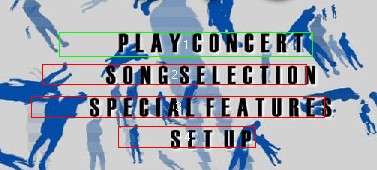
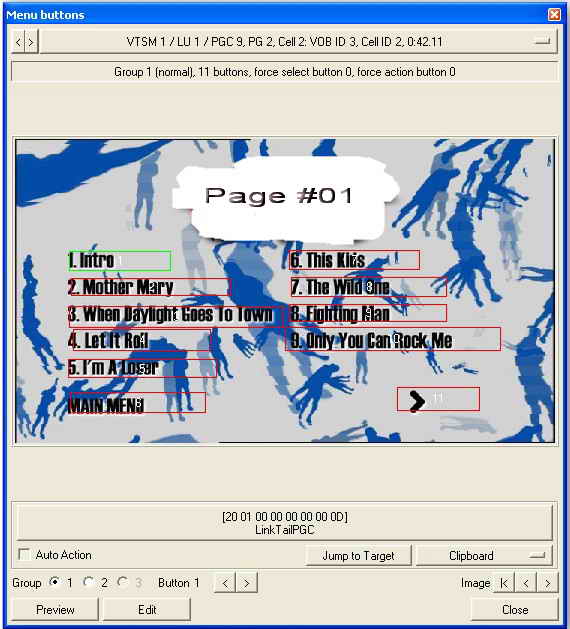
 Quote
Quote