Ok I'm looking at three DVD rips, they are raw mpeg and they are confusing me. Here's why:
#1 is 720x576 and marked 2.35 aspect ratio
#2 is 720x576 and marked 16by9 aspect ratio
#3 is 720x480 and marked 16by9 aspect ratio
Focusing on #1 and 2 for a minute... How can 720x576 be 16/9 and 2.35? I'm learning that resolution and aspect ratio are not necessarily the same thing (???) If you do the math and divide 720 by 576 you get 1.25 (5/4 aspect ratio)... yet it is widescreen when you watch it... head hurts... I think I read something about this once, the the pixel is rectangular instead of square? Something like that? What's this called?
Someone point me in the right direction please!
Try StreamFab Downloader and download from Netflix, Amazon, Youtube! Or Try DVDFab and copy Blu-rays! or rip iTunes movies!
+ Reply to Thread
Results 1 to 18 of 18
Thread
-
-
DVD has 2 aspect ratios. It is 4:3 or 16:9. That's it. This is done by using different shaped pixels for 4:3 and 16:9.
Film has many aspect rations, from 1.33:1 through 1.66:1 through to super wide 2.60:1, and many in between.
When you see a DVD that says 2.35:1, what it means is that the original film was projected at this aspect ratio, and that is how it is presented on the DVD. However, as DVDs can only be 4:3 or 16:9, black bars are added to the clip to make the video itself fit a DVD compliant shape.
If a film is 2.35:1 and presented on a 16:9 DVD then the movie will have smaller black bars added top and bottom, as well as being vertically stretched to accommodate the pixel aspect ratio required for 16:9 playback.
If the same film is presented on a 4:3 DVD then very large black bars are added because a much larger vertical area needs to be filled.
Then you have PAL and NTSC. PAL uses a resolution of 720 x 576 for both 4:3 and 16:9, whereas NTSC uses 720 x 480 (let's not even get into things like 704 X nnn, or half-D1 etc - See what is DVD - top left corner - if you want more details).
Basically they are the only three numbers you need to worry about - format (PAL/NTSC), Original Movie Aspect Ratio (how the film was originally projected) and the DVD Aspect Ratio - it is 4:3 or 16:9.Read my blog here.
-
Sticky nomination right there
 Have a good one,
Have a good one,
neomaine
NEW! VideoHelp.com F@H team 166011!
http://fah-web.stanford.edu/cgi-bin/main.py?qtype=teampage&teamnum=166011
Folding@Home FAQ and download: http://folding.stanford.edu/ -
DAR = SAR * PAR
DAR = display aspect ratio, final shape of viewed picture
SAR = storage aspect ratio, relative frame dimensions
PAR = pixel aspect ratio, shape of individual pixels
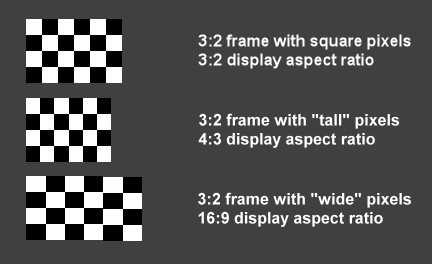
-
Hmm thanks for the excellent replies. My head still hurts, but I no longer believe I'm going insane. To confirm:
#1 is 720x576 and marked 2.35 aspect ratio
#2 is 720x576 and marked 16by9 aspect ratio
#3 is 720x480 and marked 16by9 aspect ratio
Focusing on the resolution of #2 and #3 for a moment. Based on resolution only I would expect #2 to be more of a square shaped window, I would expect #3 to be a bit more widescreen. Yet they both stretch out to 16/9 and look the same, so their pixels must be different shapes.
This is because of the pixel aspect ratio, yes? So my next question is, how can I see what the pixel aspect ratio of some of my files are? I use MediaInfo to check status usually, but I don't see any field like this. As an example, for #2 (my transcoded xvid version) MediaInfo reports this:
Is it "Bits/(Pixel*Frame)"? This means pixel aspect ratio?Video
ID : 0
Format : MPEG-4 Visual
Format profile : Simple@L3
Format settings, BVOP : No
Format settings, QPel : No
Format settings, GMC : No warppoints
Format settings, Matrix : Default (H.263)
Codec ID : XVID
Codec ID/Hint : XviD
Duration : 110mn 32s
Bit rate : 6 348 Kbps
Width : 720 pixels
Height : 576 pixels
Display aspect ratio : 16/9
Frame rate : 25.000 fps
Standard : PAL
Resolution : 24 bits
Colorimetry : 4:2:0
Scan type : Progressive
Bits/(Pixel*Frame) : 0.612
Stream size : 2.29 GiB (89%)
Writing library : XviD 1.2.1 (UTC 2008-12-04)
Thanks again guys -
You can try a program called avinaptic, it doesn't work for all file types, and uses slightly different terminology, but the math and concepts are the same. Also, you don't need a special program to figure this out, mediainfo has all you need (2 of 3 variables, it gives you the frame dimensions, and the DAR, from those 2 you can figure out the PAR by a solving for the math equation)
Display Aspect Ratio = Frame Aspect Ratio x Pixel Aspect Ratio
The FAR is the dimensions of the frame w:h , so 720w480h would be 720/480 when plugged into the formula above
PAR is the same, and DAR is the same as described above
And no, bits/(pixel*frame) is unrelated to PAR
SO as an example for #3
16/9 = 720/480 x PAR
So the answer for PAR is 32/27, which solves the equation. The shape of the pixels can be thought of 32width 27height
The anamorphic signalling in your examples only "stretches" the width; so a 720x576 16:9 PAL DVD will get displayed as 1024x576 in a PC media player, e.g. a 16:9 720x480 NTSC DVD will get displayed as 853x480. PC displays are 1:1 pixels, so if you do the math, 1024/576 and 853/480 are both 16/9 aspect ratio. Test this out for yourself in a media player, and take a screenshot, then measure the dimensions in a photo editor. Notice the vertical resolution is unchanged in both -
Is it "Bits/(Pixel*Frame)"? This means pixel aspect ratio?Originally Posted by triptych
[/quote]
Just FYI, bit/(pixel*frame) is a measure of the compression achieved. Lower numbers mean more aggressive compression (smaller file size). No relation to the FAR/PAR/SAR/DAR migraine-inducing discussion. -
16x9 seems to have better allocation than 4x3 at the same bitrate.
Want my help? Ask here! (not via PM!)
FAQs: Best Blank Discs • Best TBCs • Best VCRs for capture • Restore VHS -
You are in Canada. Use #3.Originally Posted by triptychRecommends: Kiva.org - Loans that change lives.
http://www.kiva.org/about -
To avoid further headaches for triptych, what poisondeathray meant to say was that 853/480 is 16/9.Originally Posted by poisondeathray
-
Math class continues. When in doubt you can always use this equation too and NEVER go wrong:
Width / Height = DAR / PAR
So, plugging in the following equation:
DAR = SAR * PAR
gives:
SAR = Width / Height
Which demonstrates your original confusion where you were calculating SAR and thought it to be DAR.
Note: SAR = FAR and are synonymous (and interchangeable in the equations). I had to point this out since they were both used in this thread.I hate VHS. I always did. -
And to make it even more confusing some programs (x264) use SAR to mean Sample Aspect Ratio, equivalent to Pixel Aspect Ratio as used here. I've also seen PAR used to indicate Picture Aspect Ratio, the same thing as Display Aspect ratio.Originally Posted by PuzZLeR
Some concrete examples using my equation above. 4:3 NTSC DVD has a 10:11 pixel aspect ratio:
DAR = SAR * PAR
DAR = 704/480 * 10/11
DAR = 1.4666 * 0.909
DAR = 1.333..
16:9 NTSC DVD has a PAR of 40:33:
DAR = SAR * PAR
DAR = 704/480 * 40/33
DAR = 1.4666 * 1.2121
DAR = 1.777... -
As mentioned, you only need a limited number of parameters for full description or any calculations. And it's better to use just the following independent values:
1.Actually stored pixel numbers (resolution), like 720x480, 544x480, 480x480 (for other mpeg2 applications)
2.Aspect ratio of the frame (either 4:3 or 16:9), usually called DAR.
3.Aspect ratio of the source (like 2.35:1 etc.), also DAR
This is absolutely enough for calculating letterbox numbers etc. if you can deal with simple and evident proportions.
You don't need to know what people mean by 'PAR' and even don't need to use image width numbers for calculating new height for letterboxing (width doesn't change). Just use the standard height (like 480) and modify it proportionally to standardDAR/widerDAR, like this (letterboxing 16:9 within 4:3):
NewHeight=StandardHeight x StandardDAR/WiderDAR=480x(4:3/16:9)=360
In addition it is useful to know that the 2 standard AR's correspond to ~704 (not 720) horizontally in DVD storage matrix. Also: fresh NTSC capture is neither 720, nor 704 by width, it's 711. So its visible part can't correspond to 4:3 and if you apply to it any equation with PARs you can't be sure which value to substitute from existing tables. There are PAR versions derived from 704, 720, etc. -
It's even more complicated than that! http://lipas.uwasa.fi/~f76998/video/conversion/#the_connectionOriginally Posted by Alex_ander
-
TRIPTYCH IS DEAD... THIS IS HIS BROTHEROriginally Posted by Gavino
his head exploded after re-reading this thread too many times
!

-
Yes indeed. The x264 commandline, with example --sar 10:11, is really PAR=10:11 (or FAR, or 0.909, etc), not the "SAR" used in our context here.Originally Posted by jagaboI hate VHS. I always did.
Similar Threads
-
Resolution & Aspect Ratio
By markf78 in forum Video ConversionReplies: 4Last Post: 11th Apr 2011, 14:17 -
Resizing: Resolution and Aspect Ratio
By roflwaffle in forum Video ConversionReplies: 7Last Post: 9th Apr 2011, 08:25 -
Resolution and Aspect ratio
By Mrsash in forum Video ConversionReplies: 4Last Post: 19th Nov 2009, 16:37 -
Aspect Ratio/Resolution Question
By kidcash in forum Newbie / General discussionsReplies: 3Last Post: 4th Nov 2007, 03:43 -
Please explain Aspect Ratio and Resolution
By slmnow in forum Newbie / General discussionsReplies: 8Last Post: 21st Aug 2007, 19:14




 Quote
Quote