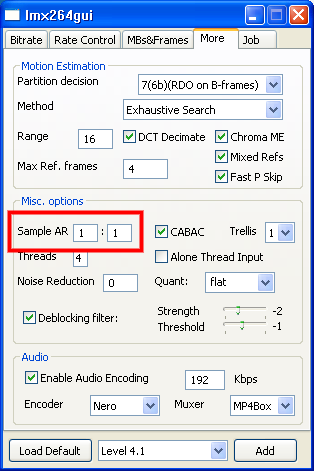My HDV (m2t) files are encoded as 1440x1080 by the camcorder but the pixel aspect ratio is 1.33 to 1 so that when the files play in Media Player Classic they are of the correct aspect ratio which is 16-9. I'm curious how this information is stored, and can I transcode to x264 without changing the resolution but still keeping the same final aspect ratio of 16-9?
Try StreamFab Downloader and download from Netflix, Amazon, Youtube! Or Try DVDFab and copy Blu-rays! or rip iTunes movies!
+ Reply to Thread
Results 1 to 6 of 6
Thread
-
-
It's stored in the container(m2ts,mkv,mp4,avi,etc) header data.
And when you convert to x264 you can use for example mkv or mp4 as container and set the display aspect ratio to 16:9. -
it's a good idea to use square pixels 1:1 for encoding to h264. so just set the size to 1920x1080 or 1280x720 is popular for places like youtube. if your encoder has a setting to stretch video/do not letterbox make sure it's checked.
-
Thanks guys. Curious, is it possible to modify the container's header information alone without re-encoding the video?
-
AR information can be at the stream level, encoded into the video stream, or at the container level (e.g. .mp4, .mkv)
If container has aspect ratio signalling information, this always overrides any stream level signalling
Yes , you can modify the AR in both .mp4 and .mkv container signalling without re-encoding. You can use mp4box (YAMB) or mkvmerge (mkvtoolnix) to do this. But not all players or devices necessarily are compatible with container signalling (most are), the only 100% sure way is to use 1:1 pixels and resize the frame accordingly
Similar Threads
-
Pixel Aspect Ratio in virtualdub
By wabsnazm in forum Newbie / General discussionsReplies: 6Last Post: 10th May 2011, 15:57 -
Square pixels or 16:9 Pixel aspect ratio?
By Scherwin in forum Video ConversionReplies: 6Last Post: 18th May 2010, 12:47 -
pixel aspect ratio in stills for dvd
By SexMoron in forum Authoring (DVD)Replies: 7Last Post: 4th Jan 2008, 08:11 -
resolution / pixel aspect ratio confusion
By greg0ry in forum Newbie / General discussionsReplies: 2Last Post: 23rd Sep 2007, 14:27 -
Aspect Ratio: Pixel AR and Display AR
By cheerful in forum Newbie / General discussionsReplies: 1Last Post: 15th Sep 2007, 17:42




 Quote
Quote