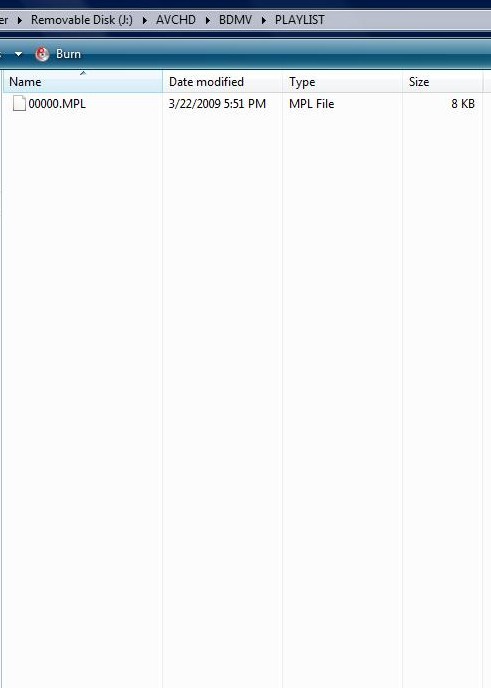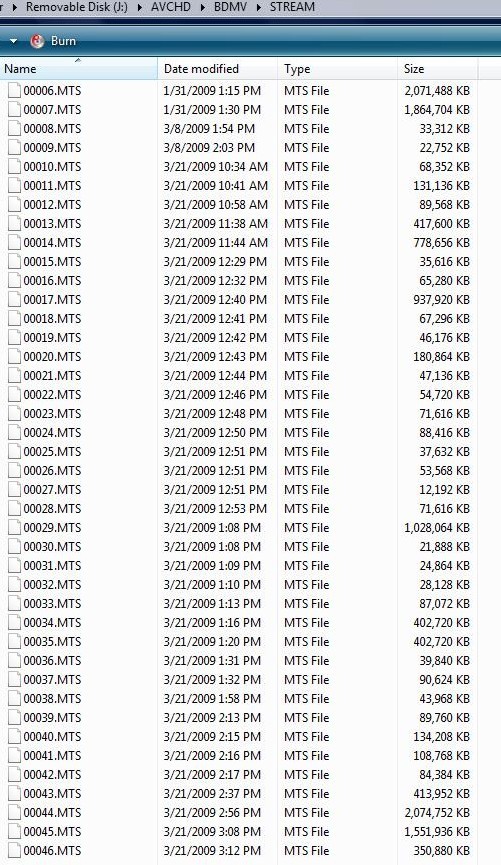I am trying to transfer my videos from a Sony HDR-SR12 camcorder to my hard drive so I can view them on my computer and burn them to a DVD at a later time. I am also wanting to do this so I can free up some space on my camcorder. I don't want to use the Sony software that came with the camcorder because it just doesn't seem to do what I am asking. Does anyone have any ideas or suggestions for a newbie in the world of AVCHD with little knowledge of all these codecs and stuff? I am looking for some software that is easy to use coming from using Windows movie maker and downloading video from my Mini DV camcorder right to my hard drive for later burning.
Try StreamFab Downloader and download from Netflix, Amazon, Youtube! Or Try DVDFab and copy Blu-rays! or rip iTunes movies!
+ Reply to Thread
Results 1 to 17 of 17
Thread
-
-
If you connect it using the usb doesn't it come up as a portable hdd device that you can browse and copy the video files from?
And for editing I would try latest vegas movie studio. -
All I get is a folder with some weird file formats I have never seen before.

-
The following 3 pictures shows the files in those folders.
CLIPINF Folder

-
all the .mts files are your videos. they are mpeg 2 transport streams.
-
How do I view and save these files on my computer so that I can burn them later?
-
make a folder on your hard drive and copy and paste them from the cam to the comp. when you're sure they are on the comp and ok, then you can delete them from the cam.
-
But how do you view .mts files? Do I need to convert them to .avi first?
-
I notice that Xilisoft Video Converter Ultimate can convert these files to HD AVI format, do you think that would be a good way to go?
-
you can most likely use vlc or media player classic to watch the .mts. what are you planning to do with them once they are on your computer? make dvds, or just store them?
i wouldn't convert them more than once from .mts, as it's an already compressed mpeg-2 format. -
Well I want to store them, be able to watch them on my computer with Windows Media Player and then maybe at a later time burn them to DVD.
-
i'd just leave them as .mts files then. maybe get an external usb hard drive if you can, as they are large and add up in size quickly.
-
Ive got one TB & 2 500GB external hard drives that I am going to store them on.
Similar Threads
-
AVCHD on hard drive: creating new AVCHD folder structure
By Phil_W in forum Camcorders (DV/HDV/AVCHD/HD)Replies: 3Last Post: 1st May 2011, 14:46 -
DMR-E80H Panasonic - Hard Drive replaced -also- transfer video to computer
By meowyann in forum DVD & Blu-ray RecordersReplies: 0Last Post: 21st Jul 2010, 16:51 -
Sony Vaio with partitioned hard drive(Want full hard drive space on C)
By neworldman in forum ComputerReplies: 11Last Post: 17th Mar 2010, 13:42 -
I have some VHS tapes that I want to transfer to a computer hard drive.
By marada in forum CapturingReplies: 15Last Post: 30th Nov 2009, 08:35 -
Non AVCHD Hard drive based camcorder
By gyzer in forum Camcorders (DV/HDV/AVCHD/HD)Replies: 11Last Post: 22nd Apr 2008, 17:20



 Quote
Quote