Hello,
I'm starting into some video editing and am beginning to tax the limits of my current computer. I'm giving some consideration to upgrading but have some questions...well, one really.
I'm wondering if you can tell me the most important specs to consider for video editing. Tradeoffs will always have to be made but I'm wondering what I should prioritize. Can you please tell me your opinions on which will make the biggest impact for video editing:
CPU Speed
Dual or Quad core
L2 cache size
FSB speed
System RAM
Video RAM
Hard Drive Speed
64 bit architecture
If I've missed a key component, by all means, please let me know. Thanks in advance!
Try StreamFab Downloader and download from Netflix, Amazon, Youtube! Or Try DVDFab and copy Blu-rays! or rip iTunes movies!
+ Reply to Thread
Results 1 to 22 of 22
Thread
-
-
It depends on what software you're using. But generally:
Number of cores
CPU architecture (ie, i7, C2D, PD, P4)
CPU speed
If you're working with high def material and are using software that can use the GPU for filtering and/or encoding then add GPU to the list.
With DRAM and graphics memory you simply have to have enough to run the system and software. More won't make it go faster. Pretty much any computer will come with enough of each.
Hard drive speed won't make much difference unless you're working with uncompressed, or losslessly compressed video.
64 bit OS/software might give you 10 percent more in some cases but will lead to headaches in others (some 32 bit software won't work, some will be much harder to install, you may need to find 64 bit codecs for 64 bit programs and 32 bit codecs for 32 bit programs, etc). -
Depends somewhat on the type of video editing and the software you intend to use but in general raw CPU processing power is most important.Originally Posted by varaonaid
CPU Speed = more the better
Dual or Quad core = more cores usually means more total CPU speed. Dual core may be faster for older software that can't use more than one or two cores.
FSB speed and corresponding memory speed should match the CPU max.
Hard drive speed becomes a road block for extremely fast processors or editing uncompressed video. This problem where present is addressed by RAID. For instance, editing uncompressed 1080i video in real time may require a 4-6 disk RAID. Editing a multi-stream composite in real time might require an 8-12 disk RAID or more. Note that most consumers don't edit uncompressed video or they use a digital intermediate format to reduce the need for RAID.
Less important:
2-4GB of RAM is usually sufficient for a single application. More allows multitasking the CPU.
L2 cache is less important for stream processing. Few data blocks are repeated.
Most all processors are 64bit. This issue mostly relates to OS RAM limitation to 4GB max for 32bit Windows.
Video RAM needs to be sufficient to play HD video. More goes unused except for games or 3D rendering.
There is a trend to use the GPU to assist CPU for greater overall processing speed (e.g. 'Cuda).
PS: Oops I didn't see Jagabo's response while I was writing mine.Recommends: Kiva.org - Loans that change lives.
http://www.kiva.org/about -
In addition to above and experiments. A performance video card seemed to give my system best performance boost for video editing. CPU speed, Ram is essential as well, but just switching video cards, I noticed major differences in performance, how fast a movie will convert per frame, etc...
Good luck !! -
The graphics card plays no part in video encoding unless you are using one of the latest encoders that use the GPU (Badaboom, MediaCoder, AVIVO Video Converter). Avoid integrated graphics which use system memory as video memory. The shared memory reduces the amount available for software and steals memory bandwidth from the CPU. That does slow down encoding and any other memory intensive task.
-
The graphics card is important for hardware assist of HD file playback at 1x. Beyond that GPU encoding or filtering assist depends on the software being used. The card will probably be obsolete before this technology matures so don't spend much extra for this.
Recommends: Kiva.org - Loans that change lives.
http://www.kiva.org/about -
Thanks so much for the replies. I really appreciate all the information.
Now, a sort of nitty-gritty question. Would I see better performance from a Core 2 Duo @ 2.2 or 2.5ghz or a quad core @ 2.0ghz?
At this point, I'm not editing HD video but that could change in the future. Doing a combination of video, still photos, and titles with quite a few effects/transitions, & audio. Doesn't sound like it would be very processor intensive but it's causing my laptop to choke on playback already. This is using (don't laugh) Windows Movie Maker and now using the trial period of Sony Vegas Movie Maker 9 Platinum. So far, I like it and the reviews seem more positive than competing products in the same price point. Of course, I'm always open to suggestions.
Thanks again for all the info! -
Usually the quad. But the precise answer is: it depends on the software. Assuming the CPU and systems are otherwise the same, a single threaded application might run a little faster on the higher clocked dual core CPU. Well multithreaded applications will run much faster on the quad.Originally Posted by varaonaid
-
Sony Vegas uses all the cores. I haven't tested WMM but I'd expect the Vista version to be using multi core.
The main situations favoring dual core are games and older software versions that have not been updated for multi-core. Games in particular have been slow on the re-write and/or many gamers run old versions.Recommends: Kiva.org - Loans that change lives.
http://www.kiva.org/about -
In a multicore aware software environment, your dual core produces 2x2.5 = 5.0 vs the quad core 4x2.0 = 8.0 in raw calculation. The question then becomes which can be overclocked the most. Note that games exercise the chips with bursts of full capacity vs. video processing/encoding that runs the CPU at constant 100%. For this reason overclocking+cooling requirements get more complex for video apps. One should not overclock a notebook. One may see overheating without overclocking.Originally Posted by varaonaidRecommends: Kiva.org - Loans that change lives.
http://www.kiva.org/about -
I have found that a single core Pentium4 @ 3Ghz is NOT enough to do smooth HD editing workflow (AVCHD aka MPEG-4part10 aka H.264) but a Core 2 Duo @ 2.6GHz is...
So to edit AVCHD you need more than 3Ghz (total) but no more than 5GHz.
Encoding on the other hand is WAY more intensive. On my Core 2 Duo @ 2.6GHz (ie ~5.2GHz processing) I was getting a ~30:1 render ratio. ie 1 hour took 30 hours to render.
So if final output time isn't important to you but smooth editing is then you need ~ 5Ghz min. If encode time IS imortant you need the most cpu Ghz you can get. Careful though - not all software is more than 2 core capable so throwing a Quad core like a Core 2 Quad or i7 at the problem might be a big let down.
Good luck, and pls report back what you decided on and the experience you had with it! -
This isn't really accurate. A single core on the C2D can perform about 40 percent more work than a P4 at the same clock speed. So a 2.4 GHz dual C2D running both cores full out can perform more like 2.8 times as much as a 2.4 GHz P4. The new i7 processors stretch this disparity even further.Originally Posted by rallymax
In any case, yes, you need at least a dual core processor to deal effectively with HD material. -
I've been back and forth several times on this trying to decide on which way to go - laptop vs desktop. I think in the long run, I'd be much happier w/ a laptop.
Is there any question in anyone's mind that a Q9000 laptop would be able to run Vegas w/ HD content and multiple video tracks (not all of them being HD). My current laptop (Core Duo T2050 1.6ghz w/2gb ram) chokes badly on it - I can't see how the transitions and such are working because it hangs and skips so much. I will actually need to add more video tracks than I have now (will be upgrading to Vegas Pro sometime in the future) and I just want to know that the laptop can handle it.
Thanks again for all of your help and advice. I really appreciate it!!
-
This is not very obvious. I recently upgrade a PC to dual 2.2 GHz CPU with dual channel DDR2 RAM, and still see it stalled.Originally Posted by edDV
I finally throw in a SATA II drive, and the problem goes away.
I have a lot of large PATA harddrive, and use them all over the place, the old PATA drive perform about the same as older SATA 100, or SATA 150 drive. But the new SATA II (aka SATA 300) drive is about three time faster, and do really speed up all the processing, because most applications are so big, that they take many seconds to load. -
This more to do with the data density than the SATA II interface. The fastest 7200 RPM drives are only now approaching the SATA 150 bandwidth, and even then only at the outer edges.Originally Posted by SingSing
-
Laptops are nice for convenience, but for the same amount of money you would spend to get a laptop that would edit video capably, you could build a desktop that would out perform it by a significant margin. Then there is the upgrade ability of the system to consider. You are very limited with the laptop.
On the hard drive side of things, having two drives helps encoding quite a bit (source on one, encode to the other). I prefer three (system, source & encode), unless you can swing a nice RAID setup as edDV mentioned. -
And laptops are often have insufficient cooling. They will overheat, throttle back, or crash on extended periods of high CPU usage.Originally Posted by JimmyS
-
This is a benchmark of the 250GB Hitachi SATA HD I bought recently. Installation of XP pro sp2 was completed about 10 minute ahead of time. It is faster than its own 500GB model.Originally Posted by jagabo
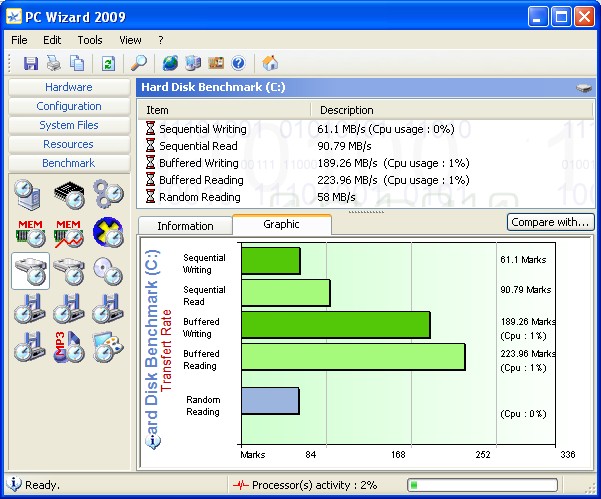
-
Hum, what video editors make use of GPU's to help encoding?Originally Posted by jagabo
I've once heard about this, but people said it was just pure BS, that only the CPU would do this kind of job. -
There are several packages that are using the GPU to encode video now. Some are mentioned in this thread: https://forum.videohelp.com/topic370477.html
-
What kinds of video are you editing? What software are you using? If compressed video, then the CPU needs to be fast enough to decompress on the fly to play 1x for pre-render effects preview. In this case the goal is to play the preview temp files at 1x.Originally Posted by SingSing
In the case of PATA 100/133, SATA 150/300 the actual drive is running much slower than you think. The faster transfer rates mostly apply only to memory cache.
PATA 100 is 1000 Mb/s (burst max)
PATA 133 is 1330 Mb/s (burst max)
SATA 150 is 1500 Mb/s (burst max)
SATA 300 is 3000 Mb/s (burst max)
Typical PATA/SATA hard drives transfer faster at the beginning of the platter stack and slower as you go. Sequential transfer range is ~ 40 to 65 MB/s (320-520 Mb/s) so you can see the mechanical drive is running much slower than ATA interface. Sequential transfer doesn't benefit much from large disk cache memory since packets don't repeat except for black, etc.
Faster spinning drives like the WD Rapter have faster sequential transfer rates (~ 640 to 1000 Mb/s) so these do benefit from SATA 150 but they are way slower than SATA 300 rates for sequential transfer.
Uncompressed HD playback (or fully rendered temp files) requires a RAID no matter what drive is used.Recommends: Kiva.org - Loans that change lives.
http://www.kiva.org/about -
You aren't going to have much success with multi-level HD video on a laptop. Laptops can be useful for cutting single layer HD (with HDMI monitoring) but much more belongs on a tower with large drives and proper cooling.Originally Posted by varaonaid
Consider upper range Shuttle cases if you must carry it out to the shoot (two drives minimum).Recommends: Kiva.org - Loans that change lives.
http://www.kiva.org/about
Similar Threads
-
HHD speed - How important in editing?
By videobread in forum ComputerReplies: 4Last Post: 6th Nov 2011, 15:54 -
Which editing-software for my needs and hardware-specs?
By spinningrom in forum EditingReplies: 11Last Post: 30th Aug 2011, 15:23 -
Minimum PC Specs for HD video editing?
By Dendrite in forum EditingReplies: 21Last Post: 30th Oct 2010, 05:53 -
How are these specs for video editing?
By vid83 in forum ComputerReplies: 16Last Post: 8th Feb 2009, 02:54 -
PC specs for video editing
By dainova in forum EditingReplies: 16Last Post: 5th Dec 2008, 11:30




 Quote
Quote