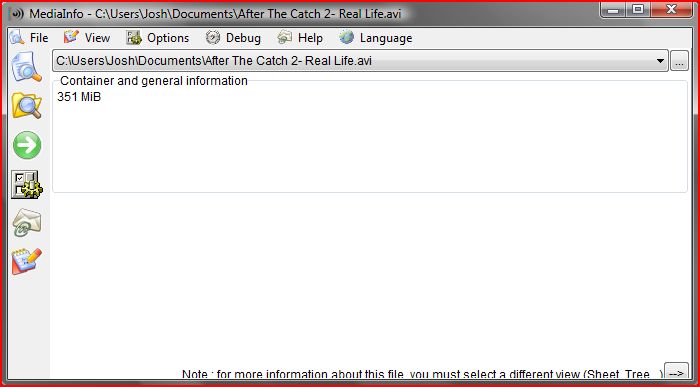Hey guys,
I recently downloaded some avi/x-msvideo files, that I have not been able to convert to mpeg, or for that matter do anything with. Does anyone know if there is any sort of conversion software that would allow me to convert these fie types, in order to make a dvd? I have never encountered this type of video format before.
Regards
Try StreamFab Downloader and download from Netflix, Amazon, Youtube! Or Try DVDFab and copy Blu-rays! or rip iTunes movies!
+ Reply to Thread
Results 1 to 7 of 7
Thread
-
-
Drop one of them into MediaInfo or Gspot and post the screen shot. Blank out the titles if you like. If your video is something like Indeo format, or a MS format with DRM encryption, or just a newer version of WMV then that might also be the problem. And to warn you, a lot of WMV files off the net are encrypted and just SPAM video that they want you to pay for. If it plays with a mottled green screen, that's a possibility.
If you just run Linux, then there should be a similar program that will properly identify the needed codec. And we do have a Linux Forum if that's your primary OS. I can move this thread there if needed.
And welcome to our forums.
-
Check the bottom of the window. There's a note there that mentions "if you want more detail, you must select a different view," like Tree View.
 If cameras add ten pounds, why would people want to eat them?
If cameras add ten pounds, why would people want to eat them? -
Thanks for all your help on this one. It looks like the videos are corrupted. I guess I'll be buying these on dvd. Anyone thanks for all you're input.
Similar Threads
-
Converting EF File Format in to Video Files
By Teac23 in forum Video ConversionReplies: 3Last Post: 23rd Jan 2010, 13:13 -
converting .jpeg into video format for slideshow
By rosmari in forum Video ConversionReplies: 40Last Post: 1st Aug 2009, 09:23 -
Problem with SUPER when converting RM to any format...
By hzgg2 in forum Video ConversionReplies: 1Last Post: 22nd Apr 2008, 13:32 -
Problem converting avi to dvd format with Avi2dvd
By bgart13 in forum Video ConversionReplies: 0Last Post: 13th Apr 2008, 16:27 -
Converting video files to .AMV format problem.....
By TheGMan in forum Video ConversionReplies: 2Last Post: 26th Dec 2007, 02:45




 Quote
Quote