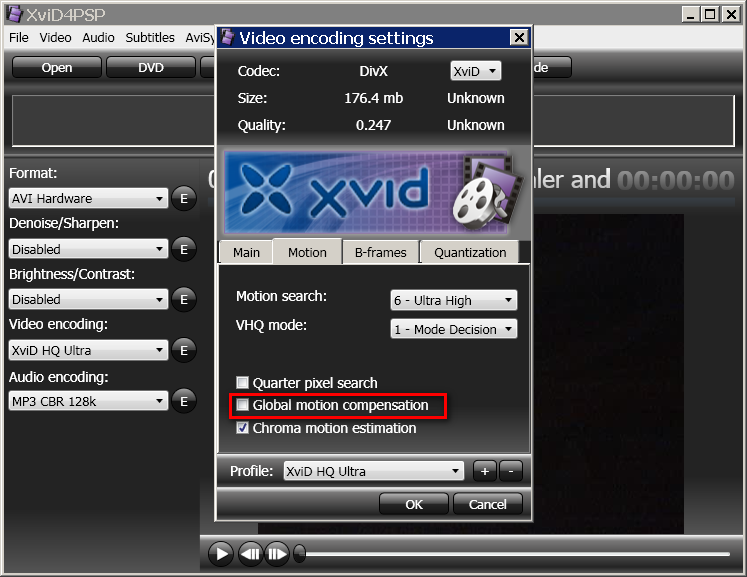Hello everybody,
I've used "Super" from eRightSoft to convert a .mkv movie to divx format, no error messages, but I discovered an "old" problem of the resulted divx movie while playing on my divx standalone player: the image is "sticking" every 2 seconds
It's not a freezing effect, it's more like a "image brake" which occurs periodicaly and it's disturbing in the end... Can somebody tell me what's wrong?
P.S.: Now I'm converting the .mkv file with "All2AVI" into divx, will see and report what's the result.
Thanks in advance for every sugestion.
Conrad
Try StreamFab Downloader and download from Netflix, Amazon, Youtube! Or Try DVDFab and copy Blu-rays! or rip iTunes movies!
+ Reply to Thread
Results 1 to 11 of 11
Thread
-
-
-
Xvid4PSP (a stupid name for a great software) requires also the installation of net Framework (what is up with this trend?
 )
)
However, if you install it, this tool should work for you just fine. It has even a preset "AVI Hardware", which converts video compatible with most of the divx players. Two things to check:
1) I've never liked Super. You can't see what is going on with things like GMC. In Xvid4PSP you can uncheck such things that may cause your divx player to black out.
2) Check if your player can handle xvid codec. If not, just chose the setting MPEG4.
Take a short video, make multiple conversions with different settings, name them properly and try on the player. You will see which one does the job. Good luck. -
Thank you very much, usta, I will try it now. I have a Philips DVP5960/12 and I see in the specs "Divx" and "Ultra Divx" certified, but nothing about xvid. In addition, I've put a .mp4 video in it (through a usb stick) and observed that the player will not "see" it... Is this meaning that it cannot handle mpeg 4 videos?
-
XviD is also known as "DivX 4". The Philips DVP5960/12 will have no problems with it, only don't use GMC as already mentioned. You may have to change the FourCC from XVID to DIVX (which I always do).
Did you check your source frame rate? Not all converters that use FFmpeg will handle 23.976/29.97 to 25 fps frame rate conversion.Originally Posted by Conrad007 -
Thanks a lot, Chris K! I have already converted the first file with Xvid4PSP and I have to say - the result is perfect (compared to all other attempts). So I will use it for all my conversions! The only problem I have with it: when I tried to run it on my notebook (Toshiba Satellite with Turion 64 x2 and Windows XP x64 SP2), it will only convert the first 2 minutes of the movie and after that it reports that the process is complete (no errors), but, of course, I receive only a small file (about 714Kb after 12 minutes)... Is there a problem with this software on 64bit maschines? On my desktop (pentium 4 with Intel processor 2GHz) it works perfect!
And another question: what is "GMC" and where can I disable it in Xvid4PSP? -
I have no experience with the program but perhaps other 64bit users can tell.Originally Posted by Conrad007
GMC (global motion compensation) and qpel (1/4 pel motion compensation) are xvid settings that are not supported by most standalone DVD/DivX players. I suppose Xvid4PSP takes that into account.And another question: what is "GMC" and where can I disable it in Xvid4PSP? -
Ok, thanks a lot for your help!
Now another question (hope I am not disturbing with too many questions): if I have a subtitle file (.srt) which is made for the same movie as mine, but another version of it (unknown), can I find a software where I open the subtitles (.srt) file and it also has a video player where I can see the movie and there is, for example, a button which I can push each time when in the movie is a conversation (etc.) to import automatically the time informations into the .srt file, in order to syncronize the subtitle "most accuratelly"? It would be great to have such a tool, because it's useless to sync. a subtitle automatically if you don't know much about it...
Similar Threads
-
MKV guide, Play MKV, MKV to AVI, MKV to DVD, MKV to MP4, MKV to Blu-ray
By Baldrick in forum Newbie / General discussionsReplies: 55Last Post: 29th Jun 2012, 11:19 -
Improving the conversion of a .mkv file (DTS) to a .mkv file (AC3). Ideas?
By mdelisle1 in forum Video ConversionReplies: 11Last Post: 19th Jan 2011, 10:50 -
mkv[x264] to mkv[xvid] conversion
By killerhex in forum Video ConversionReplies: 9Last Post: 17th Nov 2010, 01:41 -
My Conversion Dilemma for PS3 Xvid -> DivX and MKV -> AVI
By Alterego in forum Video ConversionReplies: 0Last Post: 30th Mar 2008, 03:10 -
Video not working after x264(MKV) to Divx/Xvid(AVI) conversion using TVC
By CthulhuSaves in forum Video ConversionReplies: 7Last Post: 3rd Jan 2008, 23:12




 Quote
Quote