I've read most of what's being talked about by edDV or other members about the AVCHD format. Most of it has been negative. Can the numerous .mts files from the Canon HFS10 be joined together into one large file for playback on a media player without loss of quality?
Each attempt has resulted in a file with lower quality compared to the individual original .mts files:
* using every possible Vegas render formats
* TSMUXER produced a .m2t file also slightly lower in quality
*TMPGENC also produced a .mpg file with lower quality
The more i read about AVCHD the more i think there will not be any improvement. Maybe an analogy will be digital still - like jpeg files. There are at their highest quality at creation but everytime it is saved there is a recompression and a generation loss occurs.
Is there hope for AVCHD?
+ Reply to Thread
Results 1 to 30 of 31
-
-
There is a definite loss in going through TSMUXER. Its a small but noticeable if you have the right images to see the differences. The loss amounts to about 5-10% degradation. Fine details like hair were softer and they lost their distinct lines. all objects ie. faces, cars, everything were less solid due to the slight softening of their lines. You won't see it on the computer monitor - you'll need to play it through a plasma or LCD. In my case it was played through the WDTV and the Panasonic 42inch Viera plasma. I confirmed the results with my 14 year old son. He too noticed the drop in quality. As mentioned - once the AVCHD files are 'touched' the quality drops.
-
I have a different model, but haven't noticed any loss with simple appending through tsmuxer.
Can you upload a sample of the source and appended file that you think demonstrates this? There are many free hosting sites eg. mediafire.com, megaupload.com
What version of tsmuxer were you using? and what extension? (.m2ts, .ts etc..)? If this is a confirmed bug you can notify Roman (the author), who posts at Doom9 forums.
With your WDTV, you can also re-wrap and append losslessly with mkv (mkvtoolnix) since it's a supported container. Note neither has the capability to re-encode, so I think there might be another explanation for your observation. It's like putting a book in a box then putting the same book into another box. The book doesn't change, but the box does. -
There should be no degrading quality for a cut/append so long as it is done on the I frame of the GOP (15 frame accurate NTSC, 12 frame PAL).
Cutting or appending inside the GOP requires a cuts editor that rebuilds the join like Womble.Recommends: Kiva.org - Loans that change lives.
http://www.kiva.org/about -
Thats my million dollar quest right now - how does one join the numerous .mts files into one file without a loss. TSMUXER produced a .m2t file - doesn't that change the format already with a different extension (pardon my stupidity if i have made a wrong assumption here).
EdDV - you mentioned something about the cutting and appending at the right places - how do i ensure that's done (and with what software?).
I really love the HFS10 the fact that it shoots to SD cards and is relatively noiseless without any motor noise but i can't get it until i have satisfied myself about not losing quality on a relatively simple (to me anyway) task of appending the numerous .mts files into one playable file. -
No, the extension doesn't matter when you do the appending (assuming you did it correctly). The camcorder .mts is a variant of the .m2ts transport stream, they are essentially the same, consisting of 192 byte packets. (.m2ts is organized by 192byte packets, and .ts by 188byte, the extra 4 bytes is time code information meant for non-linear seeking access). Think of the box analogy I posted earlier. All you are doing is re-wrapping or switching boxes. The "stuff" inside is still the same.
If you examine your clips in a stream analyzer, you will find the sequence like the following: each I-frame is a keyframe which provides a reference for subsequent frames in the GOP sequence. For AVCHD camcorder structure, this is organized in sections of 15 (for NTSC land) as edDV mentioned. Graphically you can see I frames are red, P are blue and B are green:
I B B P B B P B B P B B P B B
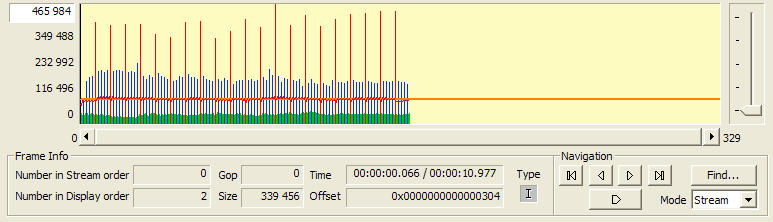
All AVCHD camcorder clips will automatically end right before the next I-frame. You can't end anywhere else even if you tried. If you were to example 1000 clips, all 1000 would show a similar sequence. So when you concatenate (append end on end) with tsmuxer, this is lossless and each clip is aligned perfectly before the next I-frame
edDV was referring to destructive cutting where you make a cut somewhere within that 15-frame sequence, but not at the proper end spot. If this happens, then that GOP structure delineated between subsequent I-frames has to be reconstructed. Since this is re-encoded when it is reconstructed, that section would lose quality. However this is not what you are doing. You are just joining the clips that the camcorder spit out, all perfectly aligned. In fact, even if you used the cut function in tsmuxer, it would skip to the nearest I-frame (i.e. it is not frame accurate), to cut at the proper spot, so you never get this problem
Again, appending with TSmuxer is lossless, it does not re-encode, and it cannot degrade the quality. If you think you have an example where the quality is somehow deteriorating, please post the samples requested - this is the only way we can help to improve the software if there is a confirmed bug. Also, your camcorder is a newer model, it is possible (although unlikely) the clips are slightly different in structure. -
The only real possibility here is that the WDTV handles MTS and M2TS files differently. Maybe it deblocks more with M2TS or some such.
-
Most AVCHD videocams come bundled with a simple software program that can append files and burn a disc with little or no quality loss. The HDWriter program provided with Panasonic models is an example. The drawback is that they allow little editing, no effects, and only rudimentary menus. The playback also hangs about 1/3 second between clips, which are appended but not really joined. Does playback of discs based on TSmuxer also feature these little "bumps"? Nero and PowerDirector also supposedly offer "smart rendering," but this evidently works only with unedited clips one assembles to burn a disc, and projects that involve editing or effects induce a total recode. Maybe expert users can attest. Vegas admirers must admit that the product offers no loss-less solution for AVCHD.
A queston, if one edits AVCHD and exports to a disc image or file that assigns a higher bitrate than the native files had, does this mitigate the quality loss? How about a project based on 13mbps AVCHD clips that get used to produce a BD in HD-MPEG2 at 25 mbps? -
I haven't noticed any "bumps" with tsmuxer appended clips
There are some reports on the net from some users that AVCHD smart rendering is active in Vegas 9.0 (it would still re-encode sections with effects, or non keyframe cuts, but allow passthru of the untouched segments - much like how it works for HDV in earlier versions), but there are other conflicting reports that say the opposite. I haven't upgraded or tested it.
Yes, the higher the bitrate on export, the lower the quality loss. I've done quite a few tests varying the bitrate around that range (both subjectively and objectively using PSNR measures), and found you need about 1.4-1.5x the bitrate to maintain a certain quality level if you were to choose MPEG2 instead of h.264. There are very few reasons to choose MPEG2 for blu-ray if you're looking for quality (since it's fixed capacity)
This is entirely another topic, but things like noise (maybe shot in bad light) and jerky motion (maybe no tripod/steadycam or you have shaky hands), "eat up" a lot more bitrate, and often pre-processing / filtering it does wonders. You can easily reduce your bitrate requirements by pre-processing. -
Just for background, both the "NTSC" 15 frame GOP and "PAL" 12 frame GOP are 1/2 second long. That means when you cut on I frames, you have 1/2 seconds increments or looking at it a different way +/- 1/4 sec edit precision on placing your edit. The cut transition can be smooth or you may get a 1/2 second glitch at the edit point depending on software performance.
Editors that cut to a frame are cutting inside the GOP which means the GOPS near the edit are decoded into all I frames allowing preview, then when the edit is performed, new "recoded" GOPs are constructed at the edit point. The ability to perform a clean frame accurate edit is the goal.
Once the video edit is solved attention turns to the audio disturbance caused at the edit point. Often there is a glitch or pop at the edit point plus audio decoders may take a few to many frames to re sync. There are various strategies to handle audio stream edits. Most involve decoding and reconstructing adjacent GOPs.
I haven't evaluated the software being discussed but hopefully this gets us focused on what to look for when cutting MPeg or muxed streams.Recommends: Kiva.org - Loans that change lives.
http://www.kiva.org/about -
I'm still running comparisions on the .mts files against the TSMUXERS joined .m2t files.
I"ve thought of one benefit of having numerous .mts files: one can just edit the .mts files that need cutting and then merge it together with the other untouched .mts files. That would gurrantee to preserve as much quality as possible.
I don't know how to tell whether other NLE would perform a smart render or not. So far, i've tried vegas, Ulead's Studio X2 and they seem to render to file to a definitely lower quality file - images were more smeared and softer ie. closer to standard definition than HD.
I've only got like 3 mintues of eight .mts files from the test shot and in hindsight i should have just focused on something like a furry teddy bear for sharpness testing on a tripod. I had moved a bit too much around in the test shots. Funny thing is - i'm using TSMUXER version 1.10 now and i seem to be getting a better quality .m2t file. I"ve pulled my 14 year old son in again for confirmation and we couldn't really tell which is the better version now! So i'm pretty estactic about that. I've achieved what i wanted. I'm not sure why this time the file came out good. I swore the first night we saw some differences. Not anymore - whcih bears some truth in what you guys have been saying. But something like Ulead and Vegas which i believed rendered the join because it took longer produced an inferior file of .mpg and .m2ts. -
Thank-you for all your replies - i'm very grateful and learning fast.
What's the best settings for joining my .mts files in TSMUXER - i ask because in the 'General' tab there are 3 options to choose - 'Mux VBR', 'Restricted VBR' and 'Mux CBR'. What would the reasons be for choosing any one of these 3 options and which would you recommend - and why - please? -
Machoman - please check frequently for new releases of tsmuxer - they come out as often as weekly to address compatibility issues and bugs reported by end users. In this flurry, things get inadvertenly broken and that's why it's important to provide feedback to improve the software if you find bugs
You should leave those settings as VBR in the majority of cases. VBR is variable bitrate and CBR is constant bitrate. When you encode using VBR, it is much more efficient but those settings aren't for encoding, they are just to multiplex raw streams. The only time you would use that CBR setting is if your stream is CBR and your device requires a CBR stream. Restricted CBR places upper limit caps on the max peaks, and adds null packets to hold the lower limit. Normally these parameters are specified in the raw stream when encoding, and potentialy if you specify it in both, there might be conflicts. More important are the radio buttons for your projects: If you choose to author AVCHD content on a DVD5 (sometimes called a BD5) you should choose the AVCHD tab, if you choose for blu-ray media (BD25 or 50), make sure you choose the blu-ray tab, if you are just joining clips as per the original topic, just use .m2ts. Another free option to author your discs is multiavchd which is based on tsmuxer's engine, but adds things like menus and many other options.
As for NLE's doing smart renders on AVCHD; You will know when it takes only a few seconds when pass through occurs (much like tsmuxer) vs. much much longer when it re-encodes those specific sections. You could also examine them by frame in avisynth, or use stream analyzers. I wouldn't trust a message from the software to verify if it is occurring or not. Smart render has to be setup properly in the options, and the export format must match the import format exactly in terms of settings. AVCHD definitely does not smart render in Premiere CS4 or Vegas 8 Pro. As I said earlier , some conflicting reports on Vegas 9 Pro, below is a link to one thread, but you have to sift through the banter to get to the actual observations, the one guy actually has the same HFS10 model (this should probably go into a new thread topic to discuss if AVCHD smart render works in Vegas 9 or not, and it's limitations)
http://www.photography-forums.com/vegas-9-smart-rendering-full-24-mb-sec-output-t118792.html -
I"ve just found out my WDTV media player will play the individual .mts files sequentially if i press the 'play' button on the remote. There is an approx. 2 second delay before the next file plays. Short of blue ray movies with HD sound format that little WDTV is incredible and will now be even more important to me (now that it can play .mts files sequentially). I will still tsmuxer the .mts files together when the family wants to go through the film i shot but i'll use the WDTV for proofing then - to see which .mts file needs cutting/trimming.
-
Can you recommend a good trimmer/cutter i could use to delete scenes from the .mts file without any loss of quality?
My plan is to then join the untouched .mts files together with the 'cut'/trimmed .mts files to one .m2t file. The idea is to be able to retain quality on the files that don't need editing. Is that a good plan? -
It won't be frame accurate if you want it lossless. As mentioned earlier, all cuts between I-frames are destructive, and that specific GOP sequence would have to be re-encoded. It's possible that Vegas 9 does this smart rendering, but I haven't upgraded from 8 yet to test it, and I still have my doubts. This is one of the big reasons why AVCHD is inferior to HDV for editing (there are several utilties for MPEG2 streams that can do this frame accurate , smart render and only re-render the the few frames around the cutsite, but none to my knowledge than can process h.264 properly)
For no loss of quality, (but only keyframe accurate, again 12 for PAL, 15 for NTSC), you can use tsmuxer split & cut tab (no visual preview), but the cuts will be lossless and automatically jump to the nearest keyframe , or use h264ts_cutter which has a visual preview (you need proper splitter and directshow filters installed e.g. haali media splitter, ffdshow for h264 decoding). Neither has the capacity to re-encode, and only cut on keyframes, so you ensure no loss of quality at the expense of frame accuracy -
I've been able to trim a .mts file with Elecard HD Editor successfully and joined it with the other .mts files into one .m2t file. It played all right and looked good too - i'm happy. Actually very excited.
Using TSMUXER to trim without a visual preview is too much of a restriction and impossible to use efficiently and properly. I think Elecard does it quite well and no loss too ( I think). I could then save the file to a .mts file and joined it with the rest of the .mts files with TSMUXER. -
Last time I tried Elecard AVCHD Editor, it re-encoded everything. Unless you're talking about another software or maybe something has changed? Did it re-encode at least the GOP or was it frame accurate? TSPE is another transport stream editor, I think it's P-frame accurate (more accurate than I-frame)
-
With most editors you have to be careful with the project properties settings. If your clips are different with respect to the project properties, your editor will reencode to match the project properties. For example, if your project properties are set for a bit rate lower than your video clip, the editor will want to reencode it. Each NLE has its own "personality" with respect to reencoding so you will need to do some research for your specific editor.
-
Hi all,
I'm jumping into this topic in the hope of getting a piece of advice: I'm trying (for some days now) to join .mts or .m2ts files from my Panasonic AVCHD camera in order to play and store them on my WDTV. (which plays flawlessly the single .mts and .m2ts files).
So, I used TSMUXER which worked out the file, however the WDTV gets stuck at the first "stitch" (the image freezes for some moments and afterwards the playing stops).
I played with the settings a lot but I still cannot get it working. Does anybody has a hint on this?
@Machoman -> Does this work on your WDTV?
@Poisondeathray -> The suggestion with Mkvtoolnix is not applicable since you cannot select .mts/.m2ts as input file type.
Thanks,
Cristian -
Select "all files" from the drop down when importing. You may need a demuxed elementary stream for the audio. You can also use gdsmux (comes with haali media splitter) to re-wrap .m2ts (again select all files from drop down) which seems to work better for camcorder type videos. The reason why some people prefer mkv is that .m2ts has 6-7% greater overhead. Also, interlaced h.264 content doesn't work very well in .mkv in my experience (YMMV) but works great if you shoot progressive, or for things like blu-ray .m2ts content.Originally Posted by Cristi M
For the freezing, I don't have a WD player to test but do you have the recent tsmuxer version? You can try different versions (some are know to have bugs). Does the appended file play normally on PC? If it doesn't it's possible that Panasonic clips might be different or have a slightly different structure -
Hi,
I tried again with mkvtoolnix and indeed it accepts the mts files if added with "all files". What is somehow strange is that it says that it cannot detect the fps (tsmuxer did this). So I had to specify it manually. It is odd that there were 2 possibilities: 30 and 30000/1001 - what could be the difference? Tsmuxer identified the fps as 29.970 and selected 30000/1001...
Anyway the resulted mkv didn't played at all (didn't even start).
Related to Tsmuxer I guess I have the latest version (1.10.6). What is strange is that the WD totally misses the display of the playing time: If there are few mts files that joined together resulted in a 1'30" file, and first file had 40", the WDTV shows total play duration of 28"!?. It starts playing, the cursor bar goes to the end (28") and it continues playing up to the end of the first stitch (40") where it stops. That makes me think that somehow WDTV gets incorrect decoded clip info...
What's funny is that up to now, the best result was achieved with a 100kB program called MTS merger that binary appends the mts files. The output file played on the WDTV still shows an incorrect duration, but it doesn't get stuck at the stitch points. What's bad is that after some stitch points it looses synchronization and it starts playing at a higher speed and without sound.
The file is still played to the end!
So, up to now bad luck . I am really curious if this problem does have a solution.
. I am really curious if this problem does have a solution.
Many thanks for your experienced support! Anymore ideas are heartly welcome!
Cristian -
Hi Cristian,
The WDTV plays my file joined in TSMUXER without any problem - they played smoothly on all the joins. I've only joined about 10 files so far so i hope i won't encounter any problems with more files. i wish TsMuxer will allow us to copy all the files and paste them for the join - as of now, i have to manually click on each file for it to be included in the join.
I've also tested 2 files for a cut/trim using Elecard HD Editor and to see if the quality changed and joined the original and the cut clips back to back for ease of viewing. So far good news - i can't see any changes.
In TSmuxer - during the muxing (joining operation) it did report a bad end of file and that it will resync. I didn't detect anything untoward. So far so good. I can't hardly wait to get the HFS10. It blew my brother's HV20 out of the water in terms of pure sharpness. I don't think there are enough praises sang about the HFS10. -
Hi Poisondeathray,
I've tried mkvtoolnix to join my .mts files but it says its an unsupported container format - unless i'm doing something wrong here that's a FAIL for me.
Anyway i'm quite happy with using TSMUXER and Elecard HD Editor to get my joined .mts files into one edited file playable on the WDTV with original quality maintained. IS there any other that functions like TSMUXER for muxing lossles and also any better editor that will cut/trim lossless also? -
Cristian - Did you try different firmware revisions on the WD ?
Machoman - Did you use the drop down menu box as outlined above for mkvmerge ? You can also try gdsmux which sometimes works better for re-wrapping , then join using mkvmerge (you need a directshow decoder
installed like ffdshow)
I already mentioned the other lossless options that I know of: h264ts_cutter and tspe -
h264ts_cutter is a FAIL for me. It won't load the HFS10's .mts file. It stalled and did not respond. I had to ctrl-alt-del the software to shut it down.
I don't think i know how to use TSPE properly - it looks difficult and i've tried once...couldn't make any sense of it...and it failed to save an edited .mts properly. -
Machoman - did you follow the instructions for h264ts_cutter? You need a directshow splitter and decoder e.g. haali media splitter + ffdshow installed. If you have .mts you can rename the extension to .m2ts.
-
I"ve just gotten the HFS10 last night. Took it to the streets and shot some daylight shots and played back on my 42 inch plasma through the WDTV was nothing short of astounding. I love this camera - it's that good.
I then tried using the supplied Pixela software to see how editing or trimming a clip would be like. What a nightmare! I was not able to cut out a man walking by quickly across the camera and thereby throwing the camera out of focus successfully. Maybe i'm tired but i also tried Elecard HD editor and also had difficulty getting an accurate cut of the scene to delete it. Basically i miss the accuracy and ease of trimming/cutting i get using Vegas on my .avi standard definition videos. I hope i can resolve this and can easily trim/cut these .mts files properly.
I"m going to rest now and try again tomorrow. Welcome any suggestions, please.
Similar Threads
-
Best format to use to maintain video quality?
By Blackhawk1 in forum Camcorders (DV/HDV/AVCHD/HD)Replies: 10Last Post: 2nd Apr 2013, 02:17 -
How to maintain quality with avidemux? (which video codec?)
By tlee in forum Video ConversionReplies: 7Last Post: 7th Nov 2010, 08:39 -
Can't compress and maintain quality. Why not?
By justaguy23 in forum Video ConversionReplies: 7Last Post: 10th Jun 2010, 02:55 -
converting down to low size yet maintain good quality
By lawlbear in forum Video ConversionReplies: 3Last Post: 19th Dec 2008, 19:06 -
How do you lower bitrate but maintain quality?
By zanos in forum Video ConversionReplies: 7Last Post: 11th Dec 2008, 01:43




 Quote
Quote