So last night the latest updates installed themselves and my pc shutdown.. Today, PGCEdit is broken. when i launch it, i am greeted by this error:
also, all my settings have been lost. when i close it, i am left with this:
then this:
and finally this:
I'm not sure what the hell this means, but thanks a lot MicroSuck.
Try StreamFab Downloader and download from Netflix, Amazon, Youtube! Or Try DVDFab and copy Blu-rays! or rip iTunes movies!
+ Reply to Thread
Results 1 to 10 of 10
Thread
-
I am just a worthless liar,
I am just an imbecil -
That is nothing more than permission issues. Go to that folder area and mare sure it is not set to read only. Make sure that you can write to that area by creating a text file in that location. Mare sure that those files are also not set to read only.
Believing yourself to be secure only takes one cracker to dispel your belief. -
well, first of all, windows vista doesn't even have a "documents and settings" folder like xp does, and second, why has it worked fine forever until yesterday, when i applied microsuck updates?
I am just a worthless liar,
I am just an imbecil -
Get the latest pgcedit or do a system restore. Permissions do change from time to time. Why it worked before doesn't matter. I know the structure of Vista. I run it myself. It is now users - appdata. You also have the virtual store in the low folders.Originally Posted by TooLFooL
I am telling you how to fix it. Complaining and blaming Microsoft in a childish manner does not help you in any way, shape, or form.Believing yourself to be secure only takes one cracker to dispel your belief. -
the folder the software is referencing does not exist, so there is no permission to change. and true, why it worked before doesn't matter, but it it doesn't work now and that does matter... i feel every right to blame microsoft as they broke it. i think "MicroSuck" is fitting whether childish or not. i have used this software for years, no problems till this latest windows update. i didn't want to update pgcedit because i prefer the version i have been using (forever), but if it makes you feel better, i did try the latest version and it worked just fine... now my only problem is MicroSuct broke the version i was using, and there's no folder permission to change to fix it. any other suggestions?
I am just a worthless liar,
I am just an imbecil -
You not updating to a version that works correctly with Vista is your fault. You have noone to blame but yourself. Like I said permissions shift...Deal with it.
There is a folder location unless you have the executable in the root of C:. I am able to run PGCedit with Vista all day long, so there is something else going on with your computer. Blaming Microsoft is not only childish, but also not constructive.
I gave you plenty of solutions. You could do a system restore, or you could right click the executable and change the compatibility mode to work with XP.
You re probably missing the files that the program is looking for.Believing yourself to be secure only takes one cracker to dispel your belief. -
look... i have been running this program with vista for a year now, no problems. NOTHING HAS CHANGED WITH MY PC EXCEPT A WINDOWS UPDATE. i am NOT doing a system restore, that is foolish.
..you are completely ignorant if you think it's my fault, and really just annoying me even more. thanks for trying to help dv8, but i really i don't wish to hear any more replies from you.
this is the update that broke pgcedit:
if this update causes anyone else grief, feel free to post...Security Update for Microsoft XML Core Services 4.0 Service Pack 2 for x64-based Systems (KB954430)
Update type: Important
A security issue has been identified in Microsoft XML Core Services (MSXML) that could allow an attacker to compromise your Windows-based system and gain control over it. You can help protect your computer by installing this update from Microsoft. After you install this item, you may have to restart your computer. Once you have installed this item, it cannot be removed.
More information:
http://go.microsoft.com/fwlink/?LinkId=128803
Help and Support:
http://support.microsoft.comI am just a worthless liar,
I am just an imbecil -
Suit yourself. If you did not want help, then why post the question in the first place? Like I said, I run PCGedit all day long on my Vista system. It works very well. Do you normally get an attitude when people try to help you? It would behoove you to listen to solutions that would have fixed the problem.
The folder path in Vista for example would be - C:\users\JoeBlow\Desktop\whateverfolderyounameit\Pgcedit, and the subfolders and executable would be in that folder.
To sum things up, you are running an older version of a program that was not really meant for Vista, trying to write to an area of the operating system that no longer exists. You do not understand proper folder structure. You refuse to take steps necessary to solve the problem, and you complain. How is that Microsoft's fault?
 Believing yourself to be secure only takes one cracker to dispel your belief.
Believing yourself to be secure only takes one cracker to dispel your belief. -
Run PgcEdit inside a virtual machine. Problem solved.
 Want my help? Ask here! (not via PM!)
Want my help? Ask here! (not via PM!)
FAQs: Best Blank Discs • Best TBCs • Best VCRs for capture • Restore VHS
Similar Threads
-
Windows XP3 Updates?
By wulf109 in forum ComputerReplies: 12Last Post: 13th Jun 2010, 11:27 -
New pc broke already???
By capman21 in forum ComputerReplies: 2Last Post: 30th Mar 2010, 10:13 -
Windows XP-SP3 what's turning on Automatic Updates?
By wulf109 in forum ComputerReplies: 0Last Post: 5th Jul 2009, 07:44 -
Blocking indivdual windows updates
By Darth Paris in forum ComputerReplies: 3Last Post: 20th Feb 2009, 13:00 -
Windows Update not downloading updates.
By Poppa_Meth in forum ComputerReplies: 7Last Post: 11th Jun 2008, 16:13




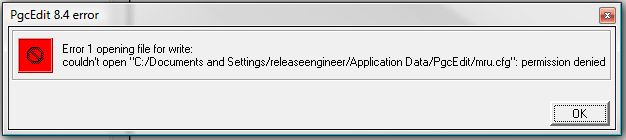
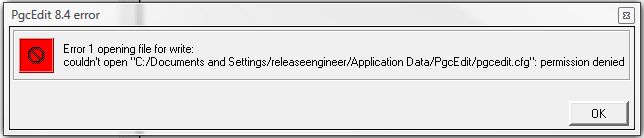
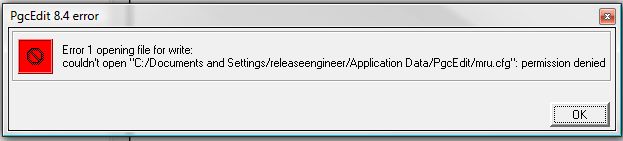
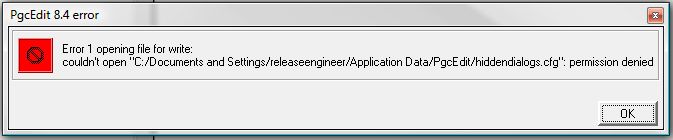
 Quote
Quote