So, I lost a ton of video when my harddrive crashed with videos of my baby on it ... I had made a backup, but not frequently enough - so here I am trying to build some DVDs just to have another playable source..
I have MPG and AVI files.. the MPG files burn fine.. but when I include an AVI, it throws audio encoding errors. I tried ConvertXtoDVD also and had encoding errors too. I thought I found one solution (Opened and resaved the AVIs using VirtualDub), but realized after burning a few DVDs, that the AVI coloring was all off, so my baby looked like a smurf. I also tried re-building the frames using AVIdemux, but that throws errors to during audio encoding)..oh please help me!! I've been working on this for over a week whenever the baby is asleep...
These are the errors when I try to use DVD Flick:
Code:DVD Flick error log Version 1.3.0.4 build 726 Windows 6.0 build 6001 Service Pack 1 *** Project info EncodeProf 2 Threads 2 OverScan 0, 3 TargetRate 0 TargetFormat 1 TargetSize 4 CreateISO 0 CustRate 0 EnableBurn 1 EraseRW 1 HalfRes 0 LoopPlayb 1 AutoPlayMenu 1 MenuEnable 0 MenuTemplt Mosaic VolumeMod 100 WhenPlayed 0 *** Warnings given EnsureEmptyDiscInserted | *** Titles 0 - 20080110 ChaptCount -1 ChaptInt -1 ChaptSource 1 TargetAR 0 ThumbIndex 3 *** Project sources C:\Users\Patty\Videos\PRG001\output\20080110.avi Stream 0 (2) Dur 32.59 StartT 0 Compr mjpeg BitR 0 640x480 30 FPS PAR 1 SAR 1.333333 Stream 1 (1) Dur 32.59 StartT 0 Compr pcm_u8 BitR 88 Chnnls 1 SRate 11024 Delay 0 *** dvdflick.log 12:53:47 AM: DVD Flick 1.3.0.4 build 726 12:53:47 AM: Calculating stream sizes... 12:53:47 AM: Disc space used : 32231 KB 12:53:47 AM: Average bitrate : 8000 Kbit/s 12:53:47 AM: Total duration : 32 seconds 12:53:47 AM: 1 title(s). 12:53:47 AM: Using Normal encoding profile. 12:53:47 AM: NTSC target format. 12:53:47 AM: CPU: Intel(R) Pentium(R) Dual CPU T3200 @ 2.00GHz 12:53:47 AM: Threadcount: 2 12:53:47 AM: Encoding video... 12:53:47 AM: Title 0, source 0 12:53:47 AM: Source : C:\Users\Patty\Videos\PRG001\output\20080110.avi 12:53:47 AM: Properties : 640x480, Normal (4:3), 30 FPS, mjpeg, 32.59 seconds 12:53:47 AM: Target BitRate : 8000 Kbit\s 12:53:47 AM: Re-encoding 12:53:47 AM: -i "C:\Users\Patty\Videos\PRG001\output\20080110.avi" -vcodec mpeg2video -s 720x480 -r 29.97 -g 14 -bufsize 1835008 -packetsize 2048 -muxrate 10080000 -aspect 4:3 -minrate 7950k -maxrate 7950k -b 7950k -preme 1 -precmp 2 -subcmp 8 -mbcmp 8 -cmp 1 -sws_flags lanczos+accurate_rnd -mbd 2 -sc_threshold -3000 -dc 8 -an -threads 2 -fflags +genpts -strict very -f mpeg2video -shortest -map 0:0 "C:\Users\Patty\Documents\dvd\0.0.m2v" 12:54:14 AM: Combining video sources... 12:54:14 AM: Concatenating video... 12:54:14 AM: Encoding audio... 12:54:14 AM: Title 0, track 0, source 0 of 0 12:54:14 AM: Source : C:\Users\Patty\Videos\PRG001\output\20080110.avi 12:54:14 AM: Properties : 1 channels, 11024 Hz, pcm_u8, 32.59 seconds 12:54:14 AM: Recompressing to 96 Kbit\s with 1 channel(s) 12:54:14 AM: -i "C:\Users\Patty\Videos\PRG001\output\20080110.avi" -i "C:\Users\Patty\Documents\dvd\0.0.m2v" -map 0:1:1:0 -acodec ac3 -ab 96k -ac 1 -ar 48000 -threads 2 -async 0 -shortest "C:\Users\Patty\Documents\dvd\0.0.0.ac3" 12:54:14 AM: -1 from EncodeAudio: Audio encoding failed. *** ffmpeg_audio_title0_track0_source0.txt Users\Patty\Documents\dvd\0.0.m2v': Duration: 00:00:32.66, bitrate: 7946 kb/s Stream #1.0: Video: mpeg2video, yuv420p, 720x480 [PAR 8:9 DAR 4:3], 7950 kb/s, 30.000 tb(r) Output #0, ac3, to 'C:\Users\Patty\Documents\dvd\0.0.0.ac3': Stream #0.0: Audio: ac3, 48000 Hz, mono, s16, 96 kb/s Stream mapping: Stream #0.1 -> #0.0 [sync #1.0] Press [q] to stop encoding Audio resampler only works with 16 bits per sample, patch welcome. *** ffmpeg_video_title0_source0.txt q=3.0 size= 29728kB time=30.56 bitrate=7967.9kbits/s frame= 935 fps= 37 q=3.0 size= 30290kB time=31.16 bitrate=7962.2kbits/s frame= 954 fps= 37 q=3.0 size= 30928kB time=31.80 bitrate=7967.7kbits/s frame= 972 fps= 37 q=2.0 size= 31509kB time=32.40 bitrate=7967.0kbits/s frame= 978 fps= 37 q=3.0 Lsize= 31686kB time=32.60 bitrate=7962.5kbits/s video:31686kB audio:0kB global headers:0kB muxing overhead 0.000000% *** Project destination folder 0.0.0.ac3 0 0.0.m2v 32446472 dvdflick.log 2111 errorlog.txt 5248 ffmpeg_audio_title0_track0_source0.txt 1900 ffmpeg_video_title0_source0.txt 5941 *** Drives C - - 2 FS NTFS AvailSpace 16288 FreeSpace 16288 TotalSize 227061
Try StreamFab Downloader and download from Netflix, Amazon, Youtube! Or Try DVDFab and copy Blu-rays! or rip iTunes movies!
+ Reply to Thread
Results 1 to 19 of 19
Thread
-
-
Video from still cameras can be ugly to work with. If it is only the audio causing you problems, you could try opening the file in virtualdub, and saving it out again with uncompressed PCM audio and the video in Direct Stream Copy mode. This will leave the video unaffected, and change the audio to something vanilla enough for DVD Flick to play with.
Read my blog here.
-
guns1inger - Thanks so much for the response.. i will try that.. do you know if there's a way to batch run a bunch of files through that type of conversion? I have at least 50 short AVI files (we went a little video/camera crazy with the baby).
-
guns1inger, I tried your suggest and still got an error in DVD Flick. here's the log - any chance you have other suggestions?
Code:DVD Flick error log Version 1.3.0.4 build 726 Windows 6.0 build 6001 Service Pack 1 *** Project info EncodeProf 2 Threads 2 OverScan 0, 3 TargetRate 0 TargetFormat 1 TargetSize 4 CreateISO 0 CustRate 0 EnableBurn 1 EraseRW 1 HalfRes 0 LoopPlayb 1 AutoPlayMenu 0 MenuEnable 1 MenuTemplt Simple White VolumeMod 100 WhenPlayed 0 *** Warnings given EnsureEmptyDiscInserted | *** Titles 0 - 20080110a ChaptCount -1 ChaptInt -1 ChaptSource 1 TargetAR 0 ThumbIndex 3 *** Project sources C:\Users\Patty\Videos\PRG001\output\20080110a.avi Stream 0 (2) Dur 32.59 StartT 0 Compr mjpeg BitR 0 640x480 30 FPS PAR 1 SAR 1.333333 Stream 1 (1) Dur 32.59 StartT 0 Compr pcm_u8 BitR 88 Chnnls 1 SRate 11024 Delay 0 *** dvdflick.log 12:35:10 PM: DVD Flick 1.3.0.4 build 726 12:35:10 PM: Calculating stream sizes... 12:35:10 PM: Disc space used : 40423 KB 12:35:10 PM: Average bitrate : 8000 Kbit/s 12:35:10 PM: Total duration : 32 seconds 12:35:10 PM: 1 title(s). 12:35:10 PM: Using Normal encoding profile. 12:35:10 PM: NTSC target format. 12:35:10 PM: CPU: Intel(R) Pentium(R) Dual CPU T3200 @ 2.00GHz 12:35:10 PM: Threadcount: 2 12:35:10 PM: Encoding video... 12:35:10 PM: Title 0, source 0 12:35:10 PM: Source : C:\Users\Patty\Videos\PRG001\output\20080110a.avi 12:35:10 PM: Properties : 640x480, Normal (4:3), 30 FPS, mjpeg, 32.59 seconds 12:35:10 PM: Target BitRate : 8000 Kbit\s 12:35:10 PM: Re-encoding 12:35:10 PM: -i "C:\Users\Patty\Videos\PRG001\output\20080110a.avi" -vcodec mpeg2video -s 720x480 -r 29.97 -g 14 -bufsize 1835008 -packetsize 2048 -muxrate 10080000 -aspect 4:3 -minrate 7950k -maxrate 7950k -b 7950k -preme 1 -precmp 2 -subcmp 8 -mbcmp 8 -cmp 1 -sws_flags lanczos+accurate_rnd -mbd 2 -sc_threshold -3000 -dc 8 -an -threads 2 -fflags +genpts -strict very -f mpeg2video -shortest -map 0:0 "C:\Users\Patty\Documents\dvd\0.0.m2v" 12:35:43 PM: Combining video sources... 12:35:43 PM: Concatenating video... 12:35:43 PM: Encoding audio... 12:35:43 PM: Title 0, track 0, source 0 of 0 12:35:43 PM: Source : C:\Users\Patty\Videos\PRG001\output\20080110a.avi 12:35:43 PM: Properties : 1 channels, 11024 Hz, pcm_u8, 32.59 seconds 12:35:43 PM: Recompressing to 96 Kbit\s with 1 channel(s) 12:35:43 PM: -i "C:\Users\Patty\Videos\PRG001\output\20080110a.avi" -i "C:\Users\Patty\Documents\dvd\0.0.m2v" -map 0:1:1:0 -acodec ac3 -ab 96k -ac 1 -ar 48000 -threads 2 -async 0 -shortest "C:\Users\Patty\Documents\dvd\0.0.0.ac3" 12:35:43 PM: -1 from EncodeAudio: Audio encoding failed. *** ffmpeg_audio_title0_track0_source0.txt Users\Patty\Documents\dvd\0.0.m2v': Duration: 00:00:32.66, bitrate: 7948 kb/s Stream #1.0: Video: mpeg2video, yuv420p, 720x480 [PAR 8:9 DAR 4:3], 7950 kb/s, 30.000 tb(r) Output #0, ac3, to 'C:\Users\Patty\Documents\dvd\0.0.0.ac3': Stream #0.0: Audio: ac3, 48000 Hz, mono, s16, 96 kb/s Stream mapping: Stream #0.1 -> #0.0 [sync #1.0] Press [q] to stop encoding Audio resampler only works with 16 bits per sample, patch welcome. *** ffmpeg_video_title0_source0.txt q=2.0 size= 29951kB time=30.80 bitrate=7966.9kbits/s frame= 936 fps= 31 q=3.0 size= 30330kB time=31.20 bitrate=7964.2kbits/s frame= 946 fps= 30 q=3.0 size= 30660kB time=31.53 bitrate=7965.7kbits/s frame= 963 fps= 30 q=3.0 size= 31212kB time=32.10 bitrate=7965.6kbits/s frame= 978 fps= 30 q=3.0 Lsize= 31696kB time=32.60 bitrate=7965.1kbits/s video:31696kB audio:0kB global headers:0kB muxing overhead 0.000000% *** Project destination folder 0.0.0.ac3 0 0.0.m2v 32457085 dvdflick.log 2115 errorlog.txt 5260 ffmpeg_audio_title0_track0_source0.txt 1902 ffmpeg_video_title0_source0.txt 6732 *** Drives C - - 2 FS NTFS AvailSpace 15961 FreeSpace 15961 TotalSize 227061 D - HP_RECOVERY - 2 FS NTFS AvailSpace 1904 FreeSpace 1904 TotalSize 11411 E - not ready F - not ready G - CANON_DC - 1 FS FAT AvailSpace 1957 FreeSpace 1957 TotalSize 1964 -
You must have missed something in Virtualdub, because the audio properties are the same in both files. When you set the audio compression, make sure you do actually select one and that is does convert. Use mediainfo to check the source and the copy to make sure it has changed. Given the low quality of the source, try converting to 128kbps MP3 with virtualdub and see if that works.
Read my blog here.
-
Thanks again for the help - but when I go to Compression, <No Compression (PCM)> is already highlighted. If I check "Show all formats", nothing appears that I can actually select. I also tried to change the audio to mpeg Audio Layer 3 and mpeg layer-3 128kbit/s, but no matter what Hz I select (32, 44.1, 48), I get an error about "audio codec cannot compress the source audio to the desired format." Am I doing something wrong? Sorry for all the questions!
-
Virtualdub is deceptive here, in that it highlights uncompressed, but unless you actually click on it, it doesn't select it.
Can you post a short sample of the video ? A few seconds will do.
When you load the clip into virtualdub, can you play it back and hear the audio ?Read my blog here.
-
Hi again - When i save it as uncompressed, the size increased by 30kb, but still doesnt work in DVDFlick and the details are the same as the original when i look at the files through mediainfo.
Oh, and the clip runs fine in virtualdub.
attached is a short sample. Thanks again for your help..
20080110trunc.avi -
eeks.. sorry about that.. i didn't notice there was a limit and my file was a smidge over 6mb. Here's a smaller file.. thanks in advance

Patty
20080110trunc2.avi -
Something else is wrong. That short clip converted properly in every app I tried.Originally Posted by patplh
DVD Flick
FAVC 1.06
ConvertXtoDVD 3
Nero Vision 4 -
Thanks, I Appreciate you trying to convert it.. but when I do it, I still get an error. same as before, I believe. Are there some settings I need to change, perhaps?
Code:DVD Flick error log Version 1.3.0.4 build 726 Windows 6.0 build 6001 Service Pack 1 *** Project info EncodeProf 2 Threads 2 OverScan 0, 3 TargetRate 0 TargetFormat 1 TargetSize 4 CreateISO 1 CustRate 0 EnableBurn 0 EraseRW 1 HalfRes 0 LoopPlayb 1 AutoPlayMenu 0 MenuEnable 1 MenuTemplt Simple White VolumeMod 100 WhenPlayed 0 *** Warnings given *** Titles 0 - 20080110trunc2 ChaptCount -1 ChaptInt -1 ChaptSource 1 TargetAR 0 ThumbIndex 0 *** Project sources C:\Users\Patty\Videos\PRG001\output\20080110a.avi Stream 0 (2) Dur 32.59 StartT 0 Compr mjpeg BitR 0 640x480 30 FPS PAR 1 SAR 1.333333 Stream 1 (1) Dur 32.59 StartT 0 Compr pcm_u8 BitR 88 Chnnls 1 SRate 11024 Delay 0 C:\Users\Patty\Videos\PRG001\output\20080110trunc2.avi Stream 0 (2) Dur 2.13 StartT 0 Compr mjpeg BitR 0 640x480 30 FPS PAR 1 SAR 1.333333 Stream 1 (1) Dur 2.13 StartT 0 Compr pcm_u8 BitR 88 Chnnls 1 SRate 11024 Delay 0 *** dvdflick.log 4:03:16 PM: DVD Flick 1.3.0.4 build 726 4:03:16 PM: Calculating stream sizes... 4:03:16 PM: Disc space used : 10299 KB 4:03:16 PM: Average bitrate : 8000 Kbit/s 4:03:16 PM: Total duration : 2 seconds 4:03:16 PM: 1 title(s). 4:03:16 PM: Using Normal encoding profile. 4:03:16 PM: NTSC target format. 4:03:16 PM: CPU: Intel(R) Pentium(R) Dual CPU T3200 @ 2.00GHz 4:03:16 PM: Threadcount: 2 4:03:16 PM: Encoding video... 4:03:16 PM: Title 0, source 0 4:03:16 PM: Source : C:\Users\Patty\Videos\PRG001\output\20080110trunc2.avi 4:03:16 PM: Properties : 640x480, Normal (4:3), 30 FPS, mjpeg, 2.13 seconds 4:03:16 PM: Target BitRate : 8000 Kbit\s 4:03:16 PM: Re-encoding 4:03:16 PM: -i "C:\Users\Patty\Videos\PRG001\output\20080110trunc2.avi" -vcodec mpeg2video -s 720x480 -r 29.97 -g 14 -bufsize 1835008 -packetsize 2048 -muxrate 10080000 -aspect 4:3 -minrate 7950k -maxrate 7950k -b 7950k -preme 1 -precmp 2 -subcmp 8 -mbcmp 8 -cmp 1 -sws_flags lanczos+accurate_rnd -mbd 2 -sc_threshold -3000 -dc 8 -an -threads 2 -fflags +genpts -strict very -f mpeg2video -shortest -map 0:0 "C:\Users\Patty\Documents\dvd\0.0.m2v" 4:03:17 PM: Combining video sources... 4:03:17 PM: Concatenating video... 4:03:17 PM: Encoding audio... 4:03:17 PM: Title 0, track 0, source 0 of 0 4:03:17 PM: Source : C:\Users\Patty\Videos\PRG001\output\20080110trunc2.avi 4:03:17 PM: Properties : 1 channels, 11024 Hz, pcm_u8, 2.13 seconds 4:03:17 PM: Recompressing to 96 Kbit\s with 1 channel(s) 4:03:17 PM: -i "C:\Users\Patty\Videos\PRG001\output\20080110trunc2.avi" -i "C:\Users\Patty\Documents\dvd\0.0.m2v" -map 0:1:1:0 -acodec ac3 -ab 96k -ac 1 -ar 48000 -threads 2 -async 0 -shortest "C:\Users\Patty\Documents\dvd\0.0.0.ac3" 4:03:17 PM: -1 from EncodeAudio: Audio encoding failed. *** ffmpeg_audio_title0_track0_source0.txt Users\Patty\Documents\dvd\0.0.m2v': Duration: 00:00:02.16, bitrate: 7988 kb/s Stream #1.0: Video: mpeg2video, yuv420p, 720x480 [PAR 8:9 DAR 4:3], 7950 kb/s, 30.000 tb(r) Output #0, ac3, to 'C:\Users\Patty\Documents\dvd\0.0.0.ac3': Stream #0.0: Audio: ac3, 48000 Hz, mono, s16, 96 kb/s Stream mapping: Stream #0.1 -> #0.0 [sync #1.0] Press [q] to stop encoding Audio resampler only works with 16 bits per sample, patch welcome. *** ffmpeg_video_title0_source0.txt hq), yuv420p, 720x480 [PAR 8:9 DAR 4:3], q=2-31, 7950 kb/s, 29.970 tb(c) Stream mapping: Stream #0.0 -> #0.0 Press [q] to stop encoding frame= 22 fps= 0 q=3.2 size= 761kB time=0.70 bitrate=8902.5kbits/s frame= 43 fps= 42 q=3.6 size= 1434kB time=1.40 bitrate=8384.8kbits/s frame= 64 fps= 42 q=3.0 Lsize= 2113kB time=2.10 bitrate=8233.5kbits/s video:2113kB audio:0kB global headers:0kB muxing overhead 0.000000% *** Project destination folder 0.0.0.ac3 0 0.0.m2v 2163464 dvdflick.log 2106 errorlog.txt 5590 ffmpeg_audio_title0_track0_source0.txt 1912 ffmpeg_video_title0_source0.txt 2092 *** Drives C - - 2 FS NTFS AvailSpace 18685 FreeSpace 18685 TotalSize 227061 D - HP_RECOVERY - 2 FS NTFS AvailSpace 1904 FreeSpace 1904 TotalSize 11411 E - not ready F - not ready
-
I also tried it in Convertxtodvd, and got an access violation error 0040487E.
Thanks in advance `for any suggestions you can provide.. -
These are the specs on the trunc2 file.
General
Complete name : C:\Users\Patty\Videos\PRG001\output\20080110trunc2 .avi
Format : AVI
Format/Info : Audio Video Interleave
File size : 3.77 MiB
Duration : 2s 133ms
Overall bit rate : 14.8 Mbps
Writing application : CanonMVI02
Writing library : VirtualDub build 30091/release
Video
Format : M-JPEG
Codec ID : MJPG
Duration : 2s 133ms
Bit rate : 14.7 Mbps
Width : 640 pixels
Height : 480 pixels
Display aspect ratio : 4/3
Frame rate : 30.000 fps
Resolution : 24 bits
Scan type : Progressive
Bits/(Pixel*Frame) : 1.594
Stream size : 3.73 MiB (99%)
Audio
Format : PCM
Format settings, Endianness : Little
Format settings, Sign : Unsigned
Codec ID : 1
Codec ID/Hint : Microsoft
Duration : 2s 133ms
Bit rate mode : Constant
Bit rate : 88.2 Kbps
Channel(s) : 1 channel
Sampling rate : 11.024 KHz
Resolution : 8 bits
Stream size : 23.0 KiB (1%)
Interleave, duration : 43 ms (1.28 video frame)
Interleave, preload duration : 500 ms
Thanks -
I'm using CXD 3.3.4.106
strange.. does anyone else have suggestions? It isn't just this one video. They are all throwing errors. help? -
Maybe more of a codec mess. Both CXD and Nero Vision are pretty much codec ready, no fiddling required.Originally Posted by guns1inger
To the OP maybe try these 2 apps and look for some clues.
http://paul.glagla.free.fr/filmerit_en.htm
This is the standalone version of the K-Lite Codec Tweak Tool.
http://www.softpedia.com/get/Tweak/Video-Tweak/K-Lite-Codec-Tweak-Tool.shtml
For now just check the 'Detect' options. The list options can also help provide some clues.
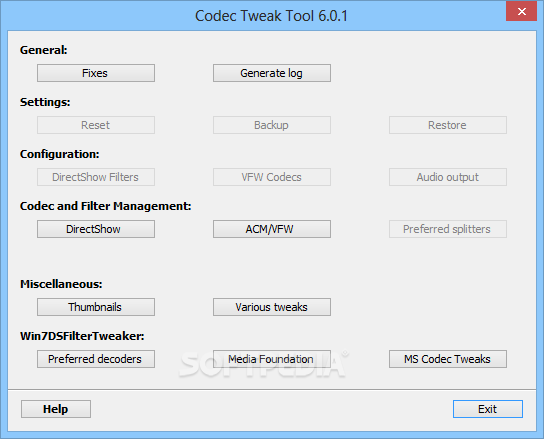
Similar Threads
-
DVD FLICK, Start-up Error Msg-Unable to created txt file. Last DLL error: 5
By jacknscoob in forum Authoring (DVD)Replies: 5Last Post: 4th Mar 2012, 08:58 -
Using DVD Flick. How to set all the videos to 16:9 at once?
By csh in forum Authoring (DVD)Replies: 8Last Post: 1st May 2010, 08:20 -
VHS Camera Produced Strobing-Can I Remove It?
By TimJ in forum CapturingReplies: 0Last Post: 23rd Feb 2009, 19:01 -
Anyone sucessfully played .avi files from a Canon camera on a DVD player?
By micallen in forum DVD & Blu-ray PlayersReplies: 3Last Post: 20th Nov 2007, 14:51 -
Converting vfr-avi to cfr-avi that produced error in picture.
By Jo The Veteran in forum Video ConversionReplies: 27Last Post: 1st Aug 2007, 23:41




 Quote
Quote