I was messing around with my Canon XH A1 and recorded DV 60i, the footage is not as colorful or as crisp as the regular DV 4:3 footage I captured. Is there anyway to convert it? What is 60i anyway?
And can any one offer a simple explanation for frame rates & aspect ratios, I'm so confused???
My camera offers 60i, 30F and 24F for 4:3, 16:9 and HD but as I am reading previous forums where people are talking about 24p, HD24, 30i and then throw in resolutions like 480, 720, 1080. I'm so lost, can someone help me?
Try StreamFab Downloader and download from Netflix, Amazon, Youtube! Or Try DVDFab and copy Blu-rays! or rip iTunes movies!
+ Reply to Thread
Results 1 to 22 of 22
Thread
-
-
First 30i and 60i are two ways to say the same thing.
I suggest you master the normal formats first. Those are
DV format:
720x480i, 29.97fps, 4:3 aspect ratio
720x480i, 29.97fps, "wide" 16:9 aspect ratio
HDV format:
1440x1080i, 29.97fps, 16:9 aspect ratio
HD broadcast formats*
1280x720p, 59.94fps, 16:9 aspect ratio
1920x1080i, 29.97fps, 16:9 aspect ratio
*These may not be specifically supported by this camcorder.
I'll address the other formats later.Recommends: Kiva.org - Loans that change lives.
http://www.kiva.org/about -
stick to 60i(30i) and enjoy that very nice cam. the F modes are faked progressive and not going to get you much, except confused. canon's 24F "fakes" progressive scan by slightly offsetting the vertical readout of the green CCD from those of the blue and red, generating a frame with 1.5x the lines of the 540-line field, or 810 lines, albeit ones using spatial rather than temporal interlace.
-
Thank you edDV & minidv2dvd! I'm editing a project where I shot both standard DV and 60i, even in outdoor beautiful lighting my regular SD 4:3 29.97 looks crisper & brighter than the 60i but ... some of the 60i are really great shots I'd like to use. Would you guys know if I can covert 60i to 29.97?
-
60i should be 29.97fps, 59.94 fields/sec.Originally Posted by CTP-Crystal
Can you link the the manual then we can sort this out.Recommends: Kiva.org - Loans that change lives.
http://www.kiva.org/about -
I think edDV is correct
http://www.camcorderinfo.com/content/Canon-XH-A1-Camcorder-Review/Performance.htm#HDV is recorded in 1080/60i along with frame rates of 30F and 24F, with the F standing for frame.
DV video is recorded in 480/60i, and can also take advantage of the 30F and 24F frame rates -
60i is just the new name for 30i (people think bigger is better, so marketing follows). This is 29.97 interlaced frames per second. When you view interlaced video on an interlaced TV you see one field at a time so 29.97 frames becomes 59.94 fields -- each taken at a different point in time by the camera. This gives very fluid motion at the expense of flicker on interlaced TVs and deinterlacing artifacts on progressive TVs.
30F is 29.97 progressive frames per second encoded in interlaced mode. But both fields come from the same point in time. This is not as silky smooth as 30i. But it's useful if you plan to post web videos (no deinterlacing issues to deal with).
24F is a film like mode where the camera takes 23.976 exposures per second the performs a 3:2 pulldown to create 29.97 interlaced frames per second. Software can easily restore the original 24 fps frames. This is a little more jerky than 30F and much more jerky than 30i. But film people like the jerky look. There may also be some more flexibility here in terms of exposures 24 frames per second means you can have nearly 1/24 second exposures. So you may be able to work in slightly darker environments, get more motion blur, etc. -
Cool thanks everyone for the crash course on framerates!
The xh a1 states on top right of LCD display the video format ('16:9', 'DV' or 'HD')
When it says 'DV' the footage I shot is beautiful!
When it says 'DV 60i' the footage looks like it is recorded from a cheap camcorder (useable but less vibrant and not as crisp)
Even though it was shot on same camera, same tape, outside (great lighting) it is sooooo noticable when I cut between the two different types.
Any suggestions to get my footage to look the same? -
OK I found the manual here
http://www.usa.canon.com/consumer/controller?act=ModelInfoAct&fcategoryid=175&modelid=...nloadDetailAct
P-31 First you set recording standard
HDV
SD 4:3
SD 16:9
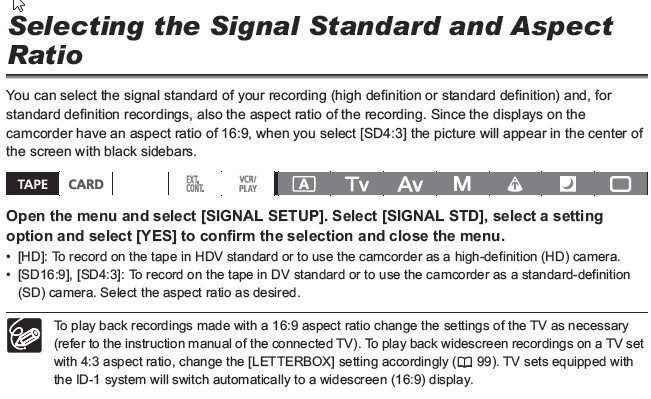
P-40 Selecting Frame Rate
Choices are
HDV 60i, 30F or 24F (2:3)
SD 60i, 30F or 24F (can be standard 2:3 telecine or progressive advanced 2:3:3:2)
http://en.wikipedia.org/wiki/24p
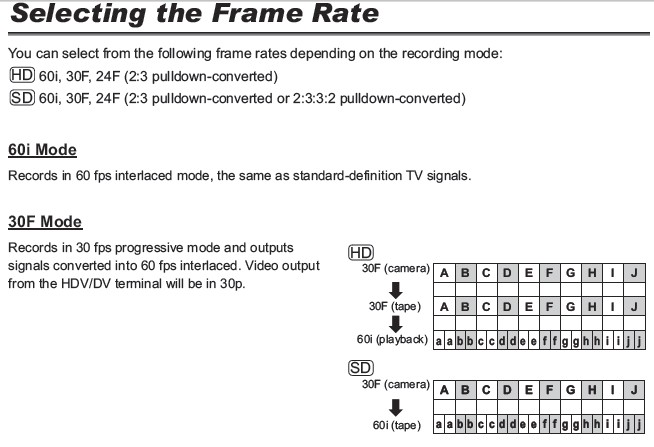
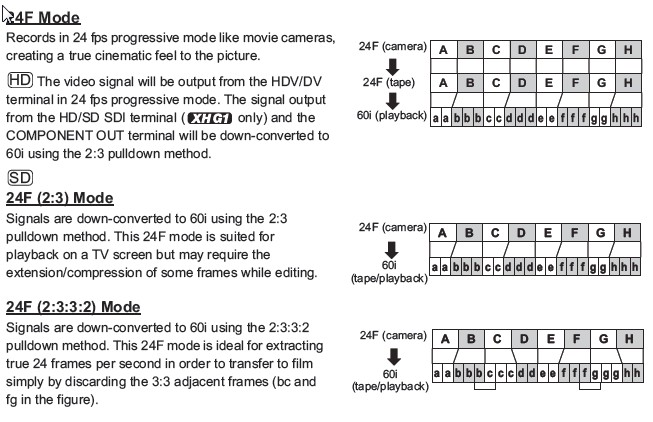
Menus are described on P-41
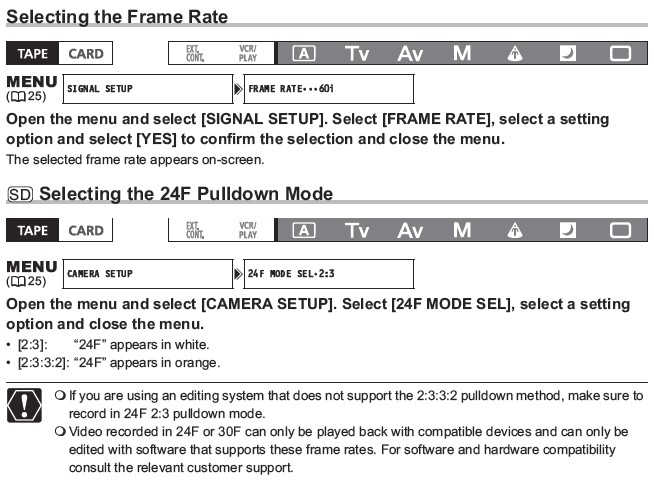 Recommends: Kiva.org - Loans that change lives.
Recommends: Kiva.org - Loans that change lives.
http://www.kiva.org/about -
Classic 2:3 telecine can be viewed directly.
Progressive Advanced 2:3:3:2 is used with certain high end editors for better 24P extraction. Downside is the video looks extremely jerky when viewed as 2:3:3:2 (don't look at it, just transfer it to the timeline).Recommends: Kiva.org - Loans that change lives.
http://www.kiva.org/about -
DV should be 60i (aka 30i)Originally Posted by CTP-Crystal
Can you post a representative frame for each?Recommends: Kiva.org - Loans that change lives.
http://www.kiva.org/about -
Thanks so much for spending so much time helping me!!!
Exactly DV is 60i but then why is the footage labelled DV so much better than the footage labelled DV 60i ... wierd! Check out my freeze frames as an example.

-
so the above is a frame of the footage labelled DV at the top right of my LCD screen on my XH A1
and the image below is a frame of the footage labelled DV 60i

-
That looks more like poor decoding preview in software, and the output wouldn't really look like that. That's how Premiere always looks to me, but it's fine afterwards.
Want my help? Ask here! (not via PM!)
FAQs: Best Blank Discs Best TBCs Best VCRs for capture Restore VHS -
Yes, how are you monitoring?
Is it true you are using Premiere? Which version?
All versions of Premiere Pro can monitor through a camcorder to an external monitor.Recommends: Kiva.org - Loans that change lives.
http://www.kiva.org/about -
Those are two very different shots. Cameras always have trouble with strong back lighting like in the second image. You should take the camera and shoot exactly the same scene in both modes. Then post snapshots.
-
The back light is a poor example, but really my 60i ftg is significantly drab. Both the freeze frames created jpgs that are grainy to show as an example.
I'm editing on imovie and final cut pro version 4.5, it isn't the preview or monitors because I did a test burn.
I'm sure this is a simple fix because when I view in my LCD screen the footage looks great when I import the footage quality is reduced.
I'm creating a DV NTSC project and the footage was all shot in SP mode. -
I'm suspecting that another camera mode is causing the problem. Why would the camera display "DV" in one state and "DV 60i" in another?Originally Posted by CTP-Crystal
I can't see the issue in your samples. It would help if the scenes were smilar.Recommends: Kiva.org - Loans that change lives.
http://www.kiva.org/about -
I'm sorry I'm not able to post samples, even on crisp footage the freeze frame is a grainy image. I create freeze frame and save as jpeg but no dice.
I think your right, it is camera mode or something to do with the import. My GL2 reg DV is great, My XH A1 (which is the more expensive camera!) DV 60i is drab. It seems like it should be a simple fix, both DV footage should look somewhat the same. -
You should find a forum with XH-A1 users or call Canon's support line.Originally Posted by CTP-CrystalRecommends: Kiva.org - Loans that change lives.
http://www.kiva.org/about -
Is it possible the camcorder has different scene modes for each frame type? Maybe DV 60i is set to something different DV. If so, setting them both to the same scene mode should make them look alike.
Similar Threads
-
iMovie and aspect ratios
By sphinx99 in forum MacReplies: 3Last Post: 10th Mar 2010, 23:18 -
MeGUI keeps forcing weird aspect ratios how do i force 4:3? & why its 1
By Chrushev in forum Newbie / General discussionsReplies: 3Last Post: 6th Jan 2010, 08:36 -
AviSynth & Aspect Ratios
By blazin-j in forum Newbie / General discussionsReplies: 3Last Post: 28th Nov 2008, 13:39 -
Converting to Divx and Aspect Ratios
By matthewjohn23 in forum Newbie / General discussionsReplies: 8Last Post: 28th Mar 2008, 17:43 -
Aspect Ratios
By gayclarke in forum Authoring (DVD)Replies: 3Last Post: 15th Sep 2007, 15:13




 Quote
Quote