Hi there everyone!
I bought myself a new camera. The Casio EX-F1 (http://www.exilim.com/intl/ex_f1/)
A great buy indeed. It can take 60 pictures in 1 sec @ 6 mpixel.
But it can also record in Full HD, 1920 × 1080.
And when it records movies it saves .mov-files with H.264, IMA-ADPCM (stereo).
When I try to play these movies with Quicktime (on Windows Vista) all i get is a REALLY BIG green picture and the sound.
When I try to play these movies with VLC or SMPlayer i get laggy video and normal audio.
Luckily Casio packed a CD with "ArcSoft TotalMedia Theater" that plays the HD-video with perfection.
Now with that "small" introduction.
What program should i chose to edit these High-Def-videos? I tried to import to After Effects, and well, that crashed the hell out of itself...
So anyone with a good suggestion?
I preferebly want a good program for PC.
But if anyone have suggestions for Mac. Bring that on aswell!
Thanks
/Peter
_______________________________________
I'm on a PC running:
Windows Vista Ultimate
Core 2 QUAD @ 2.4 Ghz
8 GB RAM
Aprox. 4000 gb HDD
Try StreamFab Downloader and download from Netflix, Amazon, Youtube! Or Try DVDFab and copy Blu-rays! or rip iTunes movies!
+ Reply to Thread
Results 1 to 27 of 27
Thread
-
-
Look to ArcSoft stepups. These camcorders don't follow pro standards. Experiment and search Google.
Recommends: Kiva.org - Loans that change lives.
http://www.kiva.org/about -
I downloaded a 720p sample, granted it's much smaller but you should be able to play it back fine with mpc-hc (set the internal h.264 decoder to 4 threads since you are on a quad core) , or mpc + ffdshow-mt as the decoder
AfterEffects CS4, Premiere CS4 and Vegas 8 Pro had no problems importing, QT pro was also able to import and you can use it to do simple edits without re-encoding (cut/paste)
...But I tested on XP -
pdr was it an original .mov vid? or a hosted sample in an other format? that was all i could find online. except for the high speed samples. there seem to be plenty of those, but none in 1080.
if ravenzan could post a 1080 sample .mov somewhere we could run it through a dozens editors or so.
the reviews all said stuff like this quote -Unfortunately, what you can barely do is edit your HD video on a computer, or even watch it on a PC or Mac. The Arcsoft software suite included with the camera offers Windows-based viewing of EX-F1 high-def video and rudimentary editing, but QuickTime, iMovie, Final Cut and other industry-standard programs refused to open the files we transferred to the hard drives of a Mac and a PC. Home video you shoot today is supposed to entertain you for years to come. If the file is non-standard to the degree these are, they fail the important test of time. -
@minidv2dvd - vimeo hosts native h.264/adpcm/mov samples if you dig around. Couldn't find any 1080p in my quick search
I don't see anything peculiar with this format, many cameras record with the same format, they all edit & play fine. But I agree, we should test the full 1080p sample to be sure -
use this
http://www.exilim.com/intl/ex_f1/images/gallery/full_hd_mov/CIMG0218.ZIP
about 28 megs
right from gallery section on their siteThe Second Amendment:
AMERICA'S ORIGINAL
HOMELAND SECURITY -
the cam shoots 1080 at 60 fields per second. 30i marketed as 60fps.
-
Oh a lot of answers already! Thanks everyone, i'm gonna try out some of the tips you gave me! And then i'll be back with my judgement :P
Yeah Minidv2dvd its 60 fields per sec. Actually i noticed that just after i bought it. Still a neat little package though. And the 60 fps Still image shooting works like a charm!
Thanks again guys for all the feedback! -
worked in everything here except editstudio 6, which didn't recognize the audio.
-
God damnit! Something must be really wrong with my codecs...
Tried loading a 1080i clip into Adobe Premiere Pro. Got that nice Green frame once again... Sound is there though.
*Argh* I'm so very close blaming Vista right now... 64-bit, btw...
*edit*
Whats even weirder is that i can open and watch 720 fotage in quicktime, and edit it in both premiere and After Effects...
Aren't they using the same codec? hmm
hmm
-
avchd is fairly new and what the cam uses, a type of mpeg-4.
make sure your premiere pro is fully up to date. i tested with cs4 pp here and it works. -
Yeah i tried with Premiere pro cs4...
Also Quicktime Pro...
720 is working properly, 1080 displays green... :/ Don't really think that makes sense :P
As i can watch it in mpc-hc now aswell... -
I had to go over to vista for the RAM :P But i know what you mean.
My guess is that W7 won't be stable either until SP3. Vista is doing quite good now when you've deactivated all the "protect the user"-shit...
Well anyhow, i'm going to dig out my laptop and try the files on XP today.
Thanks again for all the help -
I have an ex-f1 and I can't get the .mov files generated at the 59.94 fps and 1680x1080 res to play without "major" chop and jump. I'm not sure what the deal is? Hardware? Software? I've tried multiple players - all have similar results. Hardware I'm floating with a whooping "dunno" except for guessing that my older system (Asus p4 s800 p4 3.0, single-core, ghz fsb:800mhz) can't handle HD at all.
Vegas displays, but also sputters when I drop clips into it. I have no idea how to effectively convert out of this format while keeping the awesome fps. I've tried Super C, mediacoder, adobe, and I won't even think about "buying" quicktime pro (like most things mac, it seems like a hustle from the word go ~ and I know, because I was chained to a macbook pro for what seemed like forever).
Aside from this conversion/display issue, my only real gripe with this cam is that it uses QT, which is deplorable. Casio should at least join the 95% club, and give the suffering masses a reason to love them in the form of MPEG-4 or something more workable than QT.
I'm considering order new hardware, but before doing so, I'm wondering if anyone solved the conversion mystery?

Here are the format details:
General #0
Complete name : F:\_VIDEO\Testing\CIMG4043.MOV
Format : QuickTime
Format/Info : Quictime movie
Format/Family : MPEG-4
File size : 98.5 MiB
PlayTime : 58s 36ms
Bit rate : 14 Mbps
StreamSize : 42.9 KiB
Encoded date : UTC 2009-05-23 23:22:06
Tagged date : UTC 2009-05-23 23:22:06
Writing application : Casio Digital Camera
Video #0
Codec : AVC
Codec/Family : AVC
Codec/Info : H.264 (3GPP)
PlayTime : 58s 58ms
Bit rate : 14 Mbps
Width : 1920 pixels
Height : 1080 pixels
Display Aspect ratio : 16/9
Frame rate : 59.940 fps
Bits/(Pixel*Frame) : 0.112
StreamSize : 96.0 MiB
Encoded date : UTC 2009-05-23 23:22:06
Tagged date : UTC 2009-05-23 23:22:06
Audio #0
Codec : Intel ADPCM
Codec/Family : ADPCM
PlayTime : 58s 36ms
Bit rate : 352.8 Kbps
Channel(s) : 2 channels
Sampling rate : 44.1 KHz
Resolution : 16 bits
StreamSize : 2.44 MiB
Encoded date : UTC 2009-05-23 23:22:06
Tagged date : UTC 2009-05-23 23:22:06
SOS."No matter where you go, there you are." -
-
what mystery? they are pretty standard 30i 1920x1080 avc h264 file in a .mov wrapper.
-
Every time, I try to transcode out of the .mov container, I wind up with no video or no sound, even when trying to just switch it to mp4. Which makes me wonder if it's a flaw in my hardware/configuration. I don't have this playback/conversion issue with any other video out of the exf1.Originally Posted by minidv2dvd
What would be the exact av settings for transcoding from the 60i 1920x1080 mov into 60i 1920x1080 mp4 or avi?
 "No matter where you go, there you are."
"No matter where you go, there you are." -
Originally Posted by b4syth
With no picture out of .mov, you probably don't have a proper splitter and/or decoder installed. Try installing QTAlternative plus ffdshow
Not transcoding. Re-wrapping which would be just putting the audio & video streams into a new container which incurs no quality loss. If you re-encode or transcode you lose quality and it takes much much longer
You can use mp4box (yamb is the gui), or avidemux to re-wrap into .mp4 container
Even better supported is to re-wrap it into a transport stream (.ts or .m2ts), you could use tsmuxer
AVI container can't handle interlaced AVC -
Don't celebrate just yet, your system specs are rather "dated", and I bet you will find editing AVC and scrubbing "sluggish" to say the least...Originally Posted by b4syth
-
I belive i've read about it in minutes somewhere. Like maximum 20 min per session or something like that. But when looking through some webpages quickly right now, the only thing i find is 4 gb/movie-file.
Can check it at the end of the day when I get home though.
*edit*
29 min per clip -
Hopefully, this will save some ex-f1 owners some time. I simply wanted to convert to 1080i MPEG4 at 60fps, but was finding that a bit impossible with my set-up/time-constraints, so I've settled for MPEG2. You can use Super C as a transcoder, these are the settings I used. The output should work perfectly with Vegas 6. ... If someone happens to know how to get Vegas-6-compatible video at 1080i MPEG4 (or 2) at 60fps, I'd really appreciate knowing what the settings are?
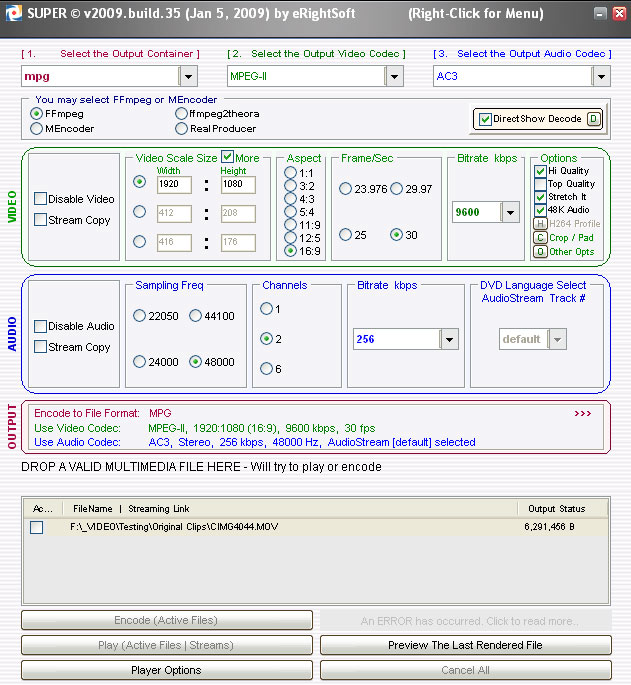 "No matter where you go, there you are."
"No matter where you go, there you are." -
I've had success with Pinnacle 12 editing hd clips from the ex-f1. Oddly though, Roxio media creator 2010 doesn't want to open the .mov hd clips even after installing the k-lite codec pack. Roxio wants to use quick time which will play the clip but horribly (jerky video). Has anyone gotten Roxio media creator to playback and edit the ex-f1 hd .mov clips? Pinnacle has worked for me on XP, Vista 64 and now Win 7.
Similar Threads
-
Samsung LCD TV 32" fullHD won't turn on
By dzsoul in forum DVB / IPTVReplies: 73Last Post: 16th Nov 2013, 08:52 -
What i need improve my machine to editing FullHD?
By darkztk in forum Newbie / General discussionsReplies: 5Last Post: 30th May 2010, 22:29 -
FullHD TV with Regular DVD Players
By dominic01 in forum Newbie / General discussionsReplies: 15Last Post: 20th Oct 2009, 04:11 -
1080p content -> 1080i HDMI -> FullHD Tv
By arturo83 in forum DVB / IPTVReplies: 4Last Post: 13th Apr 2008, 12:11 -
FullHD not really FullHD. Ripped off:(
By [.Q.] in forum DVB / IPTVReplies: 11Last Post: 9th Jan 2008, 12:38




 Quote
Quote