I have a bunch of video I captured from a VCR through my Sony Digital8 camcorder.
After rendering a DVD in Pinnacle Studio 9, I notice a juddering artifact that looks like incorrect field order.
However, the source video looks okay when viewed on a computer. I took a segment of it and applied a field swap field filter in Virtualdub. Made a test DVD, now the jitteriness is gone.
Both the original captured video and the process video look okay when played on a computer, but big difference when run through Pinnacle. However, on another video that was captured the same way, I try reversing the field order and it looks like crap.
So, why would one video get swapped and one wouldn't when all the same h/w and s/w is being used? And why isn't the swap issue obvious on certain video?
Is there an app that detects field order problems?
Thanks
Try StreamFab Downloader and download from Netflix, Amazon, Youtube! Or Try DVDFab and copy Blu-rays! or rip iTunes movies!
+ Reply to Thread
Results 1 to 9 of 9
Thread
-
-
GSpot ID's field order but doesn't help if there has been a reversal.
DV camcorder video is always BFF but I think TFF analog source gets converted to BFF for DV transfer. I can't speak to Pinnacle issues.Recommends: Kiva.org - Loans that change lives.
http://www.kiva.org/about -
Field order is simply a property of the video frames. DV is bottom field first. Make sure Pinnacle recognizes the source video is BFF and encode as MPEG2 BFF for DVD.
Be careful if you crop the frame. If you remove an odd number of scan lines from the top of the frame you will reverse the temporal field order. Ie, a TFF video will become BFF, or vice versa.
The best way to check field order is to use a simple bob filter. Since you have VirtualDub try the Bob Doubler filter.
VirtualDub's Field Swap filter isn't for reversing the temporal field order, although it has that side effect. It is specifically for swapping pairs of scanlines for capture devices that store them in the wrong physical order. Look closely at sharp, near horizontal edges, you'll find that they are ruined by Field Swap. On the left is the normal image, on the right the Field Swap image:
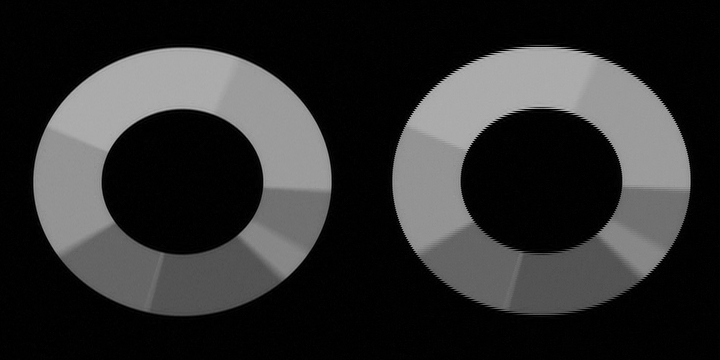
-
How would you use it to check field order? The filter I'm familiar with is one call "field bob", not familiar with the bob doubler.Originally Posted by jagabo
-
Set Bob Doubler to Bob and Top Field First. Step through a part of the video where there is motion. If the fields come out in the right order (smooth motion in the output frame) your video is TFF. If the fields are in the wrong order (back and forth jerks) it's BFF.
-
So you're saying if it looks okay with TFF checked, it's in the wrong order? It's supposed to be bottom field first, correct? What would be the correct tool to change it?Originally Posted by jagabo
-
If it looks ok with TFF checked it's TFF. Just tell your MPEG encoder it's TFF and encode as TFF. There's no need to convert it to BFF.
-
I'm not aware that Pinnacle Studio has that option.Originally Posted by jagabo
Also, the project I'm working on uses numerous source files, probably different field orders. -
As noted, you can reverse the field order by shifting the frame up by one scan line. Crop one scanline off the top, add one to the bottom.
I haven't used Pinnacle Studio in many years -- but in many editors you can right click on a clip and specify the source field order from the popup menu, or select properties and the dialog lets you specify the field order.
Similar Threads
-
do I have a field order problem ?
By davexnet in forum Video ConversionReplies: 9Last Post: 13th Dec 2010, 13:41 -
field order fix in DGindex - problem?
By spiritgumm in forum Video ConversionReplies: 0Last Post: 29th Jun 2010, 06:47 -
What's the right way to fix a field order problem?
By brassplyer in forum EditingReplies: 13Last Post: 28th Dec 2009, 10:03 -
1. Field order problem? & 2. How to fix?
By fvisagie in forum Authoring (DVD)Replies: 29Last Post: 3rd Dec 2008, 20:31 -
Field Order Problem?
By GordRocks in forum Authoring (DVD)Replies: 3Last Post: 4th Mar 2008, 09:19




 Quote
Quote