Hi, I have DVD Shrink installed on both my desktop with two dvd-r drives and my laptop with one dvd-r drive.
When I try to burn a dvd on my desktop, I put the dvd into one drive and the dvd-r into the other drive. DVD Shrink will then analyze first, then encode and finally burn.
When I try to burn a dvd on my laptop, DVD Shrink starts at encode then finally burn.
I checked the settings but didn't see anything different on the desktop. How do I skip the analysis part and have it go straight to encode to save time on the desktop?
Try StreamFab Downloader and download from Netflix, Amazon, Youtube! Or Try DVDFab and copy Blu-rays! or rip iTunes movies!
+ Reply to Thread
Results 1 to 19 of 19
Thread
-
-
There is no setting to turn off the analysis. It has to analyze the disc first in order to encode it. You may be referring to turning off the audio and video preview. That is in the settings, but it will still analyze the file.
Believing yourself to be secure only takes one cracker to dispel your belief. -
Unless you are talking about "Deep Analysis" which will slow it down quite a bit.
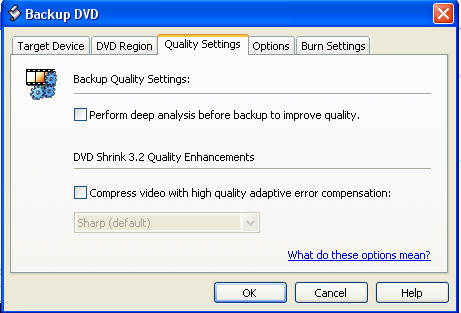
But you mus not have looked to hard if thats it....
Cause if it was a rattle snake, you'd be dead!!!!
-
Hi guys, none of that is checked. It's weird, on my laptop, it does not go through "analysis" stage. It jumps straight to encoding and when it reaches 100%, it burns it. Not sure why.
-
It has to analyze the disc first to know what it is. You just do not see it.
Believing yourself to be secure only takes one cracker to dispel your belief. -
dv8ted2. on the desktop it shows analysis 0 to 100%. On the laptop it does not show it. It jumps straight to encoding 0 to 100%. Thats is where I am confused.
-
That setting shows up after the original analysis.Originally Posted by NoahtuckBelieving yourself to be secure only takes one cracker to dispel your belief.
-
guns1nger, that was my next thought. But no, this is the firs time the disc has been processed on the laptop. Usually, when it is the 2nd time, the cache remembers. But no, it is the first time and still skips it. I tried using 3 other first time discs too. Same thing- it skips analysis on the laptop. Both are version 3.2.0.15
-
I know....Originally Posted by Dv8ted2
But you also know how well some people explain what they are talking about.
And the way the OP wanted it to stop you would tend to think what he was talking about was that it was taking too much time, hence the "Deep Analysis" 8) -
OK guys, I placed a dvd to back up on my desktop computer. Never burned this one before. It first analyzes the disc 0 to 100%. Then it will show the compression settings. When I click backup, it will start analyzing AGAIN...0 to 100%, then it will encode 0 to 100%, then finally burn.
When I pop the same disc into my laptop, it will first analyze the disc 0 to 100%, show the compression settings. This time, however, when I click backup, it will NOT analyze again, it will just start encoding 0 to 100% then finally burn.
I do not know why, I checked the settings, they are identical on both the desktop and the laptop. The desktop does the initial analyze, (then click "backup") then analyze again before encoding and burning. The laptop does the initial analyze, (then click "backup") but just encodes and burns. -
The first analysis is basically an analysis of the structure of the disc, not the video itself. The second, longer analysis is similar to the first pass of the 2 pass encode. It goes through the data to find the best candidates for reduction with the least visual impact. This is called Deep Analysis, and must be turned on in the Backup Settings. I suspect that you have this turned off currently on the laptop. I recommend Deep Analysis and AEC both be turned on for any reduction over around 5%.
Read my blog here.
-
guns1inger, I appreciate the detailed feedback. I thought it might have something to do with Deep Analysis on the desktop. I just checked my desktop, and deep analysis is NOT checked (turned off). I also checked my laptop, and deep analysis is also NOT checked (turned off). Both are turned OFF, so why the extra analysis on the desktop?
btw, the desktop takes twice as long to backup the same disc compared to the laptop due to this extra "analysis". -
Ok let me try that.
btw, RATE on my desktop is about 1,100 KB/s
RATE on my laptop is about 3,800 KB/s
Both Buffer varies from 30-50MB (no idea what this means) -
I just did what you suggested and it runs the same. I think the deep analysis was working in the background, even though it was not checked.
-
from what i know of dvd shrink, the "analysis" runs once then thats it.
Similar Threads
-
Will DVD Shrink shrink an ISO image?
By brassplyer in forum DVD RippingReplies: 26Last Post: 19th Sep 2013, 22:03 -
Best DVD Ripping Setting????
By laithmeister in forum DVD RippingReplies: 3Last Post: 7th Jun 2010, 03:57 -
What to do when DVD shrink does not shrink enough
By Firewire60 in forum Video ConversionReplies: 4Last Post: 23rd Sep 2007, 23:07 -
how to shrink a movie with DVD Shrink?
By php111 in forum Newbie / General discussionsReplies: 2Last Post: 22nd Aug 2007, 17:59 -
DVD wont shrink enough using DVD shrink?
By fazeshot in forum Newbie / General discussionsReplies: 4Last Post: 6th Aug 2007, 21:31




 Quote
Quote