My question: "How do I get thumbnails working again for my .MOD files in Windows 7?"
So recently I got a new system (Dell XPS 430) nuked-off Vista and put on Windows 7 BETA to try using as my master OS. When I downloaded my video-files from my JVC-Everio HDD Camcorder to the new blank Windows 7 system I was pleasantly surprised to see thumbnails displaying perfectly when in the folder and double-clicking them played beautifully so was happy to see some native support for .MOD files in Window 7, XP Pro didn't have any.
Im getting on ok with .MOD files, im using (Cyberlink) PowerDirector V7, I believe .MOD files are a MPEG2 stream?
Anyway; Im not sure what I've done, I think it might have been installing ffdshow or something but my .MOD native thumbnail-ability has broke!The files still play in Media Player, but no thumbnails in folders and this helped me a lot!

My question is; where do I begin? Whats the best strategy to even start pinning down the problem? I've already uninstalled ffdshow and restarted but no joy, will it leave any settings/codecs behind?
Thanks for your time and help.
Try StreamFab Downloader and download from Netflix, Amazon, Youtube! Or Try DVDFab and copy Blu-rays! or rip iTunes movies!
+ Reply to Thread
Results 1 to 13 of 13
Thread
-
-
I don't have Windows7 running at present, but with Vista, it's a PITA to change file associations and icons. In XP the extension and icons settings were in 'Folder Options', but with Vista they moved them, don't recall where.
 I don't know if W7 put them back, but I doubt it.
I don't know if W7 put them back, but I doubt it. 
This was in XP:
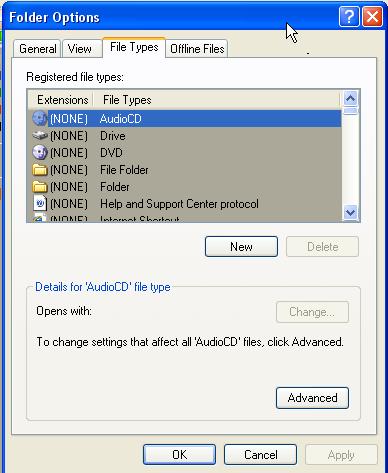
Apparently MS doesn't believe we need to 'tinker' with them. But you might look in W7's 'Folder Options' and see if the thumbnail setting is off or on.
But you might look in W7's 'Folder Options' and see if the thumbnail setting is off or on.
-
I believe that the options are buried somewhere in Control Panel > Default Programs, under Vista.
Heck, I'd like to be able to fix the context menus for certain extensions, primarily MP3, but Vista definitely doesn't make messing with the associations/extensions easy.If cameras add ten pounds, why would people want to eat them? -
You're right, Ai Haibara, Vista just moved it as you mentioned
 :
:
Vista>Control Panel>Default Programs>Associate a file type or protocol with a specific program'.
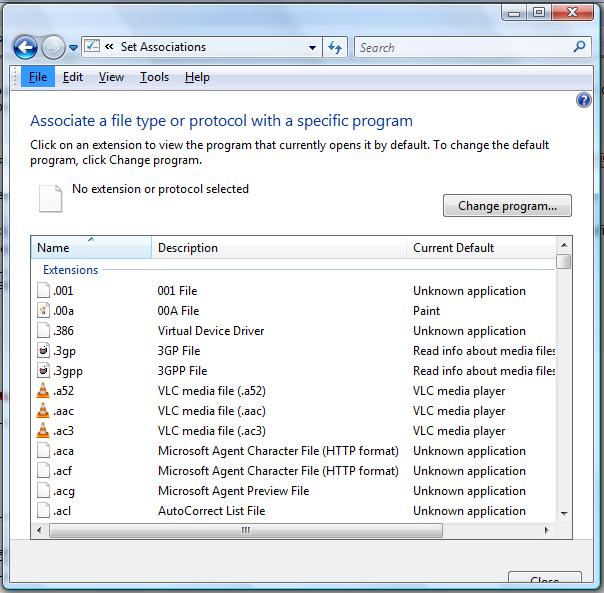
I believe that's part of the picture, the rest is probably in 'Folder Options' settings.
Edit: And since this is more of a computer problem. moving this thread to our computer forum. -
Thanks for the fast response folks! Sorry I think I've been misunderstood a little; the program the .MOD files are opening with (Media Player) is not a problem, it plays just fine. Its the thumbnails that are no longer rendering, thats why I thought it was relevent to put it under the other category that included "Video and audio codecs problems." - Which I thought it might be.
I can change the program it opens with easily, incase I was missing something I changed it to VLC Media Player and refreshed the thumbnails to see if helped but unfortunatly they still dont work.
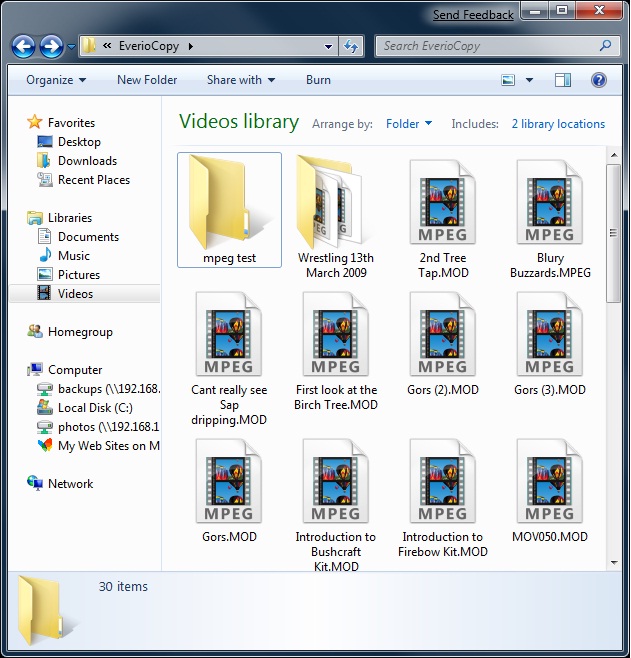
-
Thumbnail display is usually part of Windows Explorer. If Explorer can't properly associate the file with a program, then it may have problems displaying a thumbnail. Your videos will still play, so I'm guessing it's maybe a OS problem, not your player(s). What I mentioned about associations/folder options/extensions are still likely to be related to the problem.
 W7 and Vista can be a pain with this type of problem.
W7 and Vista can be a pain with this type of problem. 
-
I am 90% sure that you are running Windows 7 x64. This has happened to me also in the past with Vista (AVI Container files) and i spent lot of time to fix it and the thing that worked was to install 64bit FFDShow codecs.
FFDShow rev 2583 x64 did it for me but you can try the latest version and hopefully your thumbnails will render correctly in explorer. -
Thanks for your input guys. Just to let you know im using Windows 7 32-bit.
The original program is still associated with it (built-in Windows-Media-Player 12) as you can see by the icons in the screenshot above. I've tried associating VLC to the .MOD file-format but still no luck. I *think* it might have been FFDShow that stopped it working in the first place, but when I get a chance I'll try installing it again.
My thinking on the problem would be that.. its not so much a player problem, but a codec problem?.. but where I go from there to further investigate it im not sure. -
Still no ideas then? Im surprised this has got the forum stumped?
-
I have a similar problem with my MOD files under Windows 7 (32 bit).
An error message appears when...
USB communication failed. RESET or REBOOT required
has been appearing whenever I attempt to open or check properties of any file with the suffix .MOD ( dot MOD )
It can be a legit video or the old audio file format or even a simple renamed text file. No USB devices are connected to my system.
I'm running a MSI i7 mobo.
I have looked at file associations and nothing has changed there. I had installed ffdshow previously and it still worked after installation. Just suddenly started to play up. I've posted this over at a Windows 7 forum - lots of reads but no replies yet LOL...
I can open the mod files in Audition ok and indeed the only place I can delete anything named .mod is within a program like Audition - try it within Explorer and you go into a loop of dismissing the error message only to have it return when you select delete....SONY 75" Full array 200Hz LED TV, Yamaha A1070 amp, Zidoo UHD3000, BeyonWiz PVR V2 (Enigma2 clone), Chromecast, Windows 11 Professional, QNAP NAS TS851 -
This could be due to the fact that Windows 7 is Beta software. Do not expect everything to work exactly as you want it to work.
FB-DIMM are the real cause of global warming -
Understandable and a valid point, however it worked in the first place, now it doesn't! I don't blame Windows 7 (it was working beautifully with .MOD new-install), I blame the software & changes I made there-after. I was trying to trace what I had done wrong and analyse the codecs etc. to work myself back to its working state.Originally Posted by rallynavvie
However, I have since nuked the Windows 7 (BETA) OS and gone back to Win XP Pro so dont worry about it. One oberservation that I think is important out of this all; when my new XPS 430 arrived Windows 7 BETA went straight onto it, work blistering fast. Now I've gone back to XP Pro (and yes installed all chipset/drivers in the correct order), but Windows 7 actually performs a lot better on this system than XP does! Im gobsmacked tbh.
Perhaps its that Windows 7 is making better use of the four CPU cores and RAM than XP does? It definitely seemed a bit quicker at multi-tasking when I had a lot on. Both OS's were 32-bit.
After seeing this now I cant wait until Windows 7 is out officially, I will wait till then and move from XP to Windows 7. I think this is the first time in history a brand new OS actually performs better than previous OS's on the same or older hardware!
Similar Threads
-
Windows Explorer Doesn't Display Certain AVI & FLV Thumbnails
By ezehelm in forum ComputerReplies: 1Last Post: 4th Nov 2011, 15:20 -
thumbnails missing
By maeve1941 in forum Newbie / General discussionsReplies: 1Last Post: 19th Oct 2010, 18:16 -
m2ts thumbnails
By Driber in forum Video ConversionReplies: 1Last Post: 26th Sep 2010, 07:28 -
Video Thumbnails
By mr. goodbytes in forum Software PlayingReplies: 0Last Post: 11th Aug 2010, 23:11 -
How Do I embed My Own thumbnails?
By ZenMystic in forum Video ConversionReplies: 5Last Post: 31st Dec 2009, 22:38




 Quote
Quote
