Hello people,
i've just buy a new superb MP4 with a ~large 2.8" tacticle screen.
i was so excited to watch video on it...
but this MP4 player support only one video format
but ok, the player come with a software (AVIConverter) how is already setuped to produce the right kind of file
BUT this software dont read enough entry format
so, no problem i was thinking, like usually i will use SUPER (or what ever) to Transcode this.
but no
i've try many option,format and each time my player dont want play them....
---
so here the specification of a vidéo file produce with the included Software (AVIConverter)
info from MediaCoder
here a direct link to the videoOriginally Posted by mediacoder
in SUPER i have try this->
but dont work.. what can i do ?
Try StreamFab Downloader and download from Netflix, Amazon, Youtube! Or Try DVDFab and copy Blu-rays! or rip iTunes movies!
+ Reply to Thread
Results 1 to 8 of 8
Thread
-
-
The working video has no b-frames, and several duplicate frames (choppy playback). I don't know how to set that in super, but you can specify no b-frames encoding xvid in virtualdub , avidemux, or megui . Your 20 fps is problematic, because if you don't do the conversion right, you will get audio/video desync and/or choppy playback - do you know if your player is capable of other fps for playback?
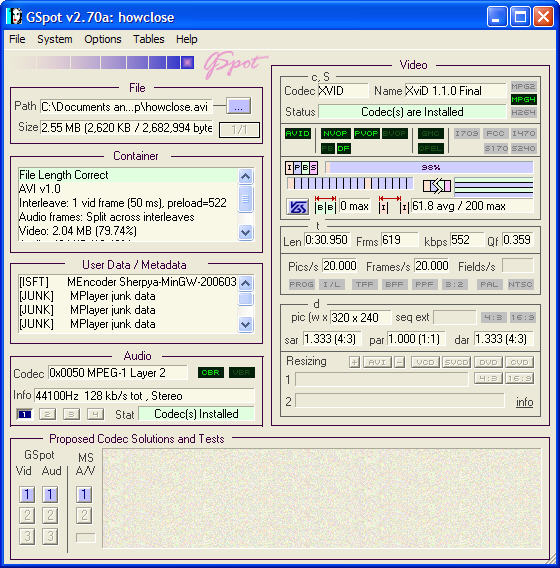
-
You still might have problems, because of the frame repeats etc... (the AVID, DF parameters in the gspot shot) , also the xvid version is very outdated.
If using no b-frames still doesn't work, another strategy would be to encode to a (hopefully) lossless format (e.g. lagarith in avi container) that the player's encoding software accepts -
hi the problem is not the Bframe because SUPER by default dont add Bframe ->

so your second solution is to encode into AVI format that the "included encoder" can encode in this strange format that it ?
if yes i already think of this posibility but that take more more time ton convert many video
that why i want find the right setting fot this strange format...
maybe a link to the included encoder will be useful ? -
i found a way !!
so the provided encoder, only accept in input few file format (mp4,avi,mpg,mkv and that all)
but for all my FLV and M4V i simply rename the extention into MP4 and it work !!
Yesssss (so lucky )
)
thx for your support.. -
hi! Please explain how you got the encoder to work. I also have a video player. It's a touchscreen fake ipod touch and really cheaply built. It also came with avi converter. Please send me instructions on how to encode video. thanks!
Similar Threads
-
Convert to MP4 format
By dvrvarma in forum Portable VideoReplies: 7Last Post: 7th Mar 2014, 12:09 -
How Do I Convert an MP4 file to Windows Movie Maker format?
By gasjkh22 in forum AudioReplies: 7Last Post: 28th Aug 2011, 05:13 -
What is the best convert MP4 to DVD format and for the internet
By robthgeek in forum Newbie / General discussionsReplies: 1Last Post: 27th Aug 2011, 15:12 -
What the best format to convert to, AVI(Xvid), MP4 or MKV
By adamf154 in forum Video ConversionReplies: 2Last Post: 1st Mar 2010, 16:48 -
What's the better way to record/convert mpeg and mp4 format?
By Mark WR in forum Video ConversionReplies: 0Last Post: 11th Aug 2008, 17:21





 Quote
Quote