Hi everyone,
Here is my problem. Recently I cannot capture video without it telling me I have a "corrupt header".
System:
WinXP SP2
DVStorm2 Pro capture card
ScenalyzerLive 4.0
Canon XL1
Premiere Pro CS3
I have been capturing video for years without a problem. Yesterday after I captured video using ScenalyzerLive, I went to view it in WMP 11 and got errors. I cannot import the video into Premiere Pro CS3 either. I can open, view, and import video that I captured just last month using this process. I have done something to my system but cannot figure out what. I uninstalled my Canopus DVStorm2 drivers and re-installed them but it still won't capture correctly.
I used my daughters computer this morning and was able to capture the video from my Canon XL1 using firewire and Windows Movie Maker. No problems. I can even copy the video to my computer and view it.
So, all headers are being corrupted during the capture process. I used GSpot to analyze the AVI files. Also, if I try to use Premiere Pro or Windows Movie Maker to capture the video they tell me I am offline. When I use ScenalyzerLive, I can actually see and hear the video in the window as I am capturing it.
Any suggestions?
Thanks,
Kurt
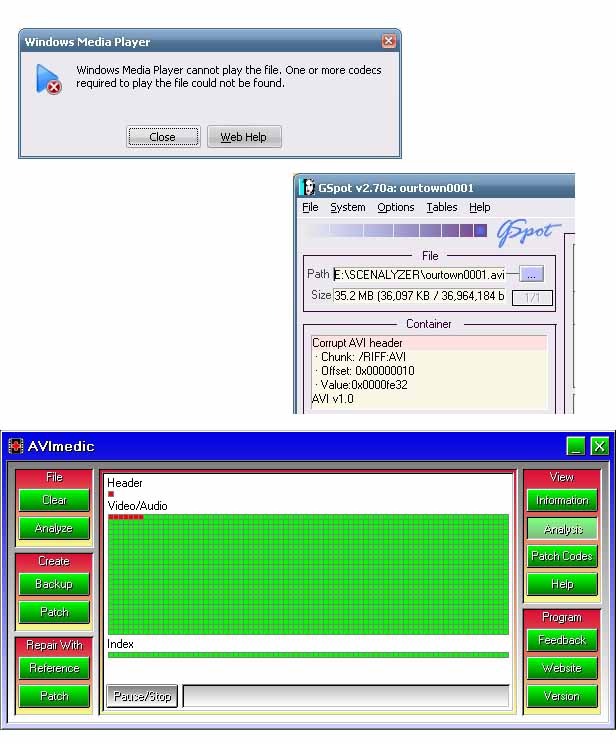
Try StreamFab Downloader and download from Netflix, Amazon, Youtube! Or Try DVDFab and copy Blu-rays! or rip iTunes movies!
+ Reply to Thread
Results 1 to 3 of 3
Thread
Similar Threads
-
DGindex "NO video sequence header found"
By JackDanielZ in forum Video ConversionReplies: 4Last Post: 28th Apr 2012, 08:41 -
What are Video "Profile Formats" or "Levels"?
By HanDuet in forum Newbie / General discussionsReplies: 2Last Post: 15th Mar 2011, 23:41 -
next to the 8mm tape whats the best way to store "raw" captured f
By st711 in forum MediaReplies: 2Last Post: 25th Dec 2009, 22:58 -
DVD with menus, replacing "bad" video with "good" video
By chipsndukes in forum Authoring (DVD)Replies: 34Last Post: 4th Dec 2008, 17:45 -
How can I achieve this "corrupt compression" effect
By tomdarra in forum Video ConversionReplies: 3Last Post: 23rd Sep 2008, 13:49




 Quote
Quote